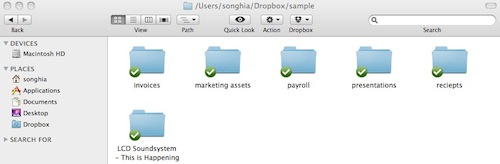How do you backup your important business documents, presentations, or digital photos? What would you do if your hard drive crashed or your laptop was stolen? Even if a tech could recover your hard drive are going to be happy to pay hundreds of dollars to do that?
EVERY HARD DRIVE IN THE WORLD WILL FAIL! So I’m going to say something a little different. FORGET ABOUT IT. Automate it once never think about it again! After you install Dropbox on your computer, it creates a new folder on your desktop. Any files or folders you add here will automatically upload to DropBox’s servers. Dropbox will check your files and if it recognizes any changes, it will automatically synch the new versions as well. It’s that simple.
PDFs, Presentations, Spreadsheets, all of your documents will be accessible no matter where you are since they’re doing a great job of making apps for mobile platforms. It’s available on the Android, iPhone, iPad, coming out for the BlackBerry soon, and your files are accessible through its website. It’s especially nice on the iPad since its can be a pain to move files back on forth through iTunes. The free service gives you 2 gigs of automated backup and storage.
Lifehacker has a list of additional creative uses of Dropbox:
- Store Encrypted Files with True Crypt
- Use it As An Out of the Box Network Drive to Share with Team
- Instant Mobile Jukebox
Download app (use this referral link and give yourself and us an extra 250 mb of space for free)
Available on: iPhone, Android, iPad, Mac, Windows, Web, Coming soon on BlackBerry
Cost: FREE up to 2 gigs