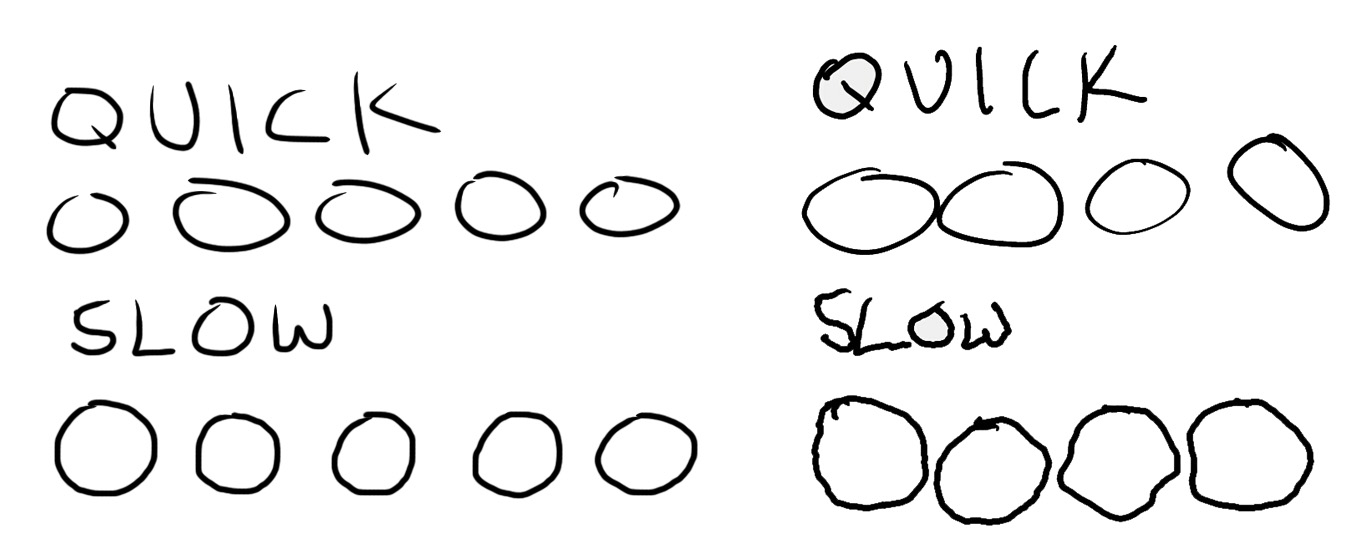Professional artists are increasingly looking to take advantage of the latest in Tablet and Smartphone tech to make the transition from tools like pen, pencil, watercolor and oil paint into the digital age. While solutions like Wacom tablets have existed for a long time, the high-end models with screens have two problems. While they’re fantastic tools for artists, they keep you bound to a desk as they require a computer to interface with. Plus, they’re not cheap—a 12″ Cintiq 12WX is lower resolution than the new iPad and twice the price.
So, within the artistic community, tablets like the $499 iPad 3 and phablets like the $249 on-contract Samsung Galaxy Note are getting increasing amounts of attention. The recently-released Paper app for iPad has specifically brought a lot of people to the iPad, while Android apps like the $2 Autodesk Sketchbook Mobile have emerged as premier artist tools for AT&T’s Galaxy Note.
The Verge updated their comprehensive guide to iPad styluses today with tons of new pens and new winners announced. This is the most comprehensive guide I’ve found on stylii for the iPad and a good place to start if you’re feeling lost. From personal experience with a variety of Styluses, however, I honestly find them to be all about the same. I love the Kensington Virtuoso, for instance, because it comes in a variety of colors, has a good weight, and can be picked up almost anywhere for around $10. If you’re out and about and left your stylus at home, you can easily pop into a Best Buy or a Staples and just pick up a new one without hurting the wallet.
But I bring up the Verge article because the #1 response from the community seems to be, “What about the Samsung S-Pen on the Galaxy Note?” This is especially relevant because Samsung has already announced they’re delaying the next 10″ Galaxy Note Tablet in order to incorporate the same S-Pen tech they use in the note. Technologically, this sounds like a good thing, as the S-Pen has several advantages over the iPad’s stylus like pressure sensitivity and OS-level support for things like handwriting recognition. But can Samsung win artists over to Android?
I’ve been using the Galaxy Note as my primary phone for a few months, and while it’s great for a ton of different uses, the answer is “hell no,” at least until Samsung fixes some major problems with the S-Pen tech. Keep reading to see why.
This Picture is why the S-Pen can’t compete with the iPad as an artist’s tool
One of these two images was drawn on my iPad, the other on my Samsung Galaxy Note. Drawn quickly, the iPad and Galaxy note produce similar results. In fact, you should be able to tell which of the drawings above was done with the S-Pen since the “quick” drawings exhibit pressure sensitivity on the Note. But the slow drawings, made by drawings circles very slowly on both devices, show off something entirely different.
Can you tell which drawings was made using the S-Pen and why it isn’t there yet as an artist’s tool? Whether it’s because the S-Pen has a smooth plastic tip that slides too-easily over the glass on the Note (unlike, say, pencil on paper which has a tactile feel just like a rubber-tipped stylus on the iPad) or because the technology just isn’t very good, unless you’re able to draw all of your lines on the Galaxy Note very quickly (and even then, my quick iPad circles look much better IMHO) then they just come out looking like… well, I’ll let you fill in the adjective.
I don’t think the trend of artists moving to digital formats is going to slow any time soon. In the past decade we’ve seen digital photography, video, and audio recording completely decimate film, tape and CDs. While paper and paint have a distinct feel I don’t think is ever going away (after all, film still exists, it’s just a more expensive and less popular alternative to digital in 2012), a new generation of artists will grow up doodling not in the margins of their school notebooks but on their tablets. And unless top-quality art apps (like iPad’s aforementioned Paper or my personal favorite ArtStudio) start showing up on Android, and Samsung fixes the problems with the S-Pen, the next generation won’t grow up drawing on just any old tablets, they’ll exclusively be using iPads.