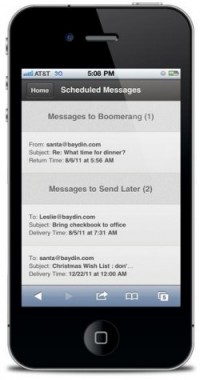 The cool Boomerang Gmail desktop plug-in lets Firefox/Chrome users schedule when their outgoing messages are actually sent. Additionally, you can write reminders or follow up messages to yourself via email and make sure they arrive right when you’re ready to read them (instead of getting lost in all the junk mail your receive first thing in the morning). Think of Boomerang as a Tweet scheduler…just for email. To use the service, you had to install it to your desktop browser. Now Boomerang offers a mobile option that lets you schedule your emails at anytime from anywhere. Read More
The cool Boomerang Gmail desktop plug-in lets Firefox/Chrome users schedule when their outgoing messages are actually sent. Additionally, you can write reminders or follow up messages to yourself via email and make sure they arrive right when you’re ready to read them (instead of getting lost in all the junk mail your receive first thing in the morning). Think of Boomerang as a Tweet scheduler…just for email. To use the service, you had to install it to your desktop browser. Now Boomerang offers a mobile option that lets you schedule your emails at anytime from anywhere. Read More
Tag: chrome
Chrome Notebook: Business in the Cloud
 “The cloud” is hot – you’d have to have your head buried in sand to have not heard the word “cloud” from the tech sector this year. Apple has introduced iCloud, Microsoft has Windows Cloud and Amazon has introduced their Cloud Drive product. Although all of these products show great promise, I think that the Google Chrome notebook might be the coolest cloud product so far (given, that my definition of ‘cool’ means ‘getting business done’). In fact, I’m writing these very words on a virtual machine mock-up of a Chrome Notebook made via Parallels 6.
“The cloud” is hot – you’d have to have your head buried in sand to have not heard the word “cloud” from the tech sector this year. Apple has introduced iCloud, Microsoft has Windows Cloud and Amazon has introduced their Cloud Drive product. Although all of these products show great promise, I think that the Google Chrome notebook might be the coolest cloud product so far (given, that my definition of ‘cool’ means ‘getting business done’). In fact, I’m writing these very words on a virtual machine mock-up of a Chrome Notebook made via Parallels 6.
A Google Chrome notebook is really any laptop that runs Google’s Chrome browser. Yup, that’s it. How can an OS be this simple? Web apps. The entire Google Chrome way of working is a cloud-based version of “there’s an app for that”. You can use Google documents for your word processing, spreadsheets, and presentations. You can even edit and store photos. Outside of heavy design work or software development which requires a local Integrated Development Environment, there is pretty much nothing that this machine hasn’t been able to do for me. Angry Birds is even available for free!
The consumer product is available in several flavors, including both 3g and WiFi models. Acer makes a couple, Samsung makes a few, and all are less than $500. The machines are simple, but quick – dual atom processors, 2gigs of ram (non upgradable), and 16gigs of solid state memory. The unimpressive hardware is forgivable since most of the computing takes place in the cloud; additionally, it makes the machines very affordable. Geek out to the full teardown over at iFixIt.
The great thing about the cloud is that your business can lose its attachment to physical devices. The machine doesn’t matter- it’s a throwaway, a burner. All your work is in the cloud. If your sales rep is on the road and pours coffee into their laptop, it’s no longer an IT emergency. They can go to the local Best Buy, put $400 on the corporate card, log back into the Google account and keep working. The rep’s pipeline is there, the sizzle reel is there, their contacts are all there…in the cloud.
I’m not quite ready to let go of my macbook, but I am very impressed with the Chrome notebook. It embodies the true spirit of mobile productivity. I had no problem blogging, social networking, handling money management or any other task I do daily. The machine only fell down when tasked with heavy design and development work that isn’t common to non-software developers. Yay cloud.
Monday App Roundtable
Every week on Mario’s radio show (5-6pm on SiriusXM channel 128), the Small Biz Go Mobile writers and friends get together to discuss some of their favorite apps. Here’s what we took a look at this week:
Small Biz Go Mobile’s Terrance (@Brothatech) is talking about a way to put the millions of iPhone owners to work, by offering them payments to complete tasks and take pictures? Gigwalk let’s you create gigs for freelance walkers to collect business info and photographs, verify map information, and capture the retail experience at your location.
Are you a freelancer looking to make some extra cash? The Gigwalk app lets you pick up these jobs, ranging anywhere from a few hundred to more than a thousand dollars. Take some pictures, write some descriptions, and get paid, all from within the app.
Though it hasn’t been rolled out across the country, Gigwalk is currently available in the following major areas: Los Angeles, New York City, San Francisco, Philadelphia, South Florida, Boston, and Chicago.
Get Gigwalk from the iTunes store.
@RamonRay writes for Small Biz Technology, a site that shares weekly business tips with us here at SmallBizGoMobile. His app pick this week is Qik, the easiest way to share video because it streams it right from your phone or tablet device. With no need to edit or upload anything, your viewers can check out what you’re recording like right from Qik’s site.
Head on over to Qik’s website to get the app for your device.
Shy’s pick: Chrome to Phone
With so many people trying out Google’s Chrome web browser this week to take advantage of the free Angry Birds app for Chrome, I’m sure a lot of people are wondering what makes Chrome a better browser than say, Firefox or Internet Explorer. One extension that I use all the time is Chrome to phone which lets you send links and phone numbers easily to your Android phone or tablet. Need an easy way to download the apps we’re talking about today? If you had Chrome to phone, you could just send this page to your device and install the apps from the market links I’m including.
http://youtu.be/pQb243niMlg

