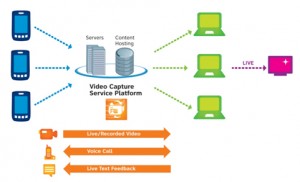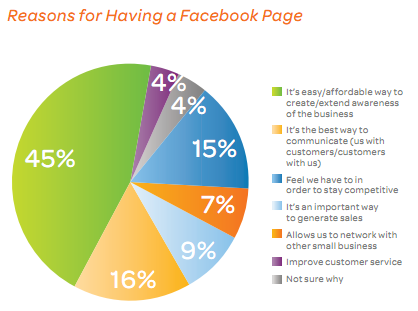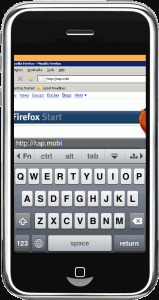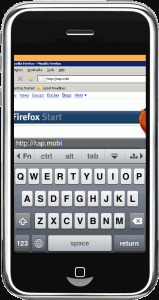 Yeah, we have all heard about cloud computing where you can store all your files “in the cloud” to access them anywhere at anytime. But we all know the ONE TIME you forget to sync up or upload that document to your online storage, is the one time you will need to refer to it while on the go.
Yeah, we have all heard about cloud computing where you can store all your files “in the cloud” to access them anywhere at anytime. But we all know the ONE TIME you forget to sync up or upload that document to your online storage, is the one time you will need to refer to it while on the go.
Traditionally, before the cloud, folks would use the tried and true Remote Desktop function as a last ditch effort to get to that file located up on your computer. Even still, you needed another computer to access your files stored on a computer at home or in the office. We all know that it is all about smartphones now, so wouldn’t it be nice to Remote into your desktop or laptop and get to that one file using your smartphone?
Enter iTap Mobile RDP available for all Apple iPod touch, iPhone, or iPad mobile devices running iOS 2.1 or later that gives Windows users the ability to remote access their PC and tackle many of the remote functions they are used to when logging into their PC using another computer.
Using the same convenient gestures as iTap touchpad, iTap puts you in full control over your desktop. Whether you need to scroll, drag and drop, or just right-click, you can perform all your tasks without having extra buttons or bars cluttering up you screen.
The built-in keyboard features all the keys and modifiers found on a traditional PC keyboard. Additionally it has full support for international languages, including eastern asian input methods.
In other words, with iTap, you know can remotely access your computer via mobile device and without much fuss, browse, navigate, and control your computer using your Apple mobile device. So if you absolutely NEED that document that you forgot to dump into your DropBox folder, you can access the file via iTap, and email it your yourself…or better yet, drop it in your DropBox folder from your computer via iTap for instant access without waiting for an email. Now at 12 bucks, this is pricey for a mobile app, but for accessibility like this, it might be well worth the price tag.
My only issue with the app is that it’s only for Apple mobile devices and only for Windows computers (yes, there are some people who haven’t completely converted). Not sure if iTap has plans for additional mobile devices and Mac Access, But i’m pretty sure there are similar apps that can handle your specific smartphone/computer configuration. Check out Xtralogic Remote Desktop Client for Android phones to name a few.
So if you haven’t quite got a handle on the cloud storage trend, or just need to make sure your can spring that document from its ‘desktop jail’ without too much fuss, you might want to try out iTap RDP
 Now tablets have taken another step toward being all-around machines that can handle work too, thanks to CloudOn. Available on both the iPad and Android devices, CloudOn brings you the full Microsoft Office Suite using you guessed it, the power of the cloud. That means Powerpoint on the plane or tracking Word changes wherever.
Now tablets have taken another step toward being all-around machines that can handle work too, thanks to CloudOn. Available on both the iPad and Android devices, CloudOn brings you the full Microsoft Office Suite using you guessed it, the power of the cloud. That means Powerpoint on the plane or tracking Word changes wherever.