This week on my Top 3: a smart air conditioner, a cool new app for foodies, and Google is legally required to forget some links in Europe.
For more info on all of these topics, read my blog post on TODAY.com
This week on my Top 3: a smart air conditioner, a cool new app for foodies, and Google is legally required to forget some links in Europe.
For more info on all of these topics, read my blog post on TODAY.com
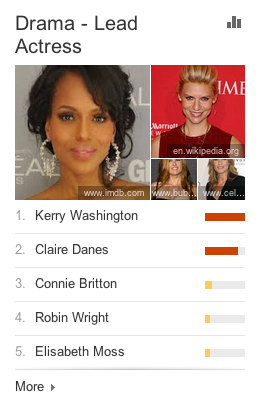 If you have any interest in television or award shows, then you’re probably aware that the 65th Annual Emmy Awards took place last night. Maybe you care, maybe you don’t.
If you have any interest in television or award shows, then you’re probably aware that the 65th Annual Emmy Awards took place last night. Maybe you care, maybe you don’t.
Personally, I do care! I mean, I kinda have to I’m in the business! And I was fortunate to win an Emmy (here’s my Emmy nite story and acceptance speech video)
Back to last night, I personally wish that I had enough time to watch some of these shows—barring 30 Rock, I don’t know that I have seen any of them. Damn that reminds me, I need to hurry and clean up more space on my DVR for this season!
Whether you were into the Emmy’s or not last night, Google was busy doing something that you very well may find interesting. Google has a Google Trends Top Charts Page where you can see what is trending on Google. You can pick between different categories and topics to see what topics or phrases are trending based on search volume. Last night they actually had the 2013 Emmys as a category where you could see which actors and shows were trending in real-time, and what position they were in leading up to the show and then again afterwards. If you are into statistics, you might find this even more interesting than the actual show. The only show and or actor/actress that held strong in first place from the red carpet to post-show and actually won the Emmy Award in its category was Breaking Bad.
I have listed Google’s Pre-Red Carpet and Post show trends below. Read More
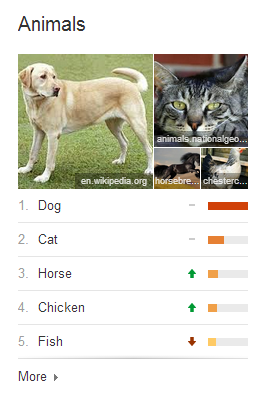 If you haven’t been using Google Trends to help with your business, you’re missing out. It does more than just tell you what the latest hot searches are. Under the Explore menu, you’re able to analyze search terms of your choice, found out when they were popular, where they came from, and what search phrases they appear in.
If you haven’t been using Google Trends to help with your business, you’re missing out. It does more than just tell you what the latest hot searches are. Under the Explore menu, you’re able to analyze search terms of your choice, found out when they were popular, where they came from, and what search phrases they appear in.
This can be incredibly useful in conjunction with other analytics that tell you how google searches drive traffic to your site: you can find out if certain events drive searches, how better to optimize your content to pick up on broader search trends, and the like. But Google’s analysis of its own search trends doesn’t stop there.
Just a few days ago, Google released a new way to track search trends. Called Top Charts, it appears to be a simple tool: it tells you the search trends for given topics from actors to whiskey. It’s a pretty simple idea that has pretty powerful implications. Like their knowledge graph that shows up on the side of many of their searches, Google has been working not just to provide us with webpages that have the words we want, but also with the actual knowledge we’re searching for. Read More

We spend a lot of time talking about ways we can best manage our time. And when there’s a lot on our plates, the dream is just to get someone to take care of business for us. Fortunately, we looked at ways to do just that: there are a lot of small-scale outsourcing options available, connecting people that have surplus time with people that have a deficit.
This has always been one of the promises of the web: connecting people that wouldn’t otherwise be connected. And while the time crunch issue has been addressed, some major players have identified an opportunity to make a different kind of valuable link: connecting experts with those that need expertise. Both Google and eBay are rolling out services that promise to link up people that know something with people that want to know something.
These services share something in common with Elance, which we talked about before, but each aims to carve out a specific, special niche when it comes to connecting specialists with those who need their help.
eBay opened the salvo with SecretGuru. Currently in beta and available only in the UK, SecretGuru is an attempt to bring a curatorial eye to selling expertise. Unlike Elance, which allows almost anyone to ply their services, SecretGuru is highly selective about which experts it offers. It wants to create “memorable experiences,” from specialized cooking classes to learning to make shoes to personal style advice.
Read More
 Thanks to Google, every entrepreneur’s favorite second office—the coffee shop—is about to get a major pick-me-up. Google announced yesterday that it’s partnering with Starbucks to bring free WiFi connections to all 7,000 company-operated Starbucks stores.
Thanks to Google, every entrepreneur’s favorite second office—the coffee shop—is about to get a major pick-me-up. Google announced yesterday that it’s partnering with Starbucks to bring free WiFi connections to all 7,000 company-operated Starbucks stores.
There are over 13,000 Starbucks stores in the US, some of which are franchised, so it’s possible your favorite Starbucks will be passed over. But if you see “Google Starbucks” as an available network, you’re good to go.
This is more than just free internet. Google promises that wireless connection speeds will be up to 10 times faster than the wireless connections previously offered by the coffee shop. And for those cities that have Google Fiber (so far just Kansas City, but coming soon to Austin, Texas, and Provo, Utah, and a few other cities), they plan of having speeds up to 100 times faster. So whether you’re uploading video or just listening to music while you work, your wireless experience will be zippier and more seamless.
This isn’t Google’s first experience with free WiFi: they’ve been offering the service in their home city of Mountain View, California, for a while now. They also offered free wireless at certain Starbucks after Hurricane Sandy hit the East Coast.
The incentive for Google is clear: with free, fast internet, more eyeballs can linger on Google’s advertisements, whether through search, YouTube, or elsewhere. The move makes sense for Starbucks, too, increasing the draw for customers to pop in and grab a coffee (or a few, if they plan on staying awhile).
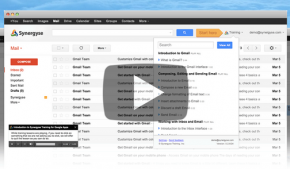 Google Apps for Business is quickly becoming a viable alternative to standard email and IT solutions, especially for small businesses looking to move more of their workflow to the cloud. But for many people it can be tough to transition to a new way of working, especially if they’re deeply familiar with older programs like Microsoft Word and Outlook. New startup Synergese aims to take the pain out of transitioning (and lighten the IT burden) by providing real-time Google Apps training right inside the browser window. Synergese’s CTO Majid Manzarpour worked at Google training users in Apps, and two other founders are also ex-Googlers, so they’re approaching the businesses with expertise and experience in training.
Google Apps for Business is quickly becoming a viable alternative to standard email and IT solutions, especially for small businesses looking to move more of their workflow to the cloud. But for many people it can be tough to transition to a new way of working, especially if they’re deeply familiar with older programs like Microsoft Word and Outlook. New startup Synergese aims to take the pain out of transitioning (and lighten the IT burden) by providing real-time Google Apps training right inside the browser window. Synergese’s CTO Majid Manzarpour worked at Google training users in Apps, and two other founders are also ex-Googlers, so they’re approaching the businesses with expertise and experience in training.
As of now, Synergyse is offering training in Gmail, Google Calendar and Drive, the three building blocks of scheduling and document sharing within the Google ecosystem. Unlike a more traditional video tutorial, lessons take place inside the browser, allowing you to learn by interacting with program you’re looking to learn. It’s a more intuitive and interactive approach that allows quicker learning, but lessons are scheduled at your own pace, so there’s no rush.
 Google Fiber has its next destination: Austin, TX. The ultra highspeed broadband service is supposed to roll out in mid-2014, when Austin will join Kansas City as the only two places linked up to Google’s network (so far).
Google Fiber has its next destination: Austin, TX. The ultra highspeed broadband service is supposed to roll out in mid-2014, when Austin will join Kansas City as the only two places linked up to Google’s network (so far).
Customers will have a choice between Gigabit Internet or Gigabit Internet plus Fiber TV service. Gigabit Internet is Google’s term for crazy fast 1000 mb upload and download speeds. That’s the max speed our electronics, like routers, are currently built for, though in the future we may be able to get even faster speeds with Google Fiber if the “inputs” for electronics are redesigned.
Just to compare, Google’s Gigabit Internet would be somewhere around 100-140 times faster than a typical home broadband connection now.
For more on pricing and how installation will work, check out our introduction on Fiber, from when service was just being rolled out in Kansas City. For now, it looks like subscribers will still receive free 2 TB hard drive to record movies and TV, and will receive free setup.
Plus, Google has announced they will be providing completely free service to schools and hospitals to spark interest and get people familiar with the service. Though it’s hard to imagine tech hub Austin not having tons of interest in the service already! As Austin Mayor Lee Leffingwell pointed out, “Google Fiber will change how we live and how we work in ways we don’t even know about yet.”
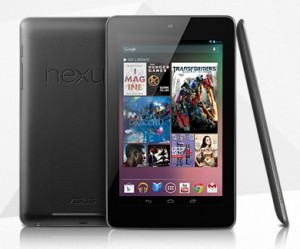
According to Reuters, Google will launch a successor to their Nexus 7 tablet this July. It will be a further refinement to their low-priced 7″ tablet that launched last summer, and will more than likely continue to carry a starting price tag around $200, though there are rumors Google may try to drop the entry-level price to $149.
It makes sense for the search giant, still trying to gain traction in the crowded hardware market, to offer as low a price point as possible in order to pick up market share. Given Google’s ability to sell advertising on top of their products, the hardware price only needs to be one component of the revenue from the tablet. That’s the same monetization strategy around content that allows Amazon to sell their Fire tablets at a discount: they keep making money once they’ve got the device in your hands.
As far as improvements to the Nexus 7, Reuters is also reporting that the new device will come with an upgraded Qualcomm chip (a switch from the current Nvidia processor) that will supposedly prolong battery life. We should also be on the lookout for a thinner bezel and higher screen resolution.
We’ll bring you more information when we have it, but for now check out the original Reuters article on the new upcoming Nexus 7 sequel.
For more about how the Nexus 7 compare to its competitors the iPad Mini and Kindle Fire, check out our complete video review.
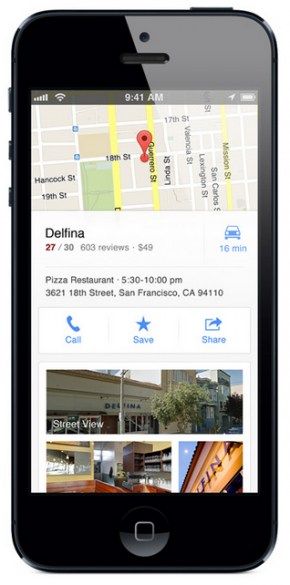 If you’ve put off upgrading your iPhone or iPod touch to iOS6 because of Apple’s maps fiasco, procrastinate no more! Last night Google announced they’ve got a new Google Maps app specifically for iPhone and iPod touch. You can read the official Google blog post here, or if you’re like me, go directly to the Apps store to download. Funnily enough, when I searched for Google Maps in the app store it was actually the 5th result, so make sure you grab the right thing.
If you’ve put off upgrading your iPhone or iPod touch to iOS6 because of Apple’s maps fiasco, procrastinate no more! Last night Google announced they’ve got a new Google Maps app specifically for iPhone and iPod touch. You can read the official Google blog post here, or if you’re like me, go directly to the Apps store to download. Funnily enough, when I searched for Google Maps in the app store it was actually the 5th result, so make sure you grab the right thing.
This is a big deal, because in case you missed it, Google Maps used to come pre-installed on iPhones. With the release of iOS6, Apple pulled Google Maps in favor of their own mapping application, and it’s just not very good. So all the folks who upgraded to iOS6 were stuck without a Google Maps app while Google got theirs ready.
The new app will sync to your Google profile to let you save “your maps,” and remembers previous searches and directions. If you don’t want the service, simply don’t sign in with your Google ID. You should also decide whether you want Google to collect location data from your phone. Much like your browsing history, Google defaults to collecting your data and anonymizing it by throwing it into a big pool of data about all their users. To turn it off, simply click the little person at the top right of the map screen. That will take you to a “My Profile” page. Click the gear at the top right and go to About, terms, & privacy, and then Terms & Privacy again. From that screen you can turn the location data collection off (and read their privacy policy too if you’re interested).
The new app has some cool updates, like improved design, better incorporation with Google’s Street View and easier inputs for getting directions. All in all, it’s a great app that looks modern and has a much easier user experience then we’ve been treated to in the past. Definitely download it, and definitely upgrade to iOS6 if you haven’t already! Here’s our guide on how to upgrade safely to make sure you don’t lose any data.
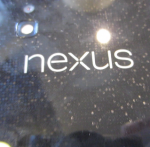 The Nexus 4 is the latest smartphone from Google and LG, and is available to own for the low, contract-free price of $299. Is it a good deal? Check out the video above to find out!
The Nexus 4 is the latest smartphone from Google and LG, and is available to own for the low, contract-free price of $299. Is it a good deal? Check out the video above to find out!
To order a Nexus 4, visit: