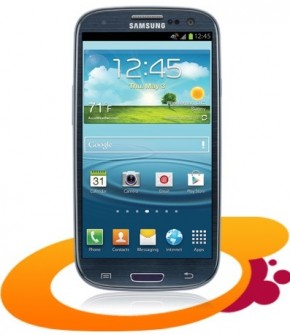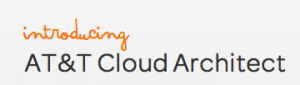The use of smartphone apps by enterprise employees is not an isolated or passing trend. Overall, the rising app culture is seen as good news, but how do you avoid the pitfalls and what does the phenomenon presage for the future of work?
The use of smartphone apps by enterprise employees is not an isolated or passing trend. Overall, the rising app culture is seen as good news, but how do you avoid the pitfalls and what does the phenomenon presage for the future of work?
Consumerization of corporate IT is having a profound impact on workplace culture and business models. Employees are energized by greater freedom and flexibility while enterprises are rewarded with efficiencies and enhanced services. While this new app culture brings security risks, privacy issues and employee productivity concerns to address, by and large, it’s regarded as a positive shift.
How The New Normal Is Changing The Conventional Workplace
In fact, according to a recent study by the Economist Intelligence Unit, four out of five organizations believe app culture will have a net positive effect on their business, although the adoption of app culture is far from uniform.
Read the report to learn what sets the early adopters apart, why the C-suite are the chief cheerleaders for app culture, and what this cultural shift could mean for your business.
Read the complete report at AT&T’s Networking Exchange Blog.
This is a sponsored post from AT&T.