So much of the information we put online is in a dangerous position—hackers are looking to break into email accounts more than ever to get at your sensitive data. In my recent appearance on CNN, I talk about choosing a hack-free password and also give some tips on how you can find out if you’ve been hacked already. With over $39 BILLION dollars stolen from online fraud and scams in 2011, staying safe is now more important than ever. Worried already? I talk about this on CNN, but it’s worth repeating: you can use websites like pwndlist today to see if your data is already online.
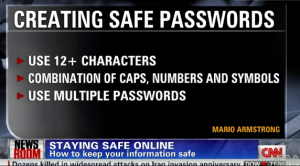 And choose a good password! I can’t say this enough, but if you can’t remember strong passwords and use different, strong passwords for every important account you have (email, banking, etc.) then you need to look into a password management system. I’m not going to do your homework for you, but services like Keepass and 1password can securely manage a database of all of your passwords. But don’t take my word for it—do your own research and if you’re struggling to remember all these crazy passwords, then a password management system might be right for you.
And choose a good password! I can’t say this enough, but if you can’t remember strong passwords and use different, strong passwords for every important account you have (email, banking, etc.) then you need to look into a password management system. I’m not going to do your homework for you, but services like Keepass and 1password can securely manage a database of all of your passwords. But don’t take my word for it—do your own research and if you’re struggling to remember all these crazy passwords, then a password management system might be right for you.
