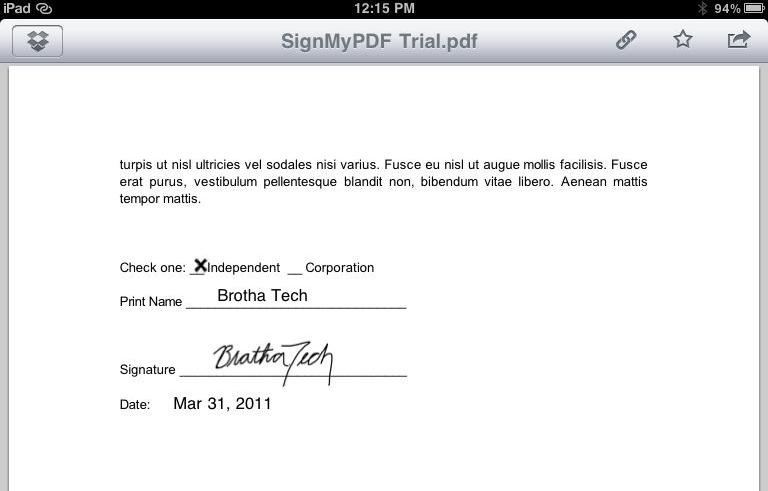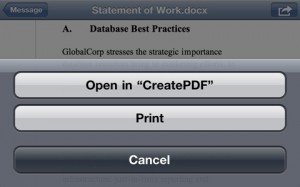 If you don’t already know by now, PDF is the ideal file format for sending and receiving a professional document. Adobe created the format, so it makes sense that a product from Adobe would be used more than any other application that can do the same. Most of us use Adobe Acrobat on our desktop/laptop computers to create PDF’s from Word documents, spreadsheets, presentations, images and illustrations and more. But what do you do when you’re not sitting in front of your computer/laptop and you need to create and send a PDF? Adobe has got you covered with the Adobe CreatePDF app for iOS devices that lets you create high quality PDF documents from your mobile device. Read More
If you don’t already know by now, PDF is the ideal file format for sending and receiving a professional document. Adobe created the format, so it makes sense that a product from Adobe would be used more than any other application that can do the same. Most of us use Adobe Acrobat on our desktop/laptop computers to create PDF’s from Word documents, spreadsheets, presentations, images and illustrations and more. But what do you do when you’re not sitting in front of your computer/laptop and you need to create and send a PDF? Adobe has got you covered with the Adobe CreatePDF app for iOS devices that lets you create high quality PDF documents from your mobile device. Read More
Tag: pdf
Handle PDF Documents With Ease Using Stanza for the iPad
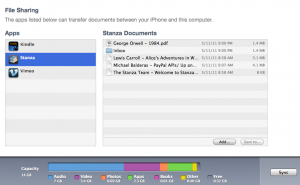 PDF is the file format of choice for electronic documents. It works on every major computing platform, it looks the same on everyone’s computer, and it even prints exactly the way you intended it. It’s no surprise that PDF is the most popular format choice for business documents around the world. Like a good wine, the iPad pairs nicely with PDF as the perfect device for consuming documents (and iPhone works pretty well in a pinch). Usually, the PDF drill is simple: someone emails an important document for review, you open it from the email and can easily reply with feedback or forward it on to another party. However, it’s not a perfect system – what about larger documents that are too big to email? What if you have 10 or 20 documents to review? Do you want to send and/or open 20 emails? Of course not.
PDF is the file format of choice for electronic documents. It works on every major computing platform, it looks the same on everyone’s computer, and it even prints exactly the way you intended it. It’s no surprise that PDF is the most popular format choice for business documents around the world. Like a good wine, the iPad pairs nicely with PDF as the perfect device for consuming documents (and iPhone works pretty well in a pinch). Usually, the PDF drill is simple: someone emails an important document for review, you open it from the email and can easily reply with feedback or forward it on to another party. However, it’s not a perfect system – what about larger documents that are too big to email? What if you have 10 or 20 documents to review? Do you want to send and/or open 20 emails? Of course not.
Enter Stanz, the free eReader for iOS, which sets the standard for eReaders on Apple’s platform. With Stanza installed, you can easily transfer documents between your computer and your iOS device. Just drag and drop files into the document-sharing area of iTunes under the ‘apps’ menu and sync your mobile It’s definitely the simplest way to get the PDF files and ebooks that you want or need in to your peripheral digital devices.
This has a couple great applications. For instance, every day my wife (who does all of her work on an iPad) reviews a ton of contracts. She can fit almost all of her work in her purse by using Stanza. Not only can she easily review all of these documents, but she can annotate them right in the app. The best part? Since sharing via Twitter, Facebook, and email are built right in, when she has made her notes she can send out her changes directly from within this free app.
While the Kindle ads on TV are appealing, doing anything more than reading documents on it is difficult. Stanza takes full advantage of the iPad’s unique capabilities, allowing you to quickly and easily read, mark-up, and share PDF documents. It’s one of those vital apps that boosts tablets and smartphones into daily-use, multipurpose devices. If you’re interested in e-readers but already have an iPhone/iPad, I would definitely recommend giving Stanza a test-drive first.
SignMyPad App for iPad: eSign and Send PDF’s – No Printing Required
Normally when I do app reviews, I try to stay unbiased, cite the facts and point out how it can help you and your business. I will have to break character and say if you breathe air through your lungs, and get tired of downloading, signing, scanning, uploading and emailing (or faxing, if you live in the 90’s) PDF documents, and of course own an iPad…
You need to download the SignMyPad app for iPad now.
Simply put, the SignMyPad app will enable you to load a PDF though iTunes document sharing, from an email, or on the web by entering its url. You can simply sign and date the PDF then upload it back to iTunes to share with your computer, or send it via email… All without touching a single piece of paper!