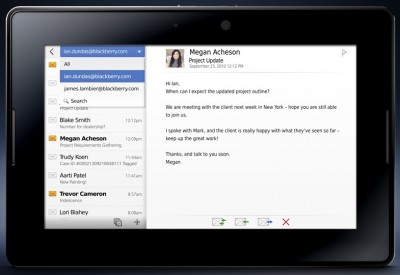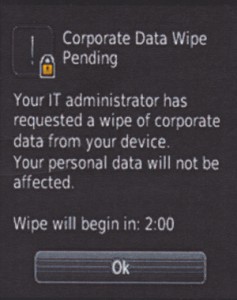With its ultra-portable, 7″ inch screen weighing in at under one-pound (compared to the Apple iPad at a “husky” 1.5 pounds for the WiFi only model) and HTML5 AND Flash 10.1 capabilities, RIM has decided to enter the tablet game, but focuses on its tried and true business customer base with the unveiling of the new BlackBerry PlayBook tablet devices set to be released to the masses early 2011.
Of course the business-savvy professional isn’t the ONLY customer RIM had in mind when developing the PlayBook. It also packs most of the entertainment features that are becoming standard of most mobile devices.
– Front and rear-facing HD (1080p) cameras
– 1080p HD video playback
– Mini HDMI output
– MP3, AAC, WMA audio playback
– WiFi (up to 802.11n)
– Bluetooth 2.1
Back to the business side of things – The PlayBook will sport 1GB of RAM and a 1GHz DUAL-CORE processor to power what BlackBerry calls “True multitasking”. Current BB smartphone owners who may be eye-balling the PlayBook will be happy to know that while the first Playbook will be WiFi-only, the ability to tether (share data connection) with their BB smartphone will be as easy as setting up bluetooth connectivity between the two devices. Once set up, the Playbook will display and synchronize data from your BB smartphone – with no extra data plan fees.
The most surprising point about the new PlayBook is the fact that it’s not using the new BlackBerry 6 OS that BB recently unveiled with the new BlackBerry Touch smartphone. BB is putting its acquisition money to good use and tapped QNX to build an all new mobile OS specifically for the Playbook. The company’s founder states that “QNX is going to enable things that you have never seen before”. If this is true and the QNX OS does blow our socks off when the Playbook is released, I wouldn’t be surprised to see this OS take the place of BB 6 OS in the not-so-distant future.
But, we will have to wait and see because “early 2011” is the only solid date we have, and no word as to how much the BlackBerry PlayBook will cost. From the looks of it, there will be two [storage] sizes, a 16GB and 32GB version. And BlackBerry has stated that 3G and 4G versions should be available in the future as well.
My opinion (that is, if you’re wondering) – I’m an app guy, and BlackBerry SERIOUSLY needs to step up its app game to get me excited enough to keep my BlackBerry smartphone AND possibly ditch my iPad for this new PlayBook. Speaking of which, during RIM’s Developer’s Conference (where they unveiled the PlayBook), they also unveiled their new WebWorks Software Development Kit (SDK) in hopes to woo developers back into making some good applications for the PlayBook and other BB mobile devices. So I will reserve judgment for when or if RIM can catch up with iOS (Apple) and Android in the mobile app wars.
What about you? Will you be bugging your company’s IT department about making the new BlackBerry PlayBook tablet available so you can do more Teleworking with your BlackBerry devices? Will you see the PlayBook as much needed companion to your BlackBerry smartphone and your busy, small business lifestyle? Will the PlayBook be a competitor to the iPad? Speak on it in the comments section…
http://www.youtube.com/watch?v=eAaez_4m9mQ
 Regardless of what version you choose (16, 32, or 64GB) you can grab a BlackBerry PlayBook Tablet for only $299 – That’s a total of $400 bucks off the original 64GB price when the device was initially released.
Regardless of what version you choose (16, 32, or 64GB) you can grab a BlackBerry PlayBook Tablet for only $299 – That’s a total of $400 bucks off the original 64GB price when the device was initially released.