Rushing around the get those final gifts? TODAY’s Digital Lifestyle Expert® Mario Armstrong joined TODAY’s Erica Hill to round up the best apps (all free!) to make your last-second shopping easier, and cheaper!
Tag: today
TODAY: Devices to help you find lost items
If you’re someone who is routinely misplacing or losing things like the TV remote, your keys, wallet, or smartphone, I’ve got good news: there’s technology that can help!
TODAY: Using tech to keep in touch with your kids
 So the kids have headed off to college! Are you an empty nester now or just feeling blue as you look into that empty room that was once a sea of clothes and dirty dishes? Well, fret no more! We have some fun ways for you to stay connected to your kids while they are away—and you don’t have to “friend” them either!
So the kids have headed off to college! Are you an empty nester now or just feeling blue as you look into that empty room that was once a sea of clothes and dirty dishes? Well, fret no more! We have some fun ways for you to stay connected to your kids while they are away—and you don’t have to “friend” them either!
Google + Hangouts
This is a FREE service offered by Google. Hangouts is a fun and easy way to connect with your kids that are away at school or anywhere else for that matter. All you need is a Google account. Once you sign up for Google +, you can find the Hangout frame and begin. The service allows you to choose from either doing a texting chat or a video chat. Every kid is different—some may feel much more comfortable connecting with you via text chat and others may love to see their parents or caregivers! So video chat would be a fun solution for them. You can invite up to 10 people to hangout in your chat, so if you have other kids, grandparents, aunts and uncles and they want to join, they can! It allows you to share photos and YouTube videos as well. They also have a fun effects feature where you can add silly hats, glasses and other wacky items that can make the whole experience more enjoyable for everyone. Read the rest of this post on TODAY.com.
Mario’s Top 3: Put your old Apple devices back to work!
Have some old Apple devices hanging around? Time to put them to work.
This week on the TODAY show, I ask, “Do you always wonder what you are going to do with that old iPhone or iPad when you purchase the latest and greatest model?”
Stay Safe on Public Wi-Fi! Here are my tips! (TODAY Show)
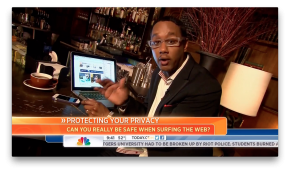 Ever wondered how you can stay safe while browsing the web on public Wi-Fi when at a coffee shop, airport, or other unsecured network? I set up a decoy network at a hotel in New York city and see how many people I can trick into signing on to the fake network. You need to be careful because if you connect to a decoy network, all of your passwords, credit card info, and browsing history can be captured! This is called a “man-in-the-middle” attack and it is a real threat out there!
Ever wondered how you can stay safe while browsing the web on public Wi-Fi when at a coffee shop, airport, or other unsecured network? I set up a decoy network at a hotel in New York city and see how many people I can trick into signing on to the fake network. You need to be careful because if you connect to a decoy network, all of your passwords, credit card info, and browsing history can be captured! This is called a “man-in-the-middle” attack and it is a real threat out there!
While it can be scary, here are three easy tips to be more safe online:
1. Whenever you connect to a public Wi-Fi hotspot, make sure it’s legitimate by asking the establishment for what the correct network is.
2. Be aware of what you’re doing online. If you’re banking, shopping, working with sensitive work data, then you need to take the right precautions to be safe. You can read some of my tips for being safe online for more ideas on how to do this.
3. Try out two-step authentication. This way when you’re logging in to your accounts you need your username, password, and also a special code sent to your phone via text message. Unless a hacker can get access to your phone, your password will be useless to them!
Safe Browsing and Parental Controls (TODAY Show video)
(Having problems with the video above? Click this link and try and view this video directly on NBCnews.com)
 Apps Mentioned in this piece:
Apps Mentioned in this piece:
Private WiFi – Encrypts your data so anything you transmit online (usernames, passwords, credit cards) aren’t visible to anyone else using the same WiFi network.
Private Browsing – A feature on many major browsers tooday, including Firefox, Chrome, and Safari. You can use this to keep your browsing history safe on a public or shared computer.
Parental Controls – No matter what devices your children are using, there are parental controls you need to be using! Here are some instructions for setting them up on Windows, iPhone, Mac, Blackberry, and Kindle Fire.
The Coolest Tech at the NY Auto Show
Visit NBCNews.com for breaking news, world news, and news about the economy
On special assignment this week at the New York Auto Show, I took a look at all of the coolest technology that’s being integrated into cars. Check it out!
Mario’s Top 3: March Madness, Groupon, Street View [TODAY show video]
(On a mobile device and can’t see the video above? Try clicking this link to watch instead.)
 1. March Madness Live App
1. March Madness Live App
Watch all of the games LIVE on your smartphone or tablet. Plus, check scores, watch highlights from past games, and find out which channels are showing which games right now.
Apple iOS Devices: Download App Now
Android iOS Devices: Download App Now
2. Java Jolts Groupon
Groupon recently sold over 100,000 coupons for an online Starbucks deal where you could get a $10 Starbucks gift card for $5. Interest was so big though, it brought the whole Groupon site down!
3. Google Street View Goes Off The Road
For a long time, Google’s Street View has allowed you to look at any street in the US where there vans have gone and photographed not only what the street itself looks like, but the business and homes surrounding it. If you’re planning a trip somewhere unfamiliar, this was a great tool to try and locate a business, see which side of the street it would be on, and even double check to see if it was actually there! Or even just take a trip down memory lane and check out a city you used to live in and see what it looks like now. But now Google is taking it off the street and into some wild locations. You can virtually hike the Grand Canyon, check out a Monastery in Tibet, and even tour around historic Italy. Hit up this link to see all of Google’s off-road Street View Collections.
Is buying refurbished electronics a good idea? (TODAY Show video)
 The week on his “Ask Mario” segment, Digital Lifestyle Expert® Mario Armstrong answers viewer questions about refurbished electronics, wireless sound systems, and more! Check out the video above.
The week on his “Ask Mario” segment, Digital Lifestyle Expert® Mario Armstrong answers viewer questions about refurbished electronics, wireless sound systems, and more! Check out the video above.
Mario’s Top 3: Smartwatches, Snapchat, and $2500 in Apps
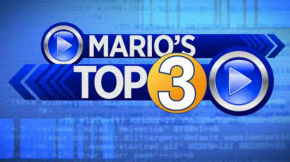 Check out the video above to see my take on the three hottest things in tech this week!
Check out the video above to see my take on the three hottest things in tech this week!
Sorry mobile viewers, TODAY show video embeds are not currently available on your devices. But here’s the three pieces of tech and news I discussed, with links for you to learn more:
1. Martian Watches: the first voice command watch
2. Snapchat App: real-time picture sharing for iPhone and Android
3. A five-year-old recently managed to spend $2,500 of his parent’s money in 15 minutes by purchasing in-app-purchases on their iPad. How did that happen? Read the story on the TODAY.com blog