Back to School: Fall 2012
Back to school shopping is in full swing, and the time to buy tech for your kid is now! But how do you figure out what your kids needs? A recent study by online shopping rebate site Ebates shows that there’s a disparity between what parents think kids want for back to school (clothes, sneakers, backpacks) and what kids actually want (tech, tech, and more tech!) In fact, 42% of more than a thousand American children expressed that the thing they want most for back to school is a tablet, smartphone, or a laptop.
Now, just because that’s what kids want doesn’t mean you should blindly send your kids off to school without some fresh shirts and sneakers. When making tech purchasing decisions, there is a ton to consider. Is there a new app that would help your child get more out of their existing smartphone or tablet? Do you have to drop $500 on an iPad for your teen, or will a $199 Google Nexus 7 suffice? Do they really need a new computer, or are they just saying that? In my comprehensive back to school guide for 2012, I take a look at these questions and much, much more.
Some quick tips for all parents before we dive in. First, check with your school to see if they have discount programs available. For college students, often one company will offer deep discounts on things like laptops and tablets, but larger middle and high schools also offer discount programs on tech! Second, always look for the educational discount! Even online retailers are able to offer deeper discounts to students. The Apple store, for instance, offers desktop and laptop computers at up to a $200 discount for education, plus you get a $50 gift card to load your new device with apps.
Quick Links:
– College
Preschool
Apps for the Little Ones
PBS Kids is an amazing source for e-learning content that’s age appropriate. Their newest app is called SUPER WHY! ABC Adventures: Alphabet and is available for the iPhone, iPad and iPod touch. Specifically designed for kids aged 3 to 6, the new app helps kids build critical literacy skills through storybook adventures. The rich curriculum features over 400 words and opportunities to practice recognizing sounds and upper- and lowercase letters.
Tablet for Kids as Young as 3!
 The LeapFrog LeapPad2 is a tablet designed for children as young as 3 years old, with apps for kids as old as 12 also available. Bundles start at just $129, and include the LeapPad2 tablet and a starter selection of software to help your child start learning right away.
The LeapFrog LeapPad2 is a tablet designed for children as young as 3 years old, with apps for kids as old as 12 also available. Bundles start at just $129, and include the LeapPad2 tablet and a starter selection of software to help your child start learning right away.
Games are generally sold separately, and start at around $19.99.Games cover a wide range of subjects: learning letters, math, and drawing skills. LeapPad has teamed up with some of the biggest brands to ensure that your child will recognize and get excited about the products available. Crayola, the Magic School Bus and Disney games provide subjects your little learner will love.
Middle School
 A Backpack that keeps your child safe
A Backpack that keeps your child safe
Last year, I fell in love with the iSafe backpack, which features a built-in alarm your child can pull in case of an emergency to attract attention and deter anyone looking to mess with your kid. This year, they’ve radically expanded their offerings, with a special line of backpacks designed just for girls! Designed for children aged 8 and older, an iSafe backpack with alarm could save your kids life, and the great thing is that these backpacks don’t come with a huge price tag—they actually start at $49.99.
E-Learning for Extra Help or Extra Homework!
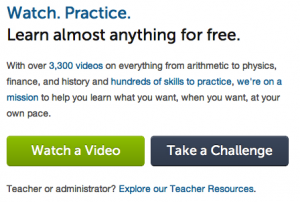 The Khan Academy is an amazing not-for-profit e-learning site with the goal of changing education for the better by providing a free world-class education for anyone anywhere. They have over 3,300 videos that covers K-12 math, science topics such as biology, chemistry, and physics, and even reaches into the humanities with playlists on finance and history.
The Khan Academy is an amazing not-for-profit e-learning site with the goal of changing education for the better by providing a free world-class education for anyone anywhere. They have over 3,300 videos that covers K-12 math, science topics such as biology, chemistry, and physics, and even reaches into the humanities with playlists on finance and history.
Each video is a digestible chunk, approximately 10 minutes long and made for viewing online. This is great for a ton of different things: whether your child needs help understanding a subject in a different way than their teacher is presenting the material, or if you just want to give your kid some extra homework to keep their minds engaged instead, Khan Academy probably has the right video available.
Tutors.com Online Tutoring
 If your middle schooler isn’t motivated enough to take advantage of a resource like Khan Academy on their own and you feel they need a bit more direction to get ahead in school, then online tutoring might be the way to go. I like tutor.com, a place that matches your child with a tutor in the subject area they’re struggling with a tutor who knows that field, whether it’s math, science, social studies or English. Plus, with flexible plans, your child can drop into a lesson on a subject or just get help with their homework—tutors are available 24/7, so no matter how many after-school activities your child is involved in, an online tutor is ready and waiting for them when they hit the books.
If your middle schooler isn’t motivated enough to take advantage of a resource like Khan Academy on their own and you feel they need a bit more direction to get ahead in school, then online tutoring might be the way to go. I like tutor.com, a place that matches your child with a tutor in the subject area they’re struggling with a tutor who knows that field, whether it’s math, science, social studies or English. Plus, with flexible plans, your child can drop into a lesson on a subject or just get help with their homework—tutors are available 24/7, so no matter how many after-school activities your child is involved in, an online tutor is ready and waiting for them when they hit the books.
Plans with tutor.com start at $39 a month, with a 20% discount on your first month. Another thing I like is that they offer a guarantee—if you sign up for at least 2 hours a month of tutoring and you don’t see at least a half grade point improvement on your child’s report card, you get your money back!
Learn to Be: Free Tutoring
 Another great online tutoring site I love is Learn to Be. Unlike tutor.com, Learn to Be is completely free for students to use—they’re a non-profit organization that relies on donations to pay for their costs. Working with students in K-8, Learn to Be has tutoring available in math, science, and the language arts. The service utilizes an online, interactive whiteboard that your child and their tutor can share to work on their subject matter or homework together. Any student with access to a computer and the internet can quickly and easily get the help they need, for free!
Another great online tutoring site I love is Learn to Be. Unlike tutor.com, Learn to Be is completely free for students to use—they’re a non-profit organization that relies on donations to pay for their costs. Working with students in K-8, Learn to Be has tutoring available in math, science, and the language arts. The service utilizes an online, interactive whiteboard that your child and their tutor can share to work on their subject matter or homework together. Any student with access to a computer and the internet can quickly and easily get the help they need, for free!
High School
An Affordable Laptop for the High School Student
If you’re looking to spend $800 or more on a laptop for your child, then by all means, see my College Ultrabook recommendations. If, however, you think that’s excessive for a high school student, then a more reasonably priced laptop may be in order.
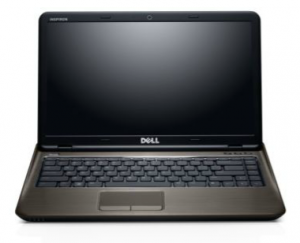 Inspiron 14z Laptop – Starting at $479
Inspiron 14z Laptop – Starting at $479
This isn’t the latest tech, but let’s face it: if all your high schooler is doing is word processing, browsing the web, watching YouTube videos and listening to music, a $1000 laptop is probably overkill.
The Dell Inspiron 14Z still packs a powerful last-gen processor, a 14″ screen, a DVD burner, a webcam, and 4GB of ram. It won’t play games, but maybe that’s for the best!
Think About Getting Your High Schooler a Smartphone
 One of the best pieces of advice I can offer parents right now is to make sure your high schooler has a smartphone. Almost all of the major education apps I talk about are available for both Apple and Android, so it isn’t a necessity you buy your child the latest iPhone just so they can get work done, track their assignments, and record audio versions of lectures on their mobile device. In fact, I’d strongly recommend not buying your child an iPhone right now. The next iPhone is set to be announced in just a few weeks, on September 12th meaning that this is probably the worst time to pick up Apple’s latest. A new iPhone will also mean that prices on the existing models will drop, so if your teen can wait a few weeks, it will soon be a great time to buy them an iPhone 4S at a discount.
One of the best pieces of advice I can offer parents right now is to make sure your high schooler has a smartphone. Almost all of the major education apps I talk about are available for both Apple and Android, so it isn’t a necessity you buy your child the latest iPhone just so they can get work done, track their assignments, and record audio versions of lectures on their mobile device. In fact, I’d strongly recommend not buying your child an iPhone right now. The next iPhone is set to be announced in just a few weeks, on September 12th meaning that this is probably the worst time to pick up Apple’s latest. A new iPhone will also mean that prices on the existing models will drop, so if your teen can wait a few weeks, it will soon be a great time to buy them an iPhone 4S at a discount.
 While everyone knows all about the iPhone, on the Android front there are several phones at different price points that I like. The Samsung Galaxy S III is $199 with contract on AT&T, and offers an uncompromising experience with all of the latest tech including an 8-megapixel camera that shoots 1080p video, a fast dual core processor, and can access AT&T’s high speed 4G LTE network so your child can hit Wikipedia and get the answer faster than his or her peers. Another phone I love that has recently seen a price drop on AT&T is the HTC One X, now just $99 with contract on AT&T. You’ll love the fact that it’s a top-of-the-line, no compromise smartphone with features comparable to the Galaxy SIII but at half the price. Your teen will love the fact that it packs in Beats audio and includes Beats headphones for the best musical experience on their way to and from school each day.
While everyone knows all about the iPhone, on the Android front there are several phones at different price points that I like. The Samsung Galaxy S III is $199 with contract on AT&T, and offers an uncompromising experience with all of the latest tech including an 8-megapixel camera that shoots 1080p video, a fast dual core processor, and can access AT&T’s high speed 4G LTE network so your child can hit Wikipedia and get the answer faster than his or her peers. Another phone I love that has recently seen a price drop on AT&T is the HTC One X, now just $99 with contract on AT&T. You’ll love the fact that it’s a top-of-the-line, no compromise smartphone with features comparable to the Galaxy SIII but at half the price. Your teen will love the fact that it packs in Beats audio and includes Beats headphones for the best musical experience on their way to and from school each day.
Best Apps for High School Students
 The myHomework App is available on both Apple and Android devices and only costs $2 per year. A great app to recommend to your teenage son or daughter if they have a smartphone, myHomework allows them to put all of their classes and assignments in one place, and easily set reminders and see a calendar so they can stay on top of their work. If your child isn’t very good at keeping track of their assignments and isn’t using a calendar already, this is a great and cheap app that makes it easy for them to put everything in one easy to access place.
The myHomework App is available on both Apple and Android devices and only costs $2 per year. A great app to recommend to your teenage son or daughter if they have a smartphone, myHomework allows them to put all of their classes and assignments in one place, and easily set reminders and see a calendar so they can stay on top of their work. If your child isn’t very good at keeping track of their assignments and isn’t using a calendar already, this is a great and cheap app that makes it easy for them to put everything in one easy to access place.
 Evernote is the best app for your child to keep their classroom notes and writing in one place. With audio recording features, your child can record lectures to play them back later when studying. Evernote is a mobile app for Apple, Android, Blackberry and Windows Phone devices but also a desktop app for both Mac and PC. It automatically syncs all of your content across all of your devices. So check this out: your child can record a lecture on their phone, then pull that audio back up at home and type up their notes and assignments while playing the audio back. If all of their work is in Evernote, they can work on their homework from a computer or mobile device anywhere they are. Instead of multiple notebooks or binders that can easily get lost or destroyed (have you seen your high schooler’s locker recently?), Evernote consolidates an entire backpack’s worth of information into a single, easy-to-use app.
Evernote is the best app for your child to keep their classroom notes and writing in one place. With audio recording features, your child can record lectures to play them back later when studying. Evernote is a mobile app for Apple, Android, Blackberry and Windows Phone devices but also a desktop app for both Mac and PC. It automatically syncs all of your content across all of your devices. So check this out: your child can record a lecture on their phone, then pull that audio back up at home and type up their notes and assignments while playing the audio back. If all of their work is in Evernote, they can work on their homework from a computer or mobile device anywhere they are. Instead of multiple notebooks or binders that can easily get lost or destroyed (have you seen your high schooler’s locker recently?), Evernote consolidates an entire backpack’s worth of information into a single, easy-to-use app.
Want even more app suggestions for high school students? Watch my latest video on HLN, where I take a look at these apps and two more that your high schooler will love.
College
Let’s Talk About Ultrabooks and the MacBook Air
 The right laptop will ensure your child never has an excuse for getting behind at school. Something light and portable will mean they can take it to class, the library, and the coffee shop without breaking their back. Something powerful will mean that their computer will never choke when editing a video for their student group or pulling an all-nighter to finish an assignment. Something with uncompromising battery life will mean they can work all day without having to stop and panic that their laptop is about to die.
The right laptop will ensure your child never has an excuse for getting behind at school. Something light and portable will mean they can take it to class, the library, and the coffee shop without breaking their back. Something powerful will mean that their computer will never choke when editing a video for their student group or pulling an all-nighter to finish an assignment. Something with uncompromising battery life will mean they can work all day without having to stop and panic that their laptop is about to die.
The best class of laptops that meet all of these needs are called Ultrabooks on the PC side, and the MacBook Air for Apple fans. Today I offer a few different models at different price points, but if you want to do your own shopping and come to your own conclusions, be my guest. Just keep a few things in mind:
 1) “Ivy Bridge” may sound like some crazy botanical-meets-mechanical contraption. It’s also the name of Intel’s latest processor and graphical technology inside Ultrabooks. The latest generation of MacBook Air and MacBook Pro computers already have this tech, so if you’re buying
1) “Ivy Bridge” may sound like some crazy botanical-meets-mechanical contraption. It’s also the name of Intel’s latest processor and graphical technology inside Ultrabooks. The latest generation of MacBook Air and MacBook Pro computers already have this tech, so if you’re buying
2) Cheaper prices mean more compromises. The Ultrabook category is ultra-competitive. Every major PC brand has multiple models at multiple price points, but not all machines are created equal. While my lowest end recommendations are still great laptops, they don’t have the solid-state hard drives of more expensive models that will let your student start working the second they open their laptop. Plus, you want this to be an investment that lasts for up to four years, so make sure you get the right laptop now.
3) Protect your investment. For Apple laptops, a 3-year AppleCare plan will ensure that if your child’s laptop dies they can either take it in to an Apple store and get it repaired or overnight it back to Apple HQ to get up an running again as quickly as possible. For PCs, I like SquareTrade, a company that will warranty any type of laptop. But be sure to check with the manufacturer and the store where you’re buying your laptop, and then compare the plans. Also, think about investing in LoJack for Laptops. For as little as $39 a year, LoJack’s recovery team will find a stolen laptop’s location and work directly with local police to help you get it back.
4) Make sure your child can back up their data multiple ways. A good external hard drive is a must buy product. If tech expert Mat Honan can get hacked and nearly lose all of his data, just think about what could happen if your son or daughter’s laptop dies during finals. An external backup must come with a promise to back up that data regularly. Weekly is good, daily is even better. When you call and check up every weekend, ask your child if they’ve backed up their data recently. It may seem dorky, but it’s better than the alternative. A cloud storage solution like Dropbox is another great way to ensure no data is ever lost. Dropbox can take your documents folder and back it up to the cloud so your child can access their data from the computer lab, from a friend’s computer, or even from their mobile device. By keeping a backup in the cloud, even in the worst-case scenario where your child’s backpack is stolen during class or at the library, they’ll still have access to all of their most important files.
Ultrabook Recommendations
 Lenovo IdeaPad U410
– $799
Lenovo IdeaPad U410
– $799
An ultrabook that combines a smaller (32GB) SSD for fast booting and wake-from-sleep technology with a full-sized 500GB standard hard drive so your child can store tons of data.
– Great for college students who also want to do gaming
– 14 inch screen offers a lot of real estate for students who need to do more video or presentation work
– Comes in three colors Gray, Blue and Sapphire red
 MacBook Air — $999-$1,499.00
MacBook Air — $999-$1,499.00
One of the world’s most sought-after laptops is surprisingly affordable (starting at just $949 with educational discount), and shockingly portable. The 11 inch model weighs less than two and a half pounds, but make no mistake: this is a no-compromise laptop. Beware that with Apple laptops, storage space comes at a premium price. The base model features a mere 64GB SSD drive, so think about bumping that up to at least 128GB if your child wants to keep a music collection, movies, and their documents all on the same device.
 Acer Aspire S5
— $1,399.99
Acer Aspire S5
— $1,399.99
A no-compromise PC Ultrabook, the S5 is ideal for the college student. It’s the world’s thinnest, at just 0.59″ and despite being a 13″ laptop weighs a mere 2.65lbs. It packs a ton of ports: USB 3.0 for ultra fast data transfers, HDMI out so your student can quickly hook up to a TV or a projector. The 256GB SSD drive is fast and one of the largest you’ll find at this price point (to get a comparable hard drive on a MacBook Air costs $50 more, even with their education discount). For a student looking to do the most on an Ultrabook, the S5 is the perfect choice.
The Best Backpack for College
 Powerbag — $139-$179
Powerbag — $139-$179
For a student with a variety of mobile tech: smartphone, mp3 player, tablet, etc. the Powerbag is perfect. It packs a battery inside, so it can charge your child’s devices while they run between classes. For a student who depends on mobile apps to get their work done, these backpacks are perfect. They come in various sizes and colors, and have padded sleeves for laptops as well.
Plus, with a bag that charges their phone, your child won’t be able to claim that their phone died when they ignore your calls during finals week!
Tech out your student’s room or dorm room
 Plug Hub Desk Cable Organizer —
$24.99
Plug Hub Desk Cable Organizer —
$24.99
Let’s face it—your child’s desk is probably a disaster area. So why not help them get organized? The Plug Hub is a cable organizer for a desk that helps keep all of the cables neat and concealed under a desk. With a cord management system that not only hides a power strip but organizes cables in one unit, this is a perfect way to ensure that power cords aren’t accidentally tripped over in a busy dorm room.
 HMDX Jam Wireless Portable Speaker – $39.99
HMDX Jam Wireless Portable Speaker – $39.99
A portable speaker that comes in a variety of funky colors, this is the perfect gift for a college student who loves to listen to music everywhere. It can connect via a cable to almost any device, or wirelessly via bluetooth to a mobile phone or mp3 player. The unit itself has a rechargeable battery, so anywhere your child is they can blast music from this little box. The battery lasts for up to 12 hours when plugged into an mp3 player, or up to 4 hours over bluetooth.
 Apple TV or Roku Set-Top Box – $49-99
Apple TV or Roku Set-Top Box – $49-99
If your college-aged child has a TV in their dorm room or off-campus housing, bringing them into the world of smart television can be huge. And if you’re already a Netflix, Hulu or HBO GO subscriber, then you might be able to share a single account with your child, meaning they’ll have access to tons of movies and TV at home. If your child already owns a bunch of Apple devices, then the $99 Apple TV is perfect since they can stream video, music and pictures from the iPhone, iPad or MacBook straight to the TV wirelessly. Otherwise, Roku is a great pick. A Roku box starts at just $49 (The Roku 2, a higher end model with HD playback, starts at $79) and can turn any TV into a smart TV. Just make sure your child has wireless internet available at home, or else you’ll be running cables everywhere.

