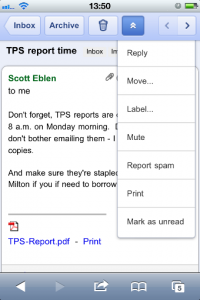 In business, everything’s going “to the cloud” lately. Riding this trend, Google has rolled out an update to their recently released Cloud Print product. This update allows users to print directly to their home printer via mobile Gmail. Cloud Print was initially a web feature that allowed users to print from any location, but was only available for Chrome OS. Now iPhone and Android users can print anything from mobile Gmail while they’re on the go.
In business, everything’s going “to the cloud” lately. Riding this trend, Google has rolled out an update to their recently released Cloud Print product. This update allows users to print directly to their home printer via mobile Gmail. Cloud Print was initially a web feature that allowed users to print from any location, but was only available for Chrome OS. Now iPhone and Android users can print anything from mobile Gmail while they’re on the go.
So, when you’re out and about and want to print an email or attachment (like a .doc or .pdf file), just fire up Gmail’s mobile web interface. Hit the print button from the top right-hand drop-down menu and when you get home, a hard copy will be waiting for you at your printer. To set up Google Cloud Print, head to Chrome’s preferences on your desktop/laptop and go to Under the Hood > Sign in to Google Cloud Print. It should automatically add all printers connected to that computer to your Google Cloud Print manager. Afterwards, you’ll be able to print from your phone through your Gmail mobile client. Note: as of right now, it only works on Windows, and you’ll need the latest beta version of Google Chrome to set it up.