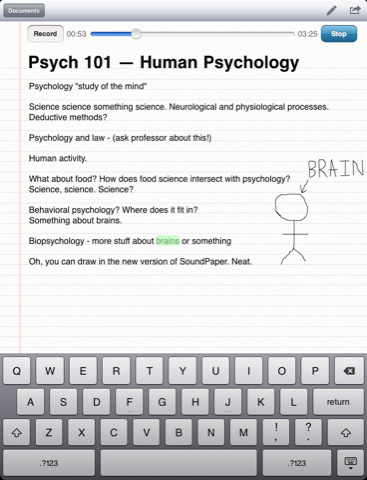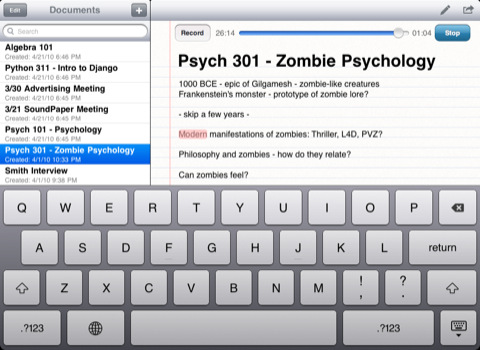Sitting in meetings is a pain. Trying to take notes in a meeting is probably worse. Trying to make sense of those notes after the meeting is hands-down unbearable. The SoundNote app for iPad looks to alleviate your stress by combining the ability to write notes, sketch objects and illustrations, and make an audio recording all in one app.
Most mobile note-taking apps only allow you to either type/draw notes or sketch objects/illustrations. SoundNote lets you do both on the same page with it’s powerful drawing tool. If you make a mistake or need add to a sketch, you can tap it twice to edit your strokes. Tap the object just once to select it, and drag it to wherever you want on the page or delete it entirely. You can use iOS finger gestures to scroll and zoom objects. If you still want to add traditional notes, you can use the virtual keyboard to add notes on the same page.
Just in case your shorthand note-taking is not fast enough on your iPad, you can record audio of the meeting so you don’t miss an important detail while you’re trying to draw the perfect arrow. Instead of playing the entire recording back just to locate one detail you missed, tap a word in your notes that and SoundNote jumps to the corresponding place in the recording. If you’re worried about space on your iOS device, a hour of recording takes up only about 25mb. If you’re in a meeting longer than a hour, recording space on your iPad is the LEAST of your problems.
Need to share notes with your co-workers, team members, or clients, you send them out via email directly from your iPad or download the notes to your Mac or PC to backup or for organizational purposes. At $4.99, SoundNote isn’t cheap as far as mobile apps are concerned, but with all the functionality that’s built into this app, at least your notes won’t suffer from your inability to enjoy those bright and early Monday-morning meetings.