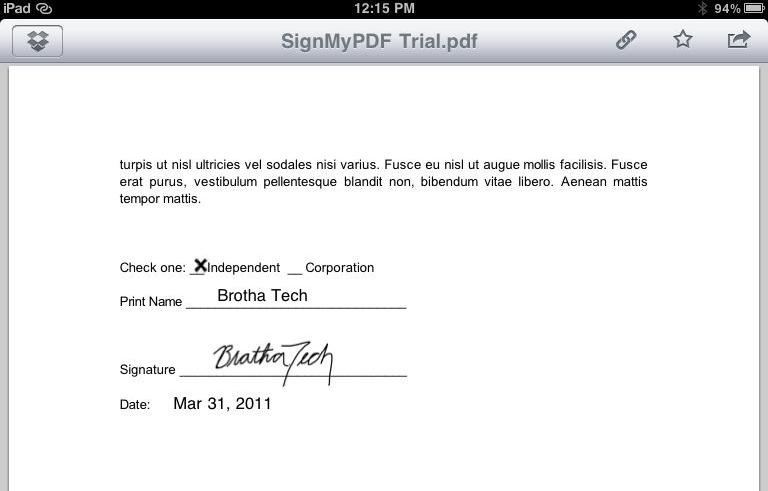Normally when I do app reviews, I try to stay unbiased, cite the facts and point out how it can help you and your business. I will have to break character and say if you breathe air through your lungs, and get tired of downloading, signing, scanning, uploading and emailing (or faxing, if you live in the 90’s) PDF documents, and of course own an iPad…
You need to download the SignMyPad app for iPad now.
Simply put, the SignMyPad app will enable you to load a PDF though iTunes document sharing, from an email, or on the web by entering its url. You can simply sign and date the PDF then upload it back to iTunes to share with your computer, or send it via email… All without touching a single piece of paper!
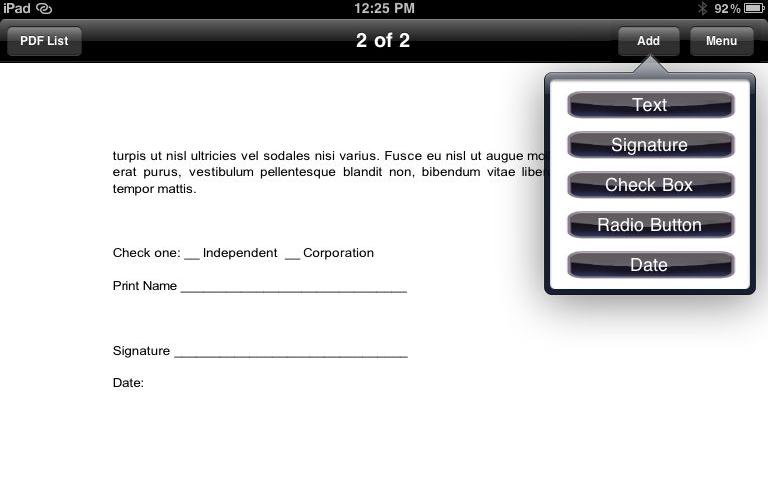
Once you load the PDF (which displays very cleanly in the viewer), you can navigate to the “sign here” page, add text or a signature, and move your entry in the right position, just with your finger. Additional features include black or blue “ink” options, and resizing entries using a slider to make objects bigger.
Entry options include:
- Text
- Signature
- Check Box
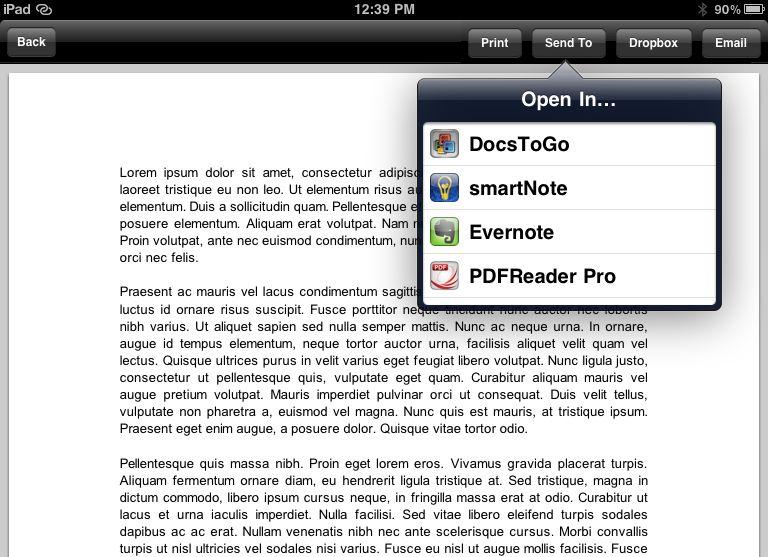
- Radio Button
- Date
With these options, it is possible to fill out an entire PDF document on your iPad. When you’re done, you can print your document if you absolutely MUST have paper copy (and have mobile to printer capabilities), or open the PDF in one of the supported apps.
If you have a keen eye, you will notice that Dropbox support is included as well.
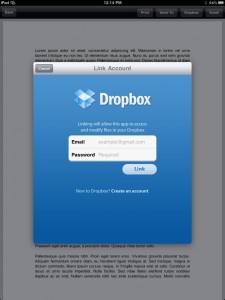 Yep, my number #1 app of all time is supported by SignMyPad too. In other words, you can load documents from Dropbox, sign them, and send them back to Dropbox for the ultimate in cloud document management/storage.
Yep, my number #1 app of all time is supported by SignMyPad too. In other words, you can load documents from Dropbox, sign them, and send them back to Dropbox for the ultimate in cloud document management/storage.
Some extra cool features that can (hopefully) be added to SignMyPad in later updates would be to allow users to use finger gestures to “flip” through PDF pages in addition to tapping the “next” or “previous” page buttons at the bottom; and the ability to upload a PDF to the Dropbox folder of my choice, versus only saving it to the root directory. I’m no developer, but I would pay a couple extra dollars for those features alone.
Speaking of price, SignMyPad is only $3.99 in iTunes. Honestly, that’s more than a fair price to pay if you sign dozens of PDF’s per month or just one.
SignMyPad not only should increase your mobile productivity by giving you the ability to load, sign, and send PDF documents, sans a printer, fax, or a Kinko’s nearby; it might possibly be the catalyst to actually consider the benefits of tablet devices enough to fit one into this year’s fiscal budget.
Check out the video below to see SignMyPad in action!