 Do you send rapid fire emails from your smartphone and want a way to send emails even faster? Do you wish email was more like your messaging app, with “typing” notifications? Do you want to see every email from your girlfriend or boss all huddled together in a single thread? Do you wish your email was automatically sorted into those from “people” and “everything else”? Do you want to set a custom email notification sound for each person you regularly talk to?
Do you send rapid fire emails from your smartphone and want a way to send emails even faster? Do you wish email was more like your messaging app, with “typing” notifications? Do you want to see every email from your girlfriend or boss all huddled together in a single thread? Do you wish your email was automatically sorted into those from “people” and “everything else”? Do you want to set a custom email notification sound for each person you regularly talk to?
If you answered “yes” to any of these questions, you just might love a hot new cloud-based email app called Ping, which is launching soon. I’ve been testing out the beta for a few weeks, and I can confirm that a lot of it’s features are a big change from the way we’re used to doing email. For one, instead of sorting emails but subjects and conversations a la Gmail, Ping shows you ALL of the email you get from a single person or group of people in one giant thread, just like your text messaging app on your smartphone.
Email as Text Messages
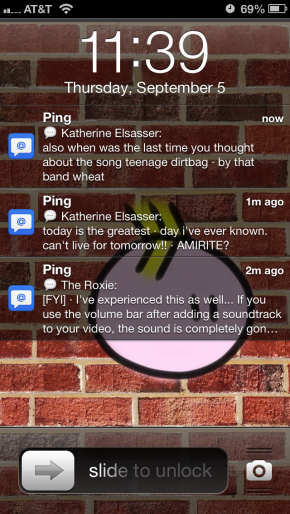
Another big change is getting used to all of the notification settings. Since Ping is meant to turn your email into something more like text messages, the creators recommend you keep notifications on and customize them to get exactly what you want. It can be a little overwhelming at first, especially if you’re not used to email notifications (I personally keep them off all the time).
Ping includes some really interesting tech you wouldn’t expect. You can instantly start a VOIP call or video chat straight from the app, and built-in filters help you decode and view a wide variety of images, movies and document types straight for the app. You can even turn your device sideways to see all of those documents and images at once.
Email in the Cloud
Email apps that leverage the cloud aren’t exactly new. Dropbox’s Mailbox app uses the cloud to allow you to do more than just read, reply, and archive email by adding behind-the-scenes functionality that let’s you save email for a later date, move it into lists, and archive it, all using simple gestures.
But what Ping does is a radically different approach to what can happen when you place email in the cloud. Instead of productivity features like Mailbox, it is simply trying to be a more streamlined, faster, easier-to-open and use email app for all kinds of general purpose emailing tasks. For a better idea of everything it can do, check out the video below:
Sign up for the Ping Beta
Want to be one of the first to try out ping? Sign up at pingapp.com to be notified when the app goes live on September 18th.