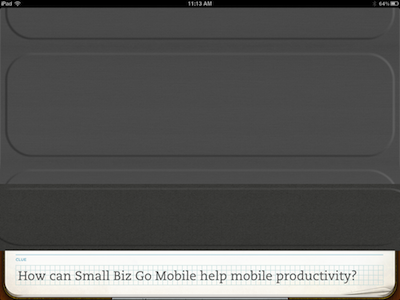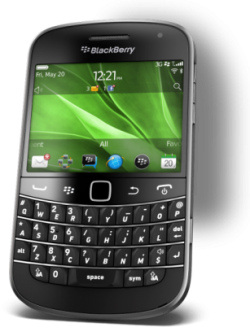If you haven’t noticed from my last couple of entries, I’m a serious Evernote user. It’s starting to take the place of several services I use personally and professionally.
If you haven’t noticed from my last couple of entries, I’m a serious Evernote user. It’s starting to take the place of several services I use personally and professionally.
I was one of the suckers fanboys enthusiasts with an iPhone 4 who went out and got the iPhone 4S. One of the first things I did was mess around with Siri – the voice assistant that only (and by only I mean legitimately) available on the iPhone 4S.
I will admit that after a while, the Siri craze started to wear off. It’s cool to do voice to text, set reminders and calendar appointments with Siri, but the bulk of my mobile experience is using social networking sites like Facebook and Twitter. So it was cool to find tips on how to use Siri to send Tweets and Facebook updates using Siri.
Again, I’m a heavy Evernote user, so when I got a tip on how to use Siri to email notes to my account, I immediately tested to see how it works. It’s fairly simple too. Read More