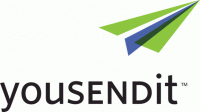 I feel kind of dirty writing this since I am a major fan of the Dropbox cloud storage service. Nevertheless, as a “jack of ALL tech” as I feel compelled to inform our readers about the new YouSendIt cloud storage and file sharing service that’s sure to give people even more options as to where they store and share their files in the cloud. Read More
I feel kind of dirty writing this since I am a major fan of the Dropbox cloud storage service. Nevertheless, as a “jack of ALL tech” as I feel compelled to inform our readers about the new YouSendIt cloud storage and file sharing service that’s sure to give people even more options as to where they store and share their files in the cloud. Read More
Category: Small Biz Applications
Find the Time to Get Things done with Free Time app
 Coming off the heels of my last Small Biz Go Mobile post about the TaskRabbit service that helps people hire on-demand help to run errands and do other tasks that you may not have time for as a small business owner, is a cool little iPhone app that helps you quickly and easily identify time in between scheduled appointments…that could possibly be used to log on to TaskRabbit to find help to do stuff you don’t have time for. Read More
Coming off the heels of my last Small Biz Go Mobile post about the TaskRabbit service that helps people hire on-demand help to run errands and do other tasks that you may not have time for as a small business owner, is a cool little iPhone app that helps you quickly and easily identify time in between scheduled appointments…that could possibly be used to log on to TaskRabbit to find help to do stuff you don’t have time for. Read More
Hire a Gopher with TaskRabbit and get help Getting Things Done
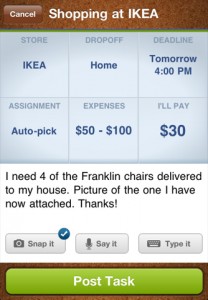 It’s a known fact that as a small business owner or entrepreneur, you are twice as busy at making your endeavor great as merely clocking in and out of a 9-5 gig everyday. In addition to taking care of business at ungodly hours of the day, you still have to do your regular home and family stuff. You probably can’t afford a full-time assistant and you can’t add extra hours in the day to run back and forth to your local office supply store.
It’s a known fact that as a small business owner or entrepreneur, you are twice as busy at making your endeavor great as merely clocking in and out of a 9-5 gig everyday. In addition to taking care of business at ungodly hours of the day, you still have to do your regular home and family stuff. You probably can’t afford a full-time assistant and you can’t add extra hours in the day to run back and forth to your local office supply store.
TaskRabbit is a new service/mobile app that let’s you post a task, and have “TaskRabbits” bid on how much they will do the task for. You can check out TaskRabbit’s profiles and pick the one that best matches. You can save your payment information with your profile and securely pay when they are done with the tasks. Read More
Find what you need with Poynt
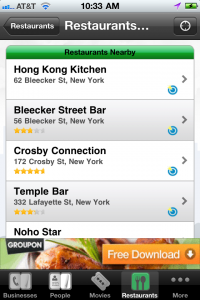 As a business person who’s often on-the-go, I often need to find something familiar in an unfamiliar place. Enter Poynt, a great “place finder” app; it’s free, and it has some great features that make it stand out in its field. First of all, the price is right. Poynt is free to get and free to use. Second of all, Poynt works well on just about all smartphone platforms, and has service in the US, UK, Canada, and many European countries. Read More
As a business person who’s often on-the-go, I often need to find something familiar in an unfamiliar place. Enter Poynt, a great “place finder” app; it’s free, and it has some great features that make it stand out in its field. First of all, the price is right. Poynt is free to get and free to use. Second of all, Poynt works well on just about all smartphone platforms, and has service in the US, UK, Canada, and many European countries. Read More
Microsoft Office 365 Brings Cloud Email, Calendar, and Documents to Small Businesses for a Low Price
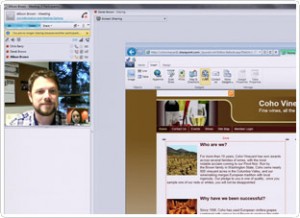 Last month, Microsoft finally unveiled its new cloud-based enterprise productivity and communications suite, Office 365. With more and more small and mid-sized businesses embracing the cloud-based potential of Google Apps, it’s not particularly surprising that Ballmer & the boys decided to fire their own volley. What is surprising, though, is just how robust, well-executed, and affordable the new Office 365 manages to be; for small businesses feeling encumbered by their current software systems, Office 365 might be the solution. Read More
Last month, Microsoft finally unveiled its new cloud-based enterprise productivity and communications suite, Office 365. With more and more small and mid-sized businesses embracing the cloud-based potential of Google Apps, it’s not particularly surprising that Ballmer & the boys decided to fire their own volley. What is surprising, though, is just how robust, well-executed, and affordable the new Office 365 manages to be; for small businesses feeling encumbered by their current software systems, Office 365 might be the solution. Read More
Kashoo Online Accounting Adds iPad App for Mobile Accounting
 To be honest, The Kashoo Online Accounting service isn’t too much different than a Quickbooks Online, InDinerio or Outright for small businesses. With all of these services, you can set up an account fairly quickly and manage your money using the following features:
To be honest, The Kashoo Online Accounting service isn’t too much different than a Quickbooks Online, InDinerio or Outright for small businesses. With all of these services, you can set up an account fairly quickly and manage your money using the following features:
– Manage income/expenses
– Create and send invoices
– View financial reports
– Manage customer information
…and more without installing software on your computer. Read More
Loyalize Drives Mobile Engagement
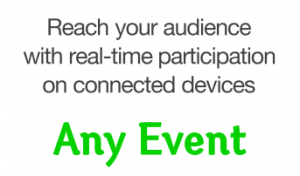 We already know that Google+ wants your business, but does your business need social features? You betcha. Let’s talk about Loyalize. What is it? Well, Loyalize is an audience participation company that drives engagement across connected devices. What can this mean for your business? Basically, it means you can set up a fully-branded experience around your product. It also means that you can allow your customers to interact and participate with each other even when they’re not at the same physical location. Read More
We already know that Google+ wants your business, but does your business need social features? You betcha. Let’s talk about Loyalize. What is it? Well, Loyalize is an audience participation company that drives engagement across connected devices. What can this mean for your business? Basically, it means you can set up a fully-branded experience around your product. It also means that you can allow your customers to interact and participate with each other even when they’re not at the same physical location. Read More
Google+ Wants Your Small Business
 A couple of weeks ago, SmallBizGoMobile writer Nick Muntean wrote a piece outlining reasons why he thought the new social networking site Google+ is Not Yet Ready for Business. Maybe Google read his piece, because recently, the company has rolled out its plans to let businesses create Google+ profiles, similar to a LinkedIn or Facebook Page.
A couple of weeks ago, SmallBizGoMobile writer Nick Muntean wrote a piece outlining reasons why he thought the new social networking site Google+ is Not Yet Ready for Business. Maybe Google read his piece, because recently, the company has rolled out its plans to let businesses create Google+ profiles, similar to a LinkedIn or Facebook Page.
Google is planning to run a small beta experiment within + with a select group of businesses that will enable them to create a business profile and try out tools and features aimed at productivity and further sharing news and information about the business/brand. Google product manager Christian Oestlien announced on YouTube that the Google+ business profiles will include “things like rich analytics and the ability to connect that identity to other parts of Google that businesses might use on a daily basis like AdWords.”
So imagine if you already use Google Apps for Business. The ability to share your documents, email conversations, calendar events and other Apps data/content with individual users or all of your businesses Google+ Circles may push Google even higher up on your “One stop shop for ALL your business needs” list. Furthermore, a Google+ profile may be even more valuable than your LinkedIn or Facebook business profile due to the possibility that more than just sharing information and connecting with other users may be happening over on your businesses Google+ profile.
Currently, that’s all speculation due to the fact that the Google+ for business beta hasn’t rolled out yet. But you can’t help but wonder: Will a Google+ personal, profession or business profile be worth the trouble of adding yet another social networking site to the list of stuff you have to manage? Let us know what you think in the comments section.
Priceadvice tells you the value of used items
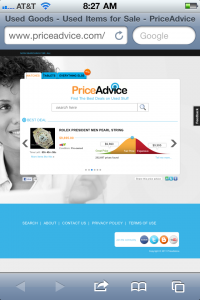 Previously we’ve discussed ways to use your smartphone to save money when shopping for your business. Although we all know you have to spend money to make money, no one wants to spend any more than they have to. Enter priceadvice.com, who can deliver instant values for used items.
Previously we’ve discussed ways to use your smartphone to save money when shopping for your business. Although we all know you have to spend money to make money, no one wants to spend any more than they have to. Enter priceadvice.com, who can deliver instant values for used items.
So, what’s the benefit of priceadvice.com? Here’s an example. I work at a growing company, and it’s a really cool place. As a really cool office, they provide snacks for us in the kitchen area. One of the most popular snacks is soda (my favorite is the lemon lime seltzer water). As our company grew in size, we quickly outgrew the capacity of the office fridge and needed something larger. Our COO hunted around the kitchen supply district near Chinatown and found a big glass-door cooler, used. This piece of equipment was perfect for our needs, but we had no idea what it was worth. No problem. We just pulled out the old iPhone and went on over to priceadvice.com, put in the name of the cooler, and instantly could tell if we were getting a fair deal. The only thing that could make this process easier would be if I could just take a picture of the item and know its value; although amazingly, sources say that this is a feature that priceadvice.com is currently working on.
The other thing priceadvice.com works for is selling. Sometimes in business, you end up with perfectly good items that no longer meet your needs. For instance, after our recent office move we found ourselves with some great furniture that we no longer had a use for. Again, priceadvice.com to the rescue. We knew exactly how much to ask for these items, which in turn makes it faster and easier to sell. People are more likely to buy your used things when the price is fair, ie, not too high to be unaffordable and not so low that it gives off scam-vibes. So, if you’re buying or selling used items, use your phone to check the value on priceadvice.com. It could end up saving you a bundle of time and money.
Wyse Pocket Cloud is Powerful, But Hard to Set Up
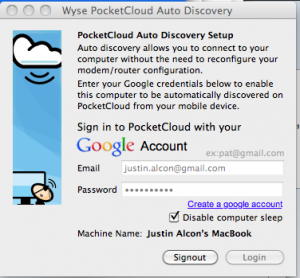 When I saw Wyse Pocket Cloud at a recent tech show, I was initially very excited about it. It’s designed to give the user complete access to a cloud, their PC, Remote Desktop Services, Terminal Server, VMware View or virtual machine from their mobile device. In short, it’s meant to give full access to any kind of computer or personal storage from your phone or tablet.
When I saw Wyse Pocket Cloud at a recent tech show, I was initially very excited about it. It’s designed to give the user complete access to a cloud, their PC, Remote Desktop Services, Terminal Server, VMware View or virtual machine from their mobile device. In short, it’s meant to give full access to any kind of computer or personal storage from your phone or tablet.
With Pocket Cloud, IT administrators can securely administer end-user machines remotely. When managing a large numbers of computers, or when you have users in many locations, this can be very handy. Pocket Cloud also allows a user to continue working on their machine remotely when traveling. PocketCloud accesses any physical or virtualized infrastructure that supports the Microsoft RDP or VNC protocols. Additionally, Pocket Cloud is VMware View 4.5 Certified and supports VMware View 4.5 connection broker in direct and tunneling modes.
PocketCloud keeps your sensitive data secure using Secure Sockets Layer (SSL) technology and they’re implementing newer technology as well. One real “get” is that it allows a backdoor way to access flash content even from an iOS device since the flash is actually running on the remote machine.
This all sounds pretty appealing, right? However, I found the product extremely cumbersome to set up. As a matter of fact, as of writing this I haven’t been able to see this product actually work. Now, don’t get me wrong; I saw it working at the product show booth. At the booth, it was everything that the demonstrator promised. However, when I installed it on my personal machine I met with frustration and failure – not a good feeling to associate with a new product!
The app and companion software were easy to download and install on my machine. Everything ran as expected and all the lights turned green on the interface. So, I fired up the app on my iPhone 4. It seemed to automatically detect my laptop where I had installed the companion software, so I tapped the icon of my computer. The connecting indicator 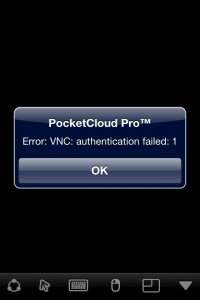 spun for a while, and then I got an error message that wasn’t helpful (pictured right). I searched their knowledge base for solutions, but was met with a hard-to-search database filled with dense technical documentation. Protip – the harder a user has to work to find easy and understandable product support, the more likely they are to just throw their hands in the air and give up. I’m sure that if I spent a few hours working on this I could get it going (I am, after all, a software engineer) but I just can’t call this “easy to set up”. This may be a great solution for enterprises with a dedicated IT staff, but if you aren’t super tech-savvy this solution may not be ready for your small business just yet.
spun for a while, and then I got an error message that wasn’t helpful (pictured right). I searched their knowledge base for solutions, but was met with a hard-to-search database filled with dense technical documentation. Protip – the harder a user has to work to find easy and understandable product support, the more likely they are to just throw their hands in the air and give up. I’m sure that if I spent a few hours working on this I could get it going (I am, after all, a software engineer) but I just can’t call this “easy to set up”. This may be a great solution for enterprises with a dedicated IT staff, but if you aren’t super tech-savvy this solution may not be ready for your small business just yet.