As we close out a long and eventful week, one last little tech tease to keep you busy this weekend. While the public hasn’t been able to play with a phone running Google’s long-coming Ice Cream Sandwich version of their Android operating system—the combination of their Honeycomb tablet operating system with their previous work on Gingerbread for cell phones—it seems that the first phone running Android 4.0 has somehow slipped through the cracks. Mobilissimo has a hands-on video on their YouTube channel today, and you can see a lot of the new animations and features we’ve long been expecting finally running on a phone. Say goodbye to those stupid buttons you’re always accidentally hitting on your Android device, and say hello to navigating your smartphone via the touchscreen interface. This looks cool, and we obviously can’t wait to play with one ourselves!
Category: Video
Get Rid of Your Wallet, The Future of Money is Here: Mobile Payments from Mastercard
http://www.youtube.com/watch?v=njjREhucsLE
Last Thursday, I had the opportunity to attend MasterCard’s Media Day event in NYC. The invitation was rather vague as to what to expect, though I did know that it concerned mobile payments. What shocked me was that this wasn’t some test demo of a future technology—MasterCard has teamed with Google’s Wallet software, Citi credit cards, and Sprint’s phone network to put together live shopping experiences that we can expect to actually be using in a few weeks. This holiday season, most of us will be pulling out wallets stuffed to the brim with receipts, coupons, wish lists and more. But if you’ve got a supported phone with NFC technology on Sprint, then you could be tapping your cell phone all over the place, making everyone else look distinctly 20th century. Read More
LinkedIn Apps get Refreshed, Introduces HTML5 Mobile Website
 With the updated LinkedIn mobile apps for iPhone and Android, users can network with like-minded individuals faster while other mobile device users can stay in the know via the new mobile-friendly HTML5 site.
With the updated LinkedIn mobile apps for iPhone and Android, users can network with like-minded individuals faster while other mobile device users can stay in the know via the new mobile-friendly HTML5 site.
The re-designed mobile apps have broken LinkedIn down into four areas. You can access you network updates and activity; browse your profile and view recent activity; check your inbox and send new messages; and check out your groups to join the conversation and view potential connections. The layout for each area is very easy to navigate and is attractive overall – A much better improvement from the older version. Of course, you will still want to access LinkedIn via a full computer browser to get the most out of the professional networking site, but I can definitely see users wanting to use the mobile app more especially if they have a heavy presence on the site as a result of the update. Read More
ToutApp for iPhone: Send Repetitive Emails on the go
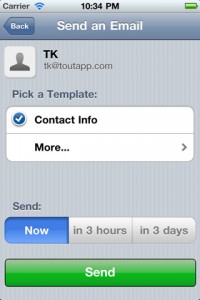 The web version of ToutApp makes it simple to create templates for emails you find yourself constantly sending. Once your templates are setup, sending your contact information, a follow up email from an event, a press release, or an business pitch via email is as simple as editing names and specific details. To complement the web service, The ToutApp for iPhone lets you access and edit the addressees and send an email via your smartphone. You’re still heavily dependent on the web version to create and edit the templates, but once you get those set up exactly the way you want, sending an email via the mobile consist of inserting the name and email address and boom! You’re good to go. Read More
The web version of ToutApp makes it simple to create templates for emails you find yourself constantly sending. Once your templates are setup, sending your contact information, a follow up email from an event, a press release, or an business pitch via email is as simple as editing names and specific details. To complement the web service, The ToutApp for iPhone lets you access and edit the addressees and send an email via your smartphone. You’re still heavily dependent on the web version to create and edit the templates, but once you get those set up exactly the way you want, sending an email via the mobile consist of inserting the name and email address and boom! You’re good to go. Read More
Boomerang Gmail Plugin Goes Mobile – Schedule Outgoing Email on the Go
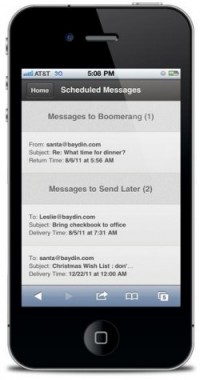 The cool Boomerang Gmail desktop plug-in lets Firefox/Chrome users schedule when their outgoing messages are actually sent. Additionally, you can write reminders or follow up messages to yourself via email and make sure they arrive right when you’re ready to read them (instead of getting lost in all the junk mail your receive first thing in the morning). Think of Boomerang as a Tweet scheduler…just for email. To use the service, you had to install it to your desktop browser. Now Boomerang offers a mobile option that lets you schedule your emails at anytime from anywhere. Read More
The cool Boomerang Gmail desktop plug-in lets Firefox/Chrome users schedule when their outgoing messages are actually sent. Additionally, you can write reminders or follow up messages to yourself via email and make sure they arrive right when you’re ready to read them (instead of getting lost in all the junk mail your receive first thing in the morning). Think of Boomerang as a Tweet scheduler…just for email. To use the service, you had to install it to your desktop browser. Now Boomerang offers a mobile option that lets you schedule your emails at anytime from anywhere. Read More
Looxcie is great for field Professionals
 We’ve talked about the collaboration requirements of both office-bound professionals and the folks working out in the field. While office-based collaboration is pretty straightforward, field collaboration is more unique and real-time oriented. Field-based collaboration needs can be understood like this: how many times have you seen something amazing or catastrophic and said “man, I wish I had my video camera out”. Now, imagine you’re on a construction site and there’s a serious accident. It would be even more important to have gotten that on camera, right? Unfortunately, it’s not realistic to walk around with a video recorder held out in front of you at all times. You’re a contractor, not a photographer. No problem…Looxcie to the rescue! Read More
We’ve talked about the collaboration requirements of both office-bound professionals and the folks working out in the field. While office-based collaboration is pretty straightforward, field collaboration is more unique and real-time oriented. Field-based collaboration needs can be understood like this: how many times have you seen something amazing or catastrophic and said “man, I wish I had my video camera out”. Now, imagine you’re on a construction site and there’s a serious accident. It would be even more important to have gotten that on camera, right? Unfortunately, it’s not realistic to walk around with a video recorder held out in front of you at all times. You’re a contractor, not a photographer. No problem…Looxcie to the rescue! Read More
New YouSendIt Cloud Storage – Dropbox Killer?
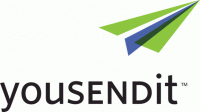 I feel kind of dirty writing this since I am a major fan of the Dropbox cloud storage service. Nevertheless, as a “jack of ALL tech” as I feel compelled to inform our readers about the new YouSendIt cloud storage and file sharing service that’s sure to give people even more options as to where they store and share their files in the cloud. Read More
I feel kind of dirty writing this since I am a major fan of the Dropbox cloud storage service. Nevertheless, as a “jack of ALL tech” as I feel compelled to inform our readers about the new YouSendIt cloud storage and file sharing service that’s sure to give people even more options as to where they store and share their files in the cloud. Read More
Hire a Gopher with TaskRabbit and get help Getting Things Done
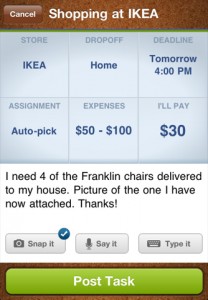 It’s a known fact that as a small business owner or entrepreneur, you are twice as busy at making your endeavor great as merely clocking in and out of a 9-5 gig everyday. In addition to taking care of business at ungodly hours of the day, you still have to do your regular home and family stuff. You probably can’t afford a full-time assistant and you can’t add extra hours in the day to run back and forth to your local office supply store.
It’s a known fact that as a small business owner or entrepreneur, you are twice as busy at making your endeavor great as merely clocking in and out of a 9-5 gig everyday. In addition to taking care of business at ungodly hours of the day, you still have to do your regular home and family stuff. You probably can’t afford a full-time assistant and you can’t add extra hours in the day to run back and forth to your local office supply store.
TaskRabbit is a new service/mobile app that let’s you post a task, and have “TaskRabbits” bid on how much they will do the task for. You can check out TaskRabbit’s profiles and pick the one that best matches. You can save your payment information with your profile and securely pay when they are done with the tasks. Read More
Loyalize Drives Mobile Engagement
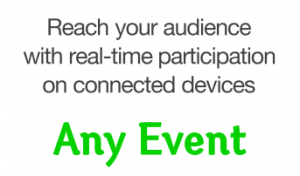 We already know that Google+ wants your business, but does your business need social features? You betcha. Let’s talk about Loyalize. What is it? Well, Loyalize is an audience participation company that drives engagement across connected devices. What can this mean for your business? Basically, it means you can set up a fully-branded experience around your product. It also means that you can allow your customers to interact and participate with each other even when they’re not at the same physical location. Read More
We already know that Google+ wants your business, but does your business need social features? You betcha. Let’s talk about Loyalize. What is it? Well, Loyalize is an audience participation company that drives engagement across connected devices. What can this mean for your business? Basically, it means you can set up a fully-branded experience around your product. It also means that you can allow your customers to interact and participate with each other even when they’re not at the same physical location. Read More
Mario sits down with Evernote VP Andrew Sinkov
 I’ve always been a big fan of Evernote but now after meeting with Andrew I am a super-fan. Evernote has so many possibilities for small business, entrepreneurs, journalists, researches, students, teachers and soooo many pother casual and business uses as well. Here is a quick vid of Andrew answering some of your twitter questions!
I’ve always been a big fan of Evernote but now after meeting with Andrew I am a super-fan. Evernote has so many possibilities for small business, entrepreneurs, journalists, researches, students, teachers and soooo many pother casual and business uses as well. Here is a quick vid of Andrew answering some of your twitter questions!