With millions of Americans affected by powerful storms in recent weeks and hurricane season just starting to heat up, it’s a good time to stock up on some supplies and be prepared should the worst hit your home. In my latest piece on HLN, I take a look at a few tech products that will help keep you and your family safe during an emergency situation. Specifically, I take a look at three products:
1. Eton’s Line of Self-Powered AM/FM Radios start at $40 and are a must-own. Not only can you get important news updates during an emergency with a radio, you can also get NOAA weather updates. Plus, the hand-crank means you can power these radios on no matter what the situation. I like Eton’s models because you can get ones that charge your smartphone, there are ones with lights, and even a siren to alert rescue teams to your location. Great for the car and for home.
2. The Duracell Powermat 24-hour charging system is a great way to charge your phone without getting tangled up in wires, and it also comes with a portable backup battery that will provide power to your phone during a blackout. In an emergency, your phone quickly becomes your lifeline, so having a source of backup power for it is essential.
3. There’s no replacement for a good flashlight in a blackout, and the new Maglite models with LED lights are my recommendation. Because LEDs use such small amounts of power, you can get up to 25 hours of full intensity light with the ML125 model on just (3) C-Cell alkaline batteries.
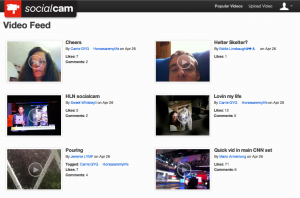
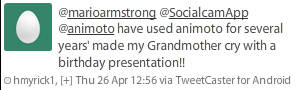
 –
– 