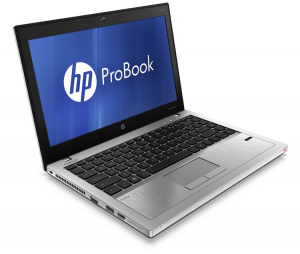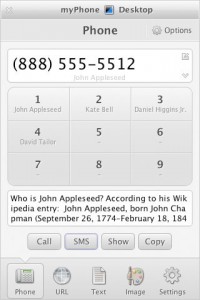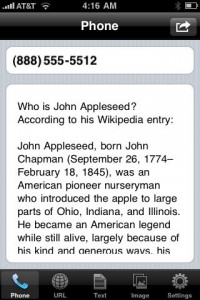In Mario’s latest Small Biz Go Mobile podcast, he talks about using a portable dual monitor and offers tons of tips about how they can be used.
In Mario’s latest Small Biz Go Mobile podcast, he talks about using a portable dual monitor and offers tons of tips about how they can be used.
Although we’re doing more with our smartphones and tablets, for the ultimate in mobile productivity most of us still our laptop. While mobile apps can provide many of the tools we need to work, for some tasks there is simply no equivalent to fully featured software. On top of my preference for an actual keyboard to write on, I personally depend on several outstanding apps every day that provide professional features not yet present on mobile devices, including Microsoft Word, Adobe Photoshop, and Apple’s Final Cut Pro. While similar or alternative apps certainly exist for these, including Apple’s Pages and iMovie and Adobe’s Photoshop Touch, these often lack key features only available on the desktop.
With a workflow that involves heavy multitasking, simultaneously working on writing, video and images while sharing on the web, social media and via email, there is no alternative for a good laptop computer. So check this out: what if you had two screens to work with while on the go? On a desktop with dual monitors, you can have twice as many windows open, be looking at twice the amount of data without switching apps. Wouldn’t that be great on the go? With a USB dual monitor solution like the 720p Cinq, you can replicate that desktop experience while on the go.
Like this tip? Want to hear more? Check out Mario’s Small Biz Go Mobile podcast today.