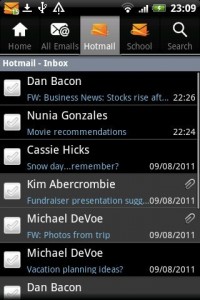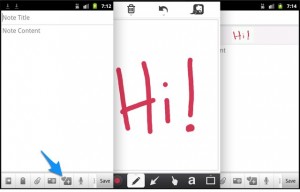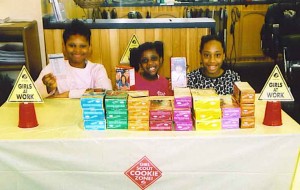One thing that many small business owners overlook in promoting their businesses and communicating with employees is video. Yes, I know, the costs of video are often prohibitively high—that is, if you’re looking to shoot a professional commercial or similar video spot. But what if all you need is a good mobile video shot with your iPhone or Android smartphone? Small Biz Go Mobile sponsor AT&T provides a great app for free to its mobile consumers called AT&T Video Capture. Rather than having to upload, title & tag videos on a platform like YouTube, AT&T Video Capture lets you stream live and pre-recorded video straight to your employees and co-workers. Theres even a desktop version that lets you organize and archive those videos as well.
One thing that many small business owners overlook in promoting their businesses and communicating with employees is video. Yes, I know, the costs of video are often prohibitively high—that is, if you’re looking to shoot a professional commercial or similar video spot. But what if all you need is a good mobile video shot with your iPhone or Android smartphone? Small Biz Go Mobile sponsor AT&T provides a great app for free to its mobile consumers called AT&T Video Capture. Rather than having to upload, title & tag videos on a platform like YouTube, AT&T Video Capture lets you stream live and pre-recorded video straight to your employees and co-workers. Theres even a desktop version that lets you organize and archive those videos as well.
I can think of a ton of cool use cases for this technology. Field service technicians who are expected to solve problems in a single on-site visit, could use AT&T Video Capture to solicit advice and help from co-workers back in the office. Media broadcasters could use this to deliver the news live or report back to HQ with raw footage of an ongoing event. Want more ideas on how you can ramp up your business with AT&T Video Capture? Listen to my latest Small Biz Go Mobile podcast to hear all of my tips.