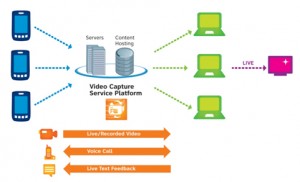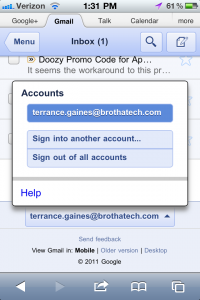For the last week I’ve been using a Livescibe Echo smartpen, and I flat-out love it. When Livescribe gave me their 8gb version to demo, I have to admit I was dubious at first; I spend a lot of time banging away on a keyboard, and I was pretty sure that the pen and the pad were going the way of the dodo. Man, was I wrong.
For the last week I’ve been using a Livescibe Echo smartpen, and I flat-out love it. When Livescribe gave me their 8gb version to demo, I have to admit I was dubious at first; I spend a lot of time banging away on a keyboard, and I was pretty sure that the pen and the pad were going the way of the dodo. Man, was I wrong.
First, the basics: the Echo smartpen digitally captures your handwritten and audio notes, the combination of which is a ‘pencast’. Basically, when you tap the “record” area of the specially printed paper, everything that you write (and the sounds associated with it) are recorded. You can transfer files from the pen and share your recorded notes with others, and you can also tap any section of your notes and hear what was recorded when you were writing the note. Livescribe makes it incredibly easy to share your pencasts with others as it automatically hooks up to your email, Google Docs, Evernote, Facebook, Mobile (iPhone and iPad) and/or MyLivescribe (an online storage space for pencasts). Read More