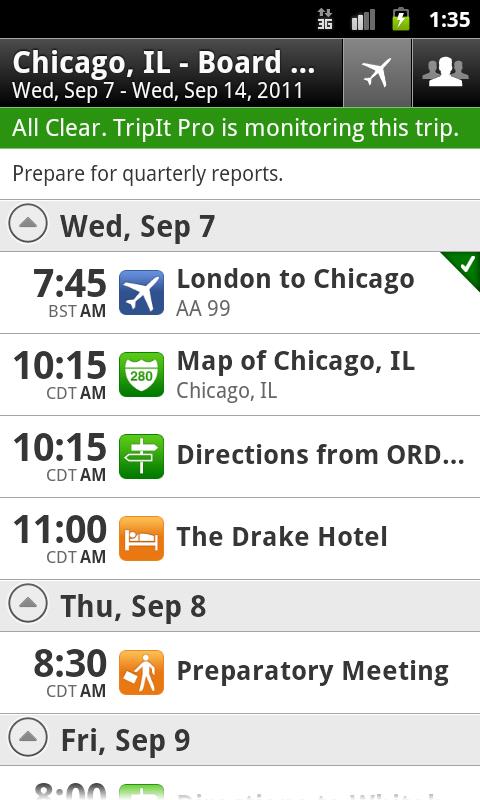Every time you sign up for yet another web service or social network, you have to decide what email notifications you want to receive. At first you think “I want all the emails because you guys rawk!” As time goes on you say to yourself “All these email notifications are getting on my last nerve!” Going to each service to adjust your notifications can prove to be a time-suck. Setting up filter, after filter, after filter in your email inbox may force some emails you actually want to get lost in the shuffle.
With Notification Control, you can adjust your settings from a number of services all in one location.
The cool thing about Notification Control is that you don’t have to go down the list to authorize NC to access each and every service you want to manage. If you’re already logged in to those accounts, NC will jettison you right to the correct page where you can change your settings. Read More