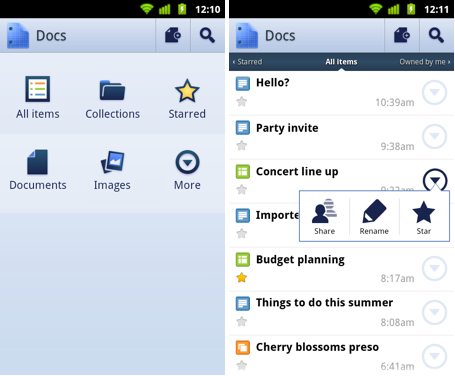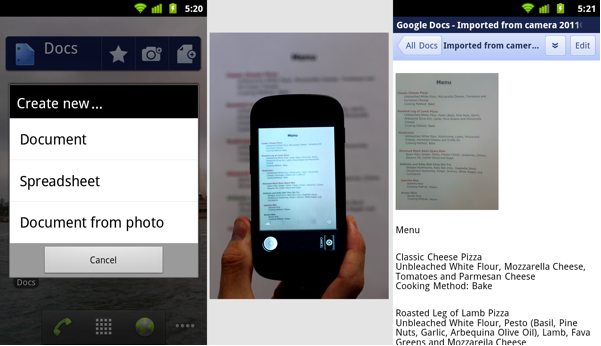Nothing speaks to mobile productivity more than the ability to access, edit, and share documents no matter where you are (or what device you are using). The Google Docs online document storage/sharing service has a mobile-friendly site where mobile device users can do most if not all of the above mentioned. But nothing says “You’ve arrived” nowadays more than an actual app, and Android owners now can bask in the glory that is the new Google Docs app.
The short and sweet of the native app versus a mobile-friendly site is that you have greater functionality since a native app takes advantage of the technology built inside your phone versus more “universal” features for multiple devices. The Google Docs app for Android does just that. In addition to being easier to search and filter content, edit documents on the fly and share them with anybody in your phone’s contact list, The Google Docs app adds greater functionality that can’t be done via a web app or mobile-friendly site.
With the Google Docs app you can easily:
- Upload content (documents, photos, etc.) directly from your phone and open documents directly from Gmail.
- Create editable documents from photos. Simply snap a picture of a full-fledged document, and Google uses OCR (optical character recognition) to convert the image into an document that you can edit, and share.
Google Docs also has a widget that you can add to your homepage for easy access to starred (favorite) documents or creating ones in just a tap.
Don’t get me wrong, web apps and mobile-friendly sites are the best way for all mobile devices to have access to similar online content, but when you need specialized access and additional functionality, there’s nothing like a good ole’ fashioned mobile app to take your smartphone (and your mobile productivity) to task.
So head on over to the Android Market and download the new Google Docs app and let us know how you like it.