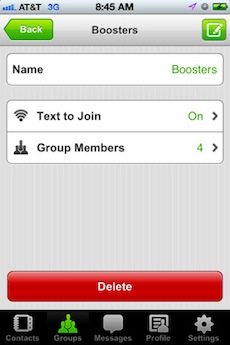I must admit, the “New iPad” features are really impressive. The 2048 x 1536 resolution alone is enough to have most people justifying the purchase. Add that with a quad-core processor and 4G/LTE connectivity, and the New iPad will practically sell itself.
There are a ton of features that make the New iPad a no doubt “buy” if you’re a small business owner who hasn’t quite bought into the whole tablet craze. But the “Resolutionary” features alone won’t make you a on-the-go productive whiz on the device. You still need a solid suite of business apps to uncover just how productive you can be on the New iPad.
Now, if you’ve been following Small Biz Go Mobile, all we do is identify resources, services…and apps that can help you stay at work, even when you’re not at work (did I just blow your mind?). Now, we don’t want you to just go out there and download tons of apps without knowing how you can use them for your business, so here are just a few ways you can close those deals on your New iPad…cause we all know you’re getting one.
Document Management
If you’re not in the cloud, or don’t have a way to retrieve important documents from your office computer, you might as well stop reading now. There is nothing like leaving an important document on the printer because you rushed out the door to a meeting with a client, or to catch your flight. That’s one of the reasons why I suggest any small biz invest in the cloud to at the very least, make sure you have access to all your documents on any device, whenever you need them. A good document creator/editor is needed as well. If a client or team member wants to adjust some numbers in a spreadsheet and you’re not nowhere near a computer, you still need to capability to open and edit that document from your email, then send it back to them lickity-split. Read More
 The mobile payments battle is getting pretty serious now that Intuit’s GoPayment mobile payments service has now been integrated with QuickBooks POS (Point of Sale).
The mobile payments battle is getting pretty serious now that Intuit’s GoPayment mobile payments service has now been integrated with QuickBooks POS (Point of Sale).