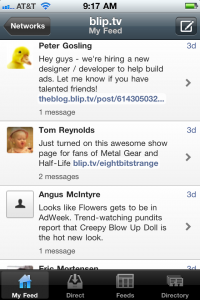 Twitter answers the question “what’s happening?” in 140 characters or less, Facebook asks us “what’s on your mind?”, and Tumblr provides a variety of blog post templates. All of these apps answer interesting questions, but aren’t specifically productivity-oriented. Enter Yammer, which you can tell means business by the question it asks: “What are you working on?”
Twitter answers the question “what’s happening?” in 140 characters or less, Facebook asks us “what’s on your mind?”, and Tumblr provides a variety of blog post templates. All of these apps answer interesting questions, but aren’t specifically productivity-oriented. Enter Yammer, which you can tell means business by the question it asks: “What are you working on?”
I mostly use this application on the desktop. However, I have found when working remotely this is a great way to keep from feeling disconnected from the office. After setting up a basic profile, Yammer becomes a feed of updates that are posted by people that you are following (a very common networking paradigm). It’s different from other applications in that the feeds are broken up by companies or projects rather than social distinctions. This allows you to quickly get a view into what various project teams have been chatting about.
We use Yammer at blip.tv and it has been really useful. First, we have several satellite offices around the country. When people working in New York, LA, San Fran, Detroit and elsewhere are all on the same project, the ability to have real time threaded conversations gives people the feeling that they are working together in the same room. Chats are more conversational than omnibus emails, which aren’t always timely and often are out of order. “Yams” are more natural and follow the pattern of verbal speech.
Yammer can be as serious as it needs to be. Unlike other platforms where there is a stricter protocol of use, Yammer can be both work and play as needed. My business uses it for everything: from the support team contacting development about an urgent bug, to announcing where we are getting a pint after hours. Yammer is our water cooler… we make jokes, talk about sports and cut up, but important information is passed through Yammer as well.
The app itself is clean and simple to use, with a view of your feed, direct messages, a list of alternate feeds, and a company directory. It is available for both iOS and Android, and works great on smartphones and tablets.