Google’s intelligent personal assistant, called Google Now, has been available exclusively for Android and iOS users so far. On Android especially, Google Now integrates deep into the operating system and offer you information before you know you need it.
Today, Google is extending Now’s functionality to those on their personal computers with a new version that works with their Chrome browser. Keep reading to check out some of the best features of Google Now to learn why this is a big deal.
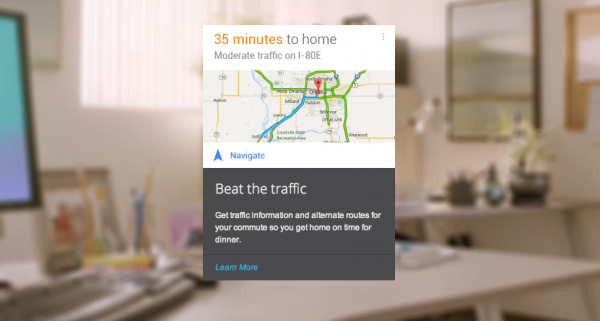
Time to go!
The coolest feature of Google Now is probably what it does to help with with your schedule and travel. Using the data in your calendar, Google Now knows when and where your meetings are. Combined with real-time traffic information, you can get accurate updates about exactly when you need to leave to be on time.
When you’re traveling by train or plane, Google Now can do even more, giving you up-to-the-minute info about delays or gate changes.
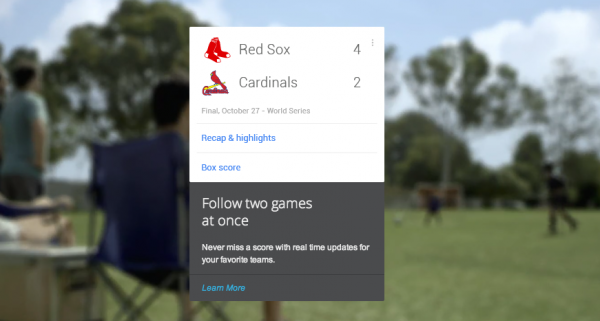
Your favorite teams
Google Now learns which sports teams you care about, so when the big games are going down the scores are always just a tap (or, now, a click) away. Before you even know you wanted to check that score, Now has it up on your screen already waiting for you.
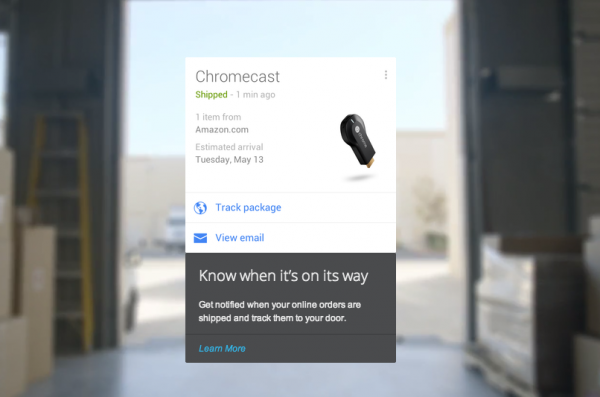
Is it here yet?
By combing your email, Google can do more than just serve you good ads. One feature automatically tracks your shipments after a retailer sends you your receipt so you can get real-time updates when something has shipped or when it’s delivered to your door.
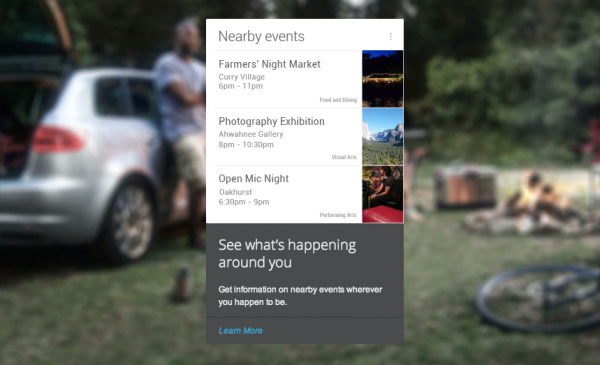
Getting Local
By combining your current location with events listings, Google Now can figure out what’s going on near you and recommend things it thinks you might like. This is a great feature on your mobile device because it can alert you to happenings you might not have known about. We’ve yet to see if this feature will be quite as powerful on the desktop, however.
These are just a few of the features available on Google Now. If you’re a Gmail user already and want to take your Google integration to the next level, be sure to give Google Now for Chrome a look!