You can tell from the minute you sign into an ON24 webcast that something different is going on. For one, the interface looks like the Mac operating system, with a dock-like area of icons at the bottom of the screen. This is the interface to ON24’s widgets, programs that run inside the webcasting application, including Twitter and Facebook apps. Currently, there are about 20 widgets available with ON24, with more being added each week.
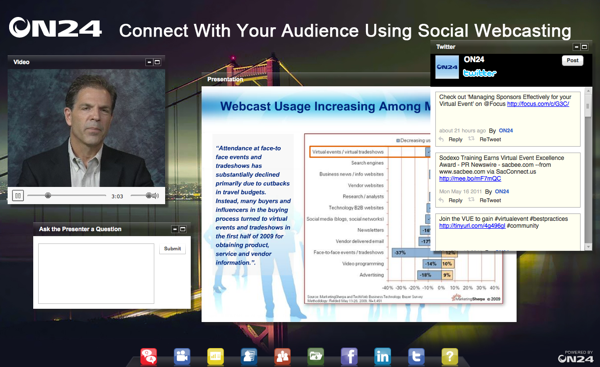
I had the chance to sit down and try out some of ON24’s features recently, and came away impressed. Whereas other webcasting solutions are often dull, with a single video pane or slideshow available, ON24 seamlessly combines video, slides, Twitter feeds, sharing buttons, LinkedIn, presenter questions and even group chat into a single interface. You can move windows around, hide windows you’re not interested in seeing, and share links live all from their easy-to-use interface.
The ON24 webcasting platform brings a rich feature set together as well, with multi-presenter webcam options and desktop sharing. They bill it as a solution for “one or few to many,” meaning that a single person or a small team can manage the webcast stream (handling different tasks within the platform, like video or fielding questions) that goes out to a much wider audience.
Because the entire platform is built on Adobe Flash technology, mobile users are already able to access ON24 webcasts with their Android phones or BlackBerry tablets. Although iOS support is not possible with the current version of the product, I’ve been told that h.264 video streams are being added and that iPad and iPhone users should expect to be able to join ON24 webcasts by next release of the software, coming this summer.
To learn more, be sure to check out the ON24 Webcasting Platform 10. If you’re interested in seeing how the technology works first-hand, there are live demos coming up tonight, Friday and next Monday.