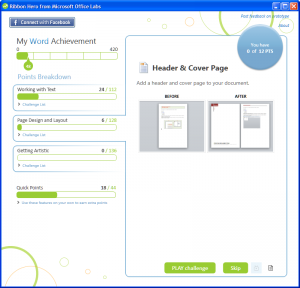 Microsoft’s OfficeLabs has created a new way to learn Office 2007 and Office 2010’s workhorses: Word, PowerPoint, Excel and OneNote. It’s called Ribbon Hero and basically it is a downloaded add-on to your Office Suite that gives you challenges to learn new skills and earn points.
Microsoft’s OfficeLabs has created a new way to learn Office 2007 and Office 2010’s workhorses: Word, PowerPoint, Excel and OneNote. It’s called Ribbon Hero and basically it is a downloaded add-on to your Office Suite that gives you challenges to learn new skills and earn points.
We all have our ways of learning how to use office software, but most of the time many of us just keep humming along with the skills we learned when we first started out. We might watch a video or two, attend a one-day training class or buy a book. More likely we just ask around the office to get the answers to overcome whenever we can’t remember how to get the ‘thingy’ to do that ‘thing’.
Each of us learns in different ways, but the genius of this approach is that it challenges you to try new things—taking advantage of the new capabilities of these tools. Instead of cursing the changes each time your software is upgraded, you can find out how to use the new features.
Imagine signing up some of your colleagues to see who can get the most Ribbon Hero points in the office. Or provide incentives to your employees when they hit a certain number of points. You can share your achievements and points ranking with Facebook. The game is there for you to use—how to use it is up to you.




