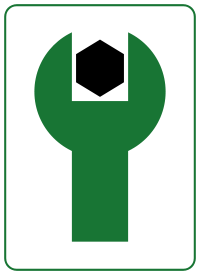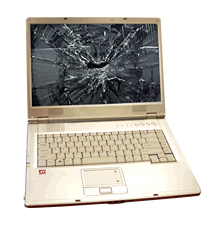Procrastination has always been with us. It is amazing what can be entertaining when a deadline looms over your head, or worse yet, down the road. Even as a kid of the 70s and 80s, before cable TV, I could find almost anything more interesting than chores or homework. We all have to admit, however, that the internet available anywhere is the ultimate procrastination destination. So how can you head off these distractions when it gets in the way of productivity? Here are a few things to consider:
1. Schedule your surfing. Give yourself a block of time to catch up on all of your tweets, personal email, and news feeds. When you first get to your desk, check your business communications (voice mail, email, mail, etc) for emergency action items. After that, look at the work flow in your business. Do you have an intense morning followed by a slower afternoon? Is there a particular deadline you need to meet each day? Are the phones busy at a certain time of day or is your business reliant on contact with clients in a different time zone? You want to work around those crunch times to make sure that you can devote your energies in an appropriate fashion.
2. Don’t discount the importance of letting your mind and attention wander when you head out onto the web. Follow something unexpected and you might find new ideas that wouldn’t have come to you by reading strictly your industry’s trade publications. Engage with others.
3. Take clues that let you know that you are wasting time and energy. If you are constantly refreshing a favorite site or pressing send/receive, then you are not actively engaged, you are probably avoiding your longer-term priorities. Even if the projects are at holding points, a walk around the block is probably going to be more beneficial than resorting to reading gossip sites.
4. If you need rules set them. We all know what works to motivate us. Are you a list maker? Make a list. Need to put on some ‘blinders’? Turn off your computer or silence your phone. Reward yourself if that what works for you, one hour of proposal writing could earn you 15 minutes of TMZ. Find your motivation and work with it.
We all need to put our nose to the grindstone to accomplish our goals, don’t let the ‘look at me!’ nature of the internet keep us from achieving success.
 An interesting article from Information Week discusses Americans growing demand for full-service wi-fi on their smartphones. Instead of using their data plans, many mobile browsers are happy to use wi-fi, and in fact most would love to save money on their monthly service bills by using either public or private wi-fi networks. Others felt that the wi-fi service was faster than surfing via their mobile provider.
An interesting article from Information Week discusses Americans growing demand for full-service wi-fi on their smartphones. Instead of using their data plans, many mobile browsers are happy to use wi-fi, and in fact most would love to save money on their monthly service bills by using either public or private wi-fi networks. Others felt that the wi-fi service was faster than surfing via their mobile provider.