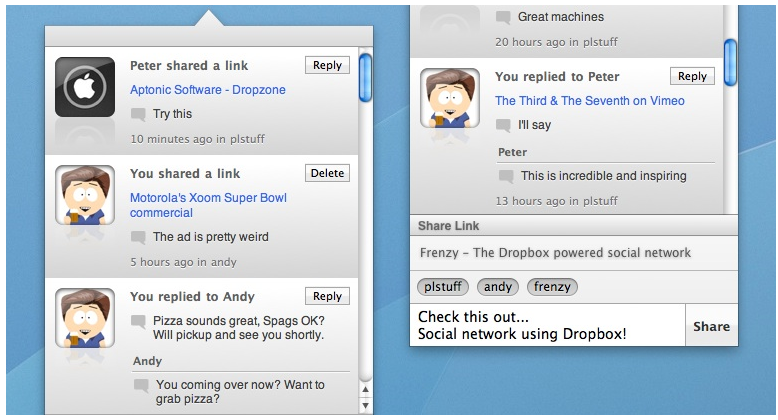If you’ve been following Small Biz Go Mobile for awhile, then you should know that I am a strong advocate for the Dropbox cloud storage service. I can sync all my business and personal files across all of my devices and sync/share my files with other users whether they use Dropbox or not. Dropbox is pretty popular with the masses as well. Other mobile, web, and computer apps/services are starting to add Dropbox integration as well.
If you’ve been following Small Biz Go Mobile for awhile, then you should know that I am a strong advocate for the Dropbox cloud storage service. I can sync all my business and personal files across all of my devices and sync/share my files with other users whether they use Dropbox or not. Dropbox is pretty popular with the masses as well. Other mobile, web, and computer apps/services are starting to add Dropbox integration as well.
One such service is called Frenzy and it essentially wraps a small social network around users by giving them the ability to have a discussion about the files they share via Dropbox. Now, before I get you all excited and ready to try out Frenzy, you need a Dropbox account (get a free 2GB account here) and Frenzy is currently only available for Mac laptops and desktops…But, I would assume the developer(s) behind Frenzy would more than gladly add a mobile app and Windows support if there is a demand.
If you fit the minimum system requirements, and work with a group who shares Dropbox files, Frenzy may just bridge the gap between your Dropbox files and the gobs of text messages, IM’s, and emails you send about those files. Simply download Frenzy, select which shared Dropbox folders you want to use, and any files or links can be shared by using the control+option+S button sequence on your Mac. The Frenzy window will pop up, insert your file, and offer a window to add text, a description…whatever it you want to say about the file.
All of your files and conversations live in Dropbox and the cloud, so no additional space is used when sharing files between folders. Additionally, Frenzy works offline, so if you do manage fire off a couple of files while off the grid, your files will be sent as soon as your connect to a network.
So instead of sending an email with an attachment for the recipient to open, download, and save to a Dropbox folder; instead of sharing a file, then hopping on your smartphone or switching to IM to send a message about the file; Frenzy can be your one-stop-shop for Dropbox file sharing/communication.
The Frenzy Mac client is currently in beta, so head on over to the developer’s website to download while it’s still monetarily advantageous (read: free).