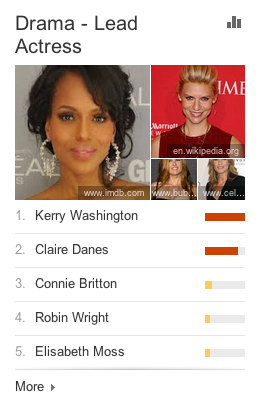 If you have any interest in television or award shows, then you’re probably aware that the 65th Annual Emmy Awards took place last night. Maybe you care, maybe you don’t.
If you have any interest in television or award shows, then you’re probably aware that the 65th Annual Emmy Awards took place last night. Maybe you care, maybe you don’t.
Personally, I do care! I mean, I kinda have to I’m in the business! And I was fortunate to win an Emmy (here’s my Emmy nite story and acceptance speech video)
Back to last night, I personally wish that I had enough time to watch some of these shows—barring 30 Rock, I don’t know that I have seen any of them. Damn that reminds me, I need to hurry and clean up more space on my DVR for this season!
Whether you were into the Emmy’s or not last night, Google was busy doing something that you very well may find interesting. Google has a Google Trends Top Charts Page where you can see what is trending on Google. You can pick between different categories and topics to see what topics or phrases are trending based on search volume. Last night they actually had the 2013 Emmys as a category where you could see which actors and shows were trending in real-time, and what position they were in leading up to the show and then again afterwards. If you are into statistics, you might find this even more interesting than the actual show. The only show and or actor/actress that held strong in first place from the red carpet to post-show and actually won the Emmy Award in its category was Breaking Bad.
I have listed Google’s Pre-Red Carpet and Post show trends below. Read More
 So the kids have headed off to college! Are you an empty nester now or just feeling blue as you look into that empty room that was once a sea of clothes and dirty dishes? Well, fret no more! We have some fun ways for you to stay connected to your kids while they are away—and you don’t have to “friend” them either!
So the kids have headed off to college! Are you an empty nester now or just feeling blue as you look into that empty room that was once a sea of clothes and dirty dishes? Well, fret no more! We have some fun ways for you to stay connected to your kids while they are away—and you don’t have to “friend” them either! In my first time appearing on China’s CCTV, I discussed the launches of the new iPhone 5C and 5S, talked about the effect these new phones had on Apple’s stock value, and tried to answer the question as to whether or not these new iPhones will help Apple to stay on top.
In my first time appearing on China’s CCTV, I discussed the launches of the new iPhone 5C and 5S, talked about the effect these new phones had on Apple’s stock value, and tried to answer the question as to whether or not these new iPhones will help Apple to stay on top.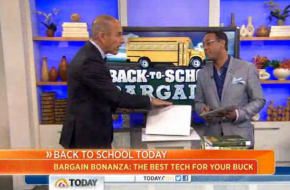 School is expensive — there is no doubt about that! Whether you are paying tuition or not, it has really become pricey just to buy the supplies. So, I have put together a few tips on how you can possibly save a little this back-to-school season.
School is expensive — there is no doubt about that! Whether you are paying tuition or not, it has really become pricey just to buy the supplies. So, I have put together a few tips on how you can possibly save a little this back-to-school season.

 On the TODAY show this morning, I had a bunch of awesome fall tech to show off:
On the TODAY show this morning, I had a bunch of awesome fall tech to show off: This past weekend on the TODAY Show, I jumped into a lively discussion about whether we’re sharing too much content online and whether or not there needs to be a so-called “Social Media Etiquette” that dictates how we behave and share content on platforms like Facebook and Twitter. Oversharing updates and photos on social networks can be bothersome when someone is taking over their friend’s and family’s news feeds with their social activity. This is especially true for kids who may lack the self control or experience to make good decisions about what is worth sharing and what isn’t.
This past weekend on the TODAY Show, I jumped into a lively discussion about whether we’re sharing too much content online and whether or not there needs to be a so-called “Social Media Etiquette” that dictates how we behave and share content on platforms like Facebook and Twitter. Oversharing updates and photos on social networks can be bothersome when someone is taking over their friend’s and family’s news feeds with their social activity. This is especially true for kids who may lack the self control or experience to make good decisions about what is worth sharing and what isn’t. On TODAY, I talked to your favorite anchors about their phones. Specifically, what apps do they actually use that you the viewers at home might want to check out?
On TODAY, I talked to your favorite anchors about their phones. Specifically, what apps do they actually use that you the viewers at home might want to check out?