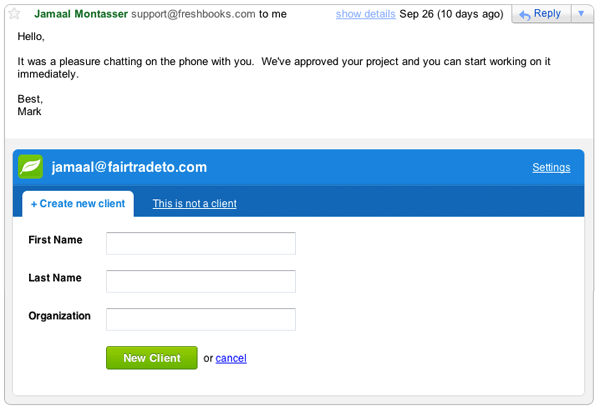![]() You do everything else via your inbox: To-do lists/tasks, contact management, daily correspondence, etc. Might as well track your time and invoice clients too. The Freshbooks financial software already makes it possible to quickly access your account via a link on your Google Apps menu bar. Now users can track time and submit invoices without ever leaving their inbox.
You do everything else via your inbox: To-do lists/tasks, contact management, daily correspondence, etc. Might as well track your time and invoice clients too. The Freshbooks financial software already makes it possible to quickly access your account via a link on your Google Apps menu bar. Now users can track time and submit invoices without ever leaving their inbox.
Of course to make this work, you need a Google Apps and a Freshbooks account (I can vouch for both because I use them daily). Then it’s as simple as visting the Google Apps Marketplace and adding your Freshbooks credentials (Subdomain and API Token) to your Google Apps domain. Once activated, you will be able to a myriad of things via your inbox including:
– Adding new Clients
– Managing your time on projects
– View “At a glance” outstanding invoices
– Sending invoice reminder emails
…All while staying in Gmail. No more screen/tab switching. If you’re already using both Google Apps and Freshbooks, it’s a nice productivity enhancement simply because you can stay in one place and immediately handle a number financial tasks and not run the risk of losing out on money by waiting to do it later. For those who don’t already use Freshbooks, learn more about the service and this new feature by visiting the Freshbooks blog.