 With smartphones everywhere and fetching high prices on the street, unfortunately smartphone theft is becoming more popular than ever before. But you have a lot more to worry about than someone selling your phone since you probably store a lot of sensitive info on your smartphone including financial information, credit card or social security numbers, private email correspondence, photos and more. Additionally, many social media apps like Twitter and Facebook don’t prompt for a password every time they launch so a thief could easily gain access to your social accounts and spam your network or use that information to get more details about you. Think about your email access as well, and what someone could do with access to your full list of contacts and your email archive.
With smartphones everywhere and fetching high prices on the street, unfortunately smartphone theft is becoming more popular than ever before. But you have a lot more to worry about than someone selling your phone since you probably store a lot of sensitive info on your smartphone including financial information, credit card or social security numbers, private email correspondence, photos and more. Additionally, many social media apps like Twitter and Facebook don’t prompt for a password every time they launch so a thief could easily gain access to your social accounts and spam your network or use that information to get more details about you. Think about your email access as well, and what someone could do with access to your full list of contacts and your email archive.
Your first line of defense is to set a passcode on your device. I consider this advice non-negotiable. If you own a smartphone, you have to set a passcode, no questions asked. Yes, I know it can be a little annoying, but without a passcode a thief can access your full phone the second they steal it.
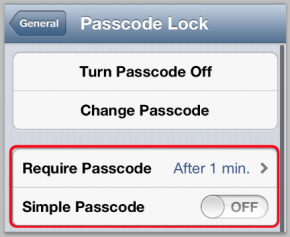 But don’t just go for the 4 digit PIN. Too many of us set those to birthdates and combinations that can be easily guessed like 1234 or 1111. In fact, nearly 17% of people our there are using one of those two codes according to The Guardian. So that’s no good. Instead, use an alphanumeric passcode (i.e. letters AND numbers) for the maximum security. Try and choose something someone who knows you wouldn’t be able to guess—that means no kids or pet names as your code! On your iPhone go into “Settings” and then “General” and scroll down a bit to “Passcode Lock.” Now you want to turn off the “Simple Passcode” option which will let you set anything as your code!
But don’t just go for the 4 digit PIN. Too many of us set those to birthdates and combinations that can be easily guessed like 1234 or 1111. In fact, nearly 17% of people our there are using one of those two codes according to The Guardian. So that’s no good. Instead, use an alphanumeric passcode (i.e. letters AND numbers) for the maximum security. Try and choose something someone who knows you wouldn’t be able to guess—that means no kids or pet names as your code! On your iPhone go into “Settings” and then “General” and scroll down a bit to “Passcode Lock.” Now you want to turn off the “Simple Passcode” option which will let you set anything as your code!
Once you’ve set a good passcode (you did do it already, right? What are you waiting for?) then there are some other steps you can take to limit the damage in case of smartphone theft:
o ZOMM Wireless Leash: A little device that attaches to your keychain and connects to your iPhone, Android device, or tablet touch via Bluetooth. If you accidentally walk away and leave your phone behind, this ZOMM device will automatically warn you! Plus it’s got some other cool features like a built-in speakerphone, a panic button, and if you hold the button for 9 seconds it will automatically dial 911 or any other emergency number you program in!
o Lookout for Android and Apple iOS: All in one security for your phone and helps you find your phone if it’s stolen or lost. With Lookout you can determine the location of your lost or stolen device, remotely sound a loud siren on your phone to help you locate it, if the battery is dead, you can get the last known location, and protect yourself from prying eyes with Lock Cam which will take a photo if someone tries unsuccessfully to unlock your phone three times in a row.
o LockApps (For BlackBerry, $1.99) enables users to lock and unlock applications on an individual basis, including BlackBerry Messenger, Gmail and Facebook, as well as SMS and MMS.
o VeriSign Identity Protection(VIP) Access (Windows Phone) is a one-time password credential that can be accessed from your mobile phone. VIP Access for Mobile works with the VIP Authentication Service — a cloud-based authentication service that helps protect users from unauthorized account access above and beyond simple usernames and passwords with an additional factor for authentication.
o Credit Karma Mobile (iPhone only) that you can use to check your credit rating for anomalies if you lose your phone or wallet.
o Mint.com app (iPhone & Android) is good for identity theft monitoring, too, since it helps you at a glance see what charges were made across all your accounts.
Stolen pay phone picture by Cannabis Defense Coalition.