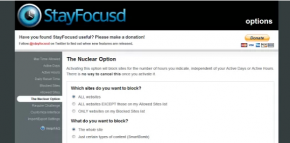 We’ve all logged into Facebook and mysteriously lost 45 minutes down the rabbit hole of status updates and liking photos. In theory it’s not a big deal, but all those tiny procrastination moves add up to lost time and productivity when you could be getting work done. It takes a lot of willpower to restrain yourself from checking Twitter (or whatever your distraction of choice may be), so there are a few options to take all the choice out of the equation. StayFocused is a browser extension for Chrome that simply blocks sites you specify, so you can’t be tempted.
We’ve all logged into Facebook and mysteriously lost 45 minutes down the rabbit hole of status updates and liking photos. In theory it’s not a big deal, but all those tiny procrastination moves add up to lost time and productivity when you could be getting work done. It takes a lot of willpower to restrain yourself from checking Twitter (or whatever your distraction of choice may be), so there are a few options to take all the choice out of the equation. StayFocused is a browser extension for Chrome that simply blocks sites you specify, so you can’t be tempted.
Browser extensions work kind of like plugins, and they quite literally take advantage of the browser’s engineering to extend its technological capabilities. They’re all as simple as a quick download from the Google Chrome Web Store. Keep in mind this only work for Chrome, but you can use the Chrome browser on either a Mac or PC.
After you’ve downloaded the extension, there are a couple of productivity-boosting options. The first is called the “Nuclear Option,” which in this case means blocking certain sites all the time, or even only allowing certain sites all the time. If you’re willing to allow yourself a little time to goof off, you can also set the browser to allow for certain amounts of time that can be spent on various sites. For example, you can set a maximum amount of 20 minutes for Facebook. After your twenty minutes are up, you’re locked out. No more Facebook until the next day.
There are ways around it, of course. You could switch browsers or disable the StayFocused plugin altogether. So yes, you will still need some willpower to stay on task. But it’s a lot less than you might need otherwise, and it can’t hurt to limit (or at least just track) how much time you’re spending on sites that aren’t job-critical.