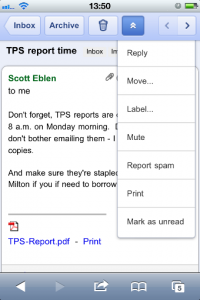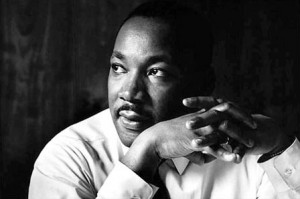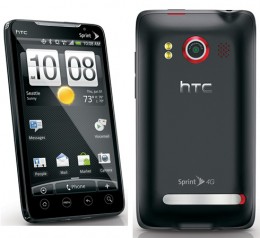The cost of making international calls on your mobile can be one of the most dreaded things about international travel. Thankfully, a new startup called Voxtrot (http://voxtrot.com), has jumped on the scene to help with this problem. Voxtrot™ is a Swiss company founded by enthusiastic entrepreneurs with a passion for cutting-edge technology and innovation.
Bascally, Voxtrot is a free mobile network. On the Voxtrot network it’s as if your mobile carrier is giving you free worldwide mobile calls. Unlike other “free” call and text services there are no logins, usernames or passwords to forget, and you can use your everyday contact list. In short, you use your phone as you always have, so long as the person you are calling is also connected to Voxtrot. If that’s the case, the call will be free! It’s a potential international-calling game changer.
Right now Voxtrot is only available on Android™, but other platforms will be supported in the near future. Although its use is limited to others using the service, this is still a great solution for business since it would be easy to set up everyone in your organization before the next big business trip.
So, how is this possible? Well, in a nutshell, Voxtrot simply uses the Internet to connect you to any other Voxtrotter in the world. It works anywhere, on all types of networks including EDGE, GPRS, UMTS/3G, HSDPA, and WiFi. Voxtrot works seamlessly with the existing apps on your phone and your current carrier.
You can download Voxtrot from the Android Market or you can get it directly with your mobile browser on join.voxtrot.com
You can find out more about Voxtrot on their beta website and on Facebook and Twitter.