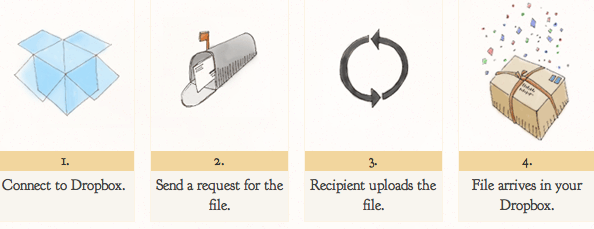You all should know by now that I am a huge Dropbox fan. So you can imagine my surprise when I discovered the ever-growing list of apps and services that utilize Dropbox.
You all should know by now that I am a huge Dropbox fan. So you can imagine my surprise when I discovered the ever-growing list of apps and services that utilize Dropbox.
One of the apps that stuck out was the DROPitTOme online service lets you request files from anyone that will automatically be uploaded to your Dropbox account. Now, if you’re going from Dropbox user to Dropbox user, file sharing is included in the basic account. But, if you need a file from somebody who has never heard of Dropbox (shame on them), the quickest way to receive a file I guess would be via email. Most people with a smartphone have access to their email accounts on the go, and most people know how to send an email.
But, if you’re dealing a user who doesn’t use Dropbox AND wants to send a huge file, that’s where DROPitTOme comes in. You can send your upload link to anyone and they can add files up to 75mb directly to your Dropbox account – Most other email clients only allow up to 10mb per email attachment. DITM will also create a separate folder that won’t mess with your current Dropbox structure.
Once you’ve registered an account and linked to Dropbox, DITM will generate a special upload link (http://dropitto.me/username) that’s secured with a special upload password that you assign to. Once the link and password is accepted, users can start to upload any kind of file Dropbox currently accepts. upload/transfer is crazy fast, and you will be sent an email with the uploaded file details when the transfer is complete. Files are available immediately to access via the web, connected computers or (wait for it) any smartphone or mobile device connected to your Dropbox account.
That upload link stays the same no matter who you give it to and there is no time limit/timeout period to when a user with your link/pass can upload files. That may be a good or bad thing, so you have the ability to change the upload password at any time, or toggle upload capabilities on and off.
My only gripe is there is no bulk upload option, so you will have to upload those files one at a time. But for free (or a donation), what more can you ask for from a quick and easy way to receive files that are automatically added to your Dropbox account for instant access via a smartphone?
I thought so. So visit the DROPitTOme site and let us know what you think in the comment section.