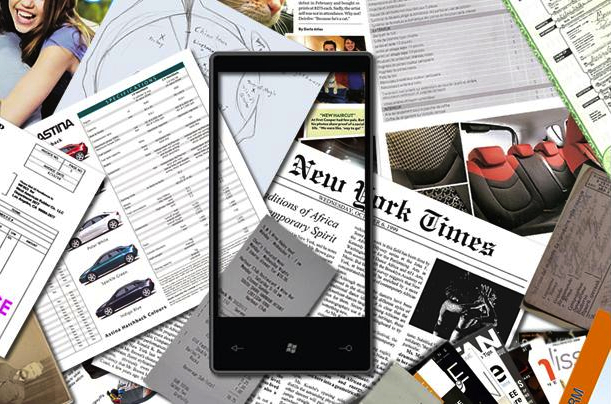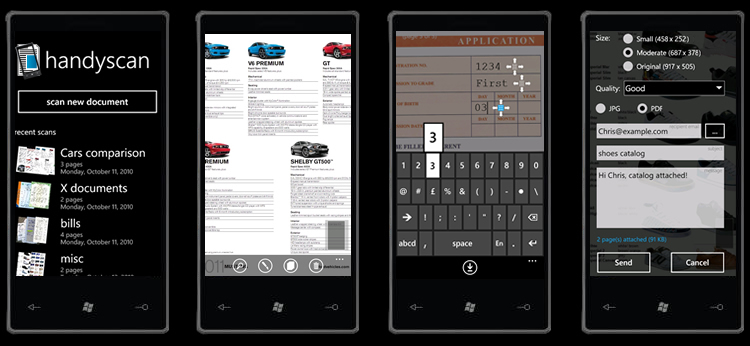Smartphone cameras come pretty much standard with uber-high megapixel cameras nowadays – Prolly more than your average consumer will ever need. Simply because most of us still have a trusty-old (or new) point-and-shoot camera for “real pictures”. So I can’t think of any other purpose to use the smartphone camera for than using it as a document scanner for those documents that you need to send to a friend, family member, or client when your phone is the only piece of technology you have on your person at that moment.
Developers JDB Pocketware wasted no time in creating the Handyscan app for Microsoft Windows Phone 7 devices that snaps a shot of the image and can convert it to either .jpg or .pdf to quickly send to anyone.
Handyscan can emulate the functions of an actual document/image scanner by scanning multiple documents and creating one file and edit options like the ability to align/rotate, crop and change the size/resolution of scanned documents. Additionally, Handyscan has also a ‘typewriter’ feature which allows you to type text into scanned documents or forms.
Handyscan for WP7 devices can be downloaded from the Windows Phone Marketplace on your device for $2.99. There is also a free lite version that excludes the options of choosing the file format (.jpg or .pdf) and size/resolution of scanned documents.
Of Course, even if you have the best lighting and a super-steady hand, a scanned document using an actual scanner will produce the best document quality, but I don’t know anyone who carries one of those around with them…just in case. So for those times when you need to get that document scanned and sent sooner the later, why not rely on your smartphone?
…You already rely on it for everything else