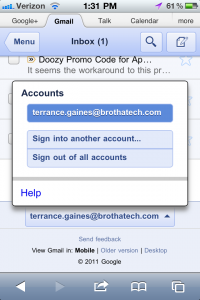 For those of you who either can’t completely rely on adding your Google/Gmail accounts in to your smartphone for accurate email updates, or use a Google Apps account and haven’t quite figured out how to use Microsoft Exchange/Google Sync to get all synced up (if you don’t have an Android device) – you are in for a treat, especially if you have multiple accounts. The mobile-friendly Gmail site now lets users sign-in and switch back and forth between multiple accounts.
For those of you who either can’t completely rely on adding your Google/Gmail accounts in to your smartphone for accurate email updates, or use a Google Apps account and haven’t quite figured out how to use Microsoft Exchange/Google Sync to get all synced up (if you don’t have an Android device) – you are in for a treat, especially if you have multiple accounts. The mobile-friendly Gmail site now lets users sign-in and switch back and forth between multiple accounts.
If you’ve already been using account switching via the full desktop version of Gmail, the mobile version works the same, with the exception of where you look to switch accounts. On the desktop version, the account you’re currently in is to the upper-right of the screen. The visible account on the mobile site is located square in the middle at the bottom of the screen. Once you’ve located the account, tapping on it will reveal all of the other accounts that you’re currently logged into, and will give you the ability to sign into more or let you sign out of ALL your accounts at once.
 Several other little gems included in this update include the ability to add an email signature separate from your desktop signature. You’ve seen them: “Sent from my smartphone…” Now you can add your own mobile signature directly from the mobile site that won’t interfere with the full signature you already have. Finally, you will be able to quickly add an out of office/vacation auto-reply that you can customize with a start and end date, subject line, and short message.
Several other little gems included in this update include the ability to add an email signature separate from your desktop signature. You’ve seen them: “Sent from my smartphone…” Now you can add your own mobile signature directly from the mobile site that won’t interfere with the full signature you already have. Finally, you will be able to quickly add an out of office/vacation auto-reply that you can customize with a start and end date, subject line, and short message.
If you really want to be productive, Gmail has customized each of the account URL’s so you can bookmark your accounts either in your browser or save them individually to your smartphone’s homepage as icons for quick access.
So if you’re a mobile web-browsing machine, or just need some insurance for when you’re smartphone’s email client is on the fritz, check out mail.google.com via your phone’s browser and let us know what you think in the comments section.
[via: Gmail Blog]