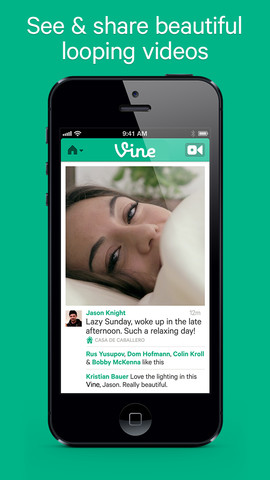 There’s a hot new app in the iPhone App Store from Twitter called “Vine” that let’s you create and share 6 seconds of looping video. I’ve been seeing it in my Twitter feed a lot lately, and with Mario’s recent segment on HLN (see video above) I finally understand how the heck people are creating these strange videos. Basically, Vine helps you take and edit short videos into 6 second bursts. The service then loops these videos and allows you to publish them to social media. It’s like animated GIFs taken to a whole new level.
There’s a hot new app in the iPhone App Store from Twitter called “Vine” that let’s you create and share 6 seconds of looping video. I’ve been seeing it in my Twitter feed a lot lately, and with Mario’s recent segment on HLN (see video above) I finally understand how the heck people are creating these strange videos. Basically, Vine helps you take and edit short videos into 6 second bursts. The service then loops these videos and allows you to publish them to social media. It’s like animated GIFs taken to a whole new level.
But this is a cautionary tale. As it turns out, some users have already been using the app to make and share hardcore pornography. Yikes!
Despite the fact that the App has been approved by Apple for users 12 and older, it seems that Vine was unprepared for the huge explosion in users and hasn’t been able to police their content to make sure it’s appropriate for all ages.
Worried about your children downloading apps like this? Keep reading to find out how to block the from installing apps like this without your permission.
Vine isn’t the only offender
Another app you may have heard of is Snapchat, which lets your send your friends pictures that they can only view for between 1-10 seconds. After that, POOF, the images are gone forever. While this sounds like cool James Bond tech, a lot of people have realized this is a way to exchange… ahem… naughty pictures without them being saved in your camera roll or leaving a trace inside a text message trail.
Snapchat obviously has tons of legitimate uses. I love using it to send goofy faces to my friends, knowing that even if its a pic where I look terrible they can’t save it and, anyway, its just for fun.
I also love that Snapchat has a feature that lets you draw on top of pics, which can be a fun way to send jokes or highlight things in pics easily. Snapchat is also cross-platform, so I don’t have to think about whether my friends have Apple or Android devices, I can simply send them a pic without worry.
But on the other hand, it’s easy to see how Snapchat is a perfect app for certain types of people who engage in not-so-nice behaviors, like cheating spouses who don’t want to get caught by someone snooping on their phone, and even teens who want to share sexy pics without Mom and Dad finding out what’s going on. And since Snapchat is rated for people 12 and older just like Vine, a lot of teens are able to install it even if parental controls have been turned on for their device.
Use Parental Restrictions to Block App Installations on iPhone
Let this be a lesson for parents—if you want to keep your kids from seeing this kind of content, you need to restrict ALL app downloads on your children’s devices, not just the age-sensitive ones! Here’s how to do that:
 What you have to do is set up you child’s iPhone or iPad with a PIN code that must be entered before they can download any app. Once you have the device, go to the “Settings” app and then go to the “General” settings menu. Here, scrolls down and then tap on the “Restrictions” menu. You can see what this looks like in the image to the right.
What you have to do is set up you child’s iPhone or iPad with a PIN code that must be entered before they can download any app. Once you have the device, go to the “Settings” app and then go to the “General” settings menu. Here, scrolls down and then tap on the “Restrictions” menu. You can see what this looks like in the image to the right.
Tap “Enable Restrictions” and the iPhone or iPad will prompt you to set a 4 digit PIN code. Be sure to set it to something your child won’t be able to guess (i.e. no birthdays or any obvious words spelled out on the keypad!) but make sure you remember the code!
Now, you can turn off certain features so that they require the pin code to enter them. I recommend disabling “Installing Apps” — now, if your child wants to install something like Vine or Snapchat, they’d have to get you to enter the PIN code first!
You can also disable Safari, which will prevent them from surfing the web without supervision on the device. This is probably a smart idea as there’s obviously a lot of sites you don’t want your child viewing without supervision! If your child needs to browse the web, they should do it on a computer during hours you’ll be able to supervise their usage, not on their own time on a device they can hide.
For the ultra-paranoid parent, the iPhone and iPad software allow you to disable almost anything else on your child’s device. Want to turn off any usage of the Camera or Facetime? That’s an option too. Want to prevent your child from typing explicit language on their device? Yep, that’s an option as well. Want to restrict what music they can listen to, or what TV shows and movies they can watch? Those options are in “Restrictions” as well.
But remember, kids will be kids, and locking their devices is only one way to keep them out of trouble. Having an ongoing conversation with your children about using technology responsibly, following your children on social media, and making sure that all computer usage takes place in a public place in your house so it can be supervised are all important steps to take.