In my recent appearance on HLN, I talk about how the London 2012 Olympics are going to be the first to be broadcast in 3D. Want to know the whole scoop? Check out the video above, and be sure to read my blog post over on HLNtv.com which includes links to everything I talk about.
Category: Uncategorized
Get Ready for the 2012 Olympics in London! All of the websites you need to know about, plus toys, books and more!
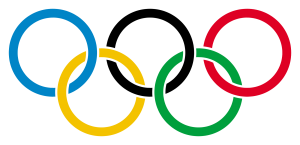 The 2012 Olympics in London are almost here! With the opening ceremony this Friday, July 27th, this week is your last chance to make completely sure you’re prepared! This morning I appeared on the TODAY show to discuss the hottest websites you’ll need to follow to make sure you’re up to date, as well as some of the coolest video games, toys, iPhone accessories, books and even clothes you’ll want to make sure you have before the games begin! Read More
The 2012 Olympics in London are almost here! With the opening ceremony this Friday, July 27th, this week is your last chance to make completely sure you’re prepared! This morning I appeared on the TODAY show to discuss the hottest websites you’ll need to follow to make sure you’re up to date, as well as some of the coolest video games, toys, iPhone accessories, books and even clothes you’ll want to make sure you have before the games begin! Read More
#SocamShow Live from the @Sony store in NYC – We check out phones, tabs, and cameras!
This week’s episode of the #SocamShow is coming at you live from the Sony story in NYC! Me and @WebGuyShy tear it up and play with a ton of cool Sony products, including:
– The Sony Handycam NEX-VG20
– The Sony Tablet S
– The Sony Xperia Ion 4G smartphone
Many thanks to Sony for letting us take over their space, and of course, if you like the show be sure to follow me on Socialcam, the mobile video app for iPhone and Android that just sold for $60 million!
VIDEO: Is your e-reader tracking you? I take a look w/ Matt Lauer on TODAY
A recent article by Alexandra Alter in the Wall Street Journal revealed that your Kindle, Nook, Kobo or other eBook reader is tracking quite a bit about your reading habits. From the passages you highlight, how much time it takes you to finish a book, and whether or not you immediately start to read the next book in a series, eReaders are giving eBook retailers and book publishers unprecedented amounts of information about your reading habits. On the TODAY show, I talk with Matt Lauer about what’s being tracked, what it means, and what you can do about it.
It’s hurricane season! These gadgets will keep you safe and connected during a blackout
With millions of Americans affected by powerful storms in recent weeks and hurricane season just starting to heat up, it’s a good time to stock up on some supplies and be prepared should the worst hit your home. In my latest piece on HLN, I take a look at a few tech products that will help keep you and your family safe during an emergency situation. Specifically, I take a look at three products:
1. Eton’s Line of Self-Powered AM/FM Radios start at $40 and are a must-own. Not only can you get important news updates during an emergency with a radio, you can also get NOAA weather updates. Plus, the hand-crank means you can power these radios on no matter what the situation. I like Eton’s models because you can get ones that charge your smartphone, there are ones with lights, and even a siren to alert rescue teams to your location. Great for the car and for home.
2. The Duracell Powermat 24-hour charging system is a great way to charge your phone without getting tangled up in wires, and it also comes with a portable backup battery that will provide power to your phone during a blackout. In an emergency, your phone quickly becomes your lifeline, so having a source of backup power for it is essential.
3. There’s no replacement for a good flashlight in a blackout, and the new Maglite models with LED lights are my recommendation. Because LEDs use such small amounts of power, you can get up to 25 hours of full intensity light with the ML125 model on just (3) C-Cell alkaline batteries.
CNN: Tens of thousands kicked offline today! FBI trying to root out nasty virus DNSChanger
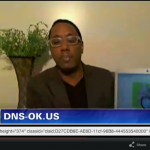 Today, the FBI pulled the plug on a set of servers that provided a set of fixed DNS servers for Internet users infected by the DNS Changer. While this is a big step in finally getting the DNS Changer malware out of our hair, this also means that many Internet users (some estimates put it at tens of thousands) were kicked offline today. To help out everyone who’s being affected, I’ve written a handy guide for anyone trying to deal with removing the DNSChanger malware today, which you can view at this link. Be sure to pass this link around! Your friends and family may have been affected by the FBI’s latest move to combat DNSChanger.
Today, the FBI pulled the plug on a set of servers that provided a set of fixed DNS servers for Internet users infected by the DNS Changer. While this is a big step in finally getting the DNS Changer malware out of our hair, this also means that many Internet users (some estimates put it at tens of thousands) were kicked offline today. To help out everyone who’s being affected, I’ve written a handy guide for anyone trying to deal with removing the DNSChanger malware today, which you can view at this link. Be sure to pass this link around! Your friends and family may have been affected by the FBI’s latest move to combat DNSChanger.
Guest, Edith Yeung, head of Marketing for Dolphin Browser
 Edith is a founding partner at RightVentures focusing on mobile and consumer internet companies. She is the head of Marketing for Dolphin Browser, a Sequioa-backed mobile browser with over 12 million installs on Android/iOS. Edith also founded BizTechDay and SFentrepreneur. Prior, Edith worked with companies including AT&T Wireless, Oracle, Siebel, Autodesk, Telstra, etc. She frequently speaks on mobile, women and international entrepreneurship.
Edith is a founding partner at RightVentures focusing on mobile and consumer internet companies. She is the head of Marketing for Dolphin Browser, a Sequioa-backed mobile browser with over 12 million installs on Android/iOS. Edith also founded BizTechDay and SFentrepreneur. Prior, Edith worked with companies including AT&T Wireless, Oracle, Siebel, Autodesk, Telstra, etc. She frequently speaks on mobile, women and international entrepreneurship.
Malware Monday: Will a Virus Crash Your Computer?
On the TODAY show I take a look at the vicious DNS Changer malware which has been spreading recently. Are you infected? What do you need to do if you are? Check out the video above to learn more, and then hit the links below to see if you’re safe.
Here’s my complete guide to DNS Changer malware removal.
Here are the links I mention on TODAY:
– http://www.dns-ok.lu/ is the website where you can check to see if you’re infected.
– Kaspersky Labs TDSSKiller is a download that will scan your computer and fix the problem if detected.
Remove DNSChanger Malware – Easy steps to Remove Virus
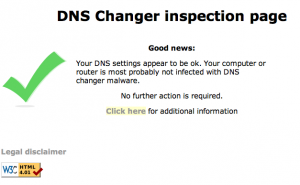 By now you may have heard from friends, the media or the rumor mill that the Internet will be shutting down on July 9th. It’s actually NOT a true statement BUT there is a real threat. With this post, I’d like to get right to helping determine if you are infected and if so, steps to remove it! Quick background, the internet will NOT shutdown but there are several thousand computers that have been infected by a virus that may not be able to access websites come July 9th.
By now you may have heard from friends, the media or the rumor mill that the Internet will be shutting down on July 9th. It’s actually NOT a true statement BUT there is a real threat. With this post, I’d like to get right to helping determine if you are infected and if so, steps to remove it! Quick background, the internet will NOT shutdown but there are several thousand computers that have been infected by a virus that may not be able to access websites come July 9th.
Steps to identify and remove the DNSChanger virus if necessary:
1. Using your web browser (Internet Explorer, Chrome, Safari, Firefox etc..) goto: http://www.dns-ok.lu/ This will immediately let you know if your computer is infected or not. If you see green you are OK, if you see red, you’re infected.
2. If you are infected, then before doing anything else I suggest you backup of all of your important files
3. Now to remove the malware:
– For Windows computers goto: http://support.kaspersky.com/faq/?qid=208283363 On this page you want to download the TDSSKiller.exe file on the infected computer and follow the instructions to install and then reboot.
– For Apple computers goto this very detailed document: http://www.uc.edu/infosec/documents/Mac_OSX_Remediating_DNSchanger.pdf
4. Update your DNS settings using your ISP-provided automatic settings by choosing the “automatically” option (Windows) or deleting any DNS servers listed (MacOS).
– For WINDOWS: Detailed steps here: http://windows.microsoft.com/en-us/windows7/Change-TCP-IP-settings.
– For APPLE: http://www.uc.edu/infosec/documents/Mac_OSX_Remediating_DNSchanger.pdf
5. To be super safe, if you were infected you should also change passwords on any online accounts (the malware was known for doing more than just DNS re-routing, it could have captured other info)
If you want more detail, with images and steps you can also read this article: http://www.pcworld.com/article/255137/protect_yourself_from_dnschanger.html
Guest, Larry Gordon from iYogi
iYogi is a 3rd party tech support channel with more than 5,000 engineers all across America and they’re hiring a thousand more! Want to learn more about iYogi? Check out this episode of my show!