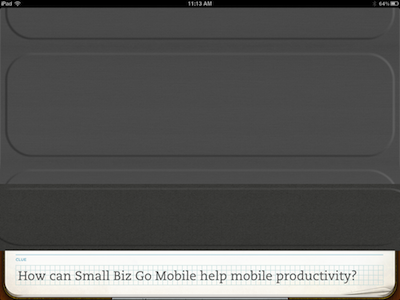Doing a presentation/pitch using your iPad or iPad 2 can wow your potential clients. Prepping for a presentation in the lobby while waiting for your preso to start can be nerve-racking. Evernote makes cramming studying a little easier with the combination of Evernote Peek and an Apple Smart Cover for the iPad 2.
That’s cool if you bought the iPad 2. If you decided to squeeze a little more time out of your iPad “Classic”, Evernote has decided to bring Peek to your device as well by updating the app with virtual smart covers that bring all the cool Peek features to the iPad, sans the $40 Smart Cover accessory.
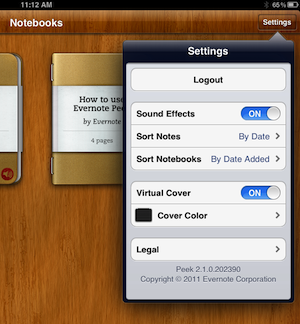 Once you connect your Evernote account to Peek, using the virtual cover is similar to the actual Smart Cover from Apple. Users can choose from 10 color choices for their virtual cover. Select the Notebook you want to use, choose how you want your notes to appear (By Title or Date Added), then a simple swipe up from the bottom of the virtual cover will simulate peeling back the first section of the actual cover to reveal the word, phrase, or section you are studying.
Once you connect your Evernote account to Peek, using the virtual cover is similar to the actual Smart Cover from Apple. Users can choose from 10 color choices for their virtual cover. Select the Notebook you want to use, choose how you want your notes to appear (By Title or Date Added), then a simple swipe up from the bottom of the virtual cover will simulate peeling back the first section of the actual cover to reveal the word, phrase, or section you are studying.
Sure, the iPad 2 and the Apple Smart Cover are pretty cool. But if you’ve decided to wait for the iPad 3 (you know it’s coming) but still want to take advantage of at least some of the cool features that Evernote has for the iPad, check out Peek and its virtual cover for all iPads and let us know what you think.
http://www.youtube.com/watch?feature=player_embedded&v=vqVjruCt6yg