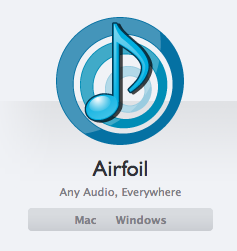For week 4 of my #NeverSettleClub we’re talking about learning to take action and #FailFast. Building on last week’s work identifying ways to monetize your passions, this week it’s time to start DOING something!
Tag: video
Mario’s Top 3: How to shoot great video on your phone
The holidays are right around the corner, and you want to make sure you capture and preserve all those wonderful moments so you can enjoy them later. You don’t want your “Baby’s first holiday” video to be dark, grainy and super shaky, do you? Here are some really easy and basic tips for shooting video with your smartphone.
3 Apps To Help You Get More Out of AirPlay
Last week we talked a little about how to set up AirPlay so you can use it to play music or mirror your Mac. It’s great wireless tech that can work in a home or an office, but still has some limitations, especially if you’re not a full-on Mac and iOS user. Here are three apps that will extend AirPlay for Windows, Android, and even Mac users.
This one is for Android users. AirBubble is a free Android app that lives on your phone, but talks to AirPlay source devices so it can act as a receiver and stream music to your phone. Great if you use iTunes but are an Android user. Find AirBubble in the Google Play store.
DoubleTwist with AirSync
DoubleTwist is an Android media player, and AirSync is a $5 extension available for purchase in the Google Play store. The extension lets you you stream music or video to an Apple TV (or an XBox 360, PC or Mac). It can also double as a way to wirelessly sync your iTunes to your Android phone, so that’s a bonus. Find AirSync in the Google Play store.
AirFoil may be the most versatile 3rd party streaming app out there. It costs $30, but it can send audio from any music player (not just iTunes) and can even use apps running on your computer or phone, like Spotify. Multiple users can access the same network, so it’s a great way to set up a collaborative music system in an office that lets everyone take a turn playing DJ. Available for Windows and PC, AirFoil lets you stream from a computer directly to other computers, AirPort Express units, Apple TVs, iPhones and iPods Touch. Most devices will need to have software enabled to act as receivers: check out the the full list of compatible devices and software needed here. Available from Rogue Amoeba.
My thoughts on how we can invest in students & technology!
I recently spoke at the first ever student summit for StuVoice! StuVoice strives to create an international network of empowered students by providing them with the tools they need to use their voice in policy discussions. It’s supported by companies like Dell, Microsoft & Intel.
What is Pheed? Can it Help You Build Your Brand?
Believe it or not, there’s a new social network coming up that’s already popular enough to deserve your attention. It’s called Pheed, and it combines some of the best features of Tumblr and Twitter to create a real-time media stream (as if you weren’t surrounded by enough media already).
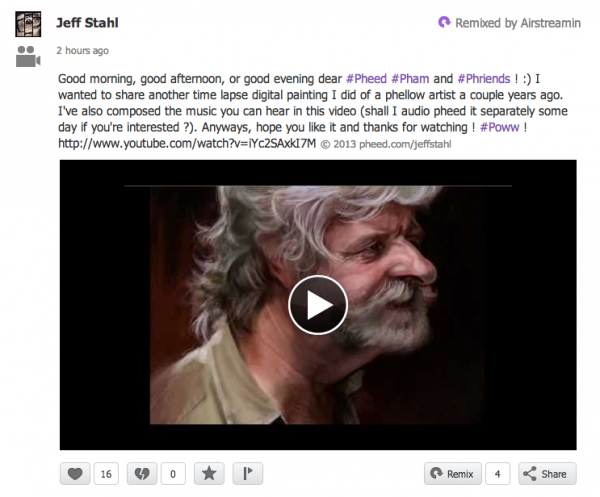
Like Twitter or Tumblr, the way you see Pheed content is by following others: when you sign up, Pheed will offer you choices about who to follow and ask you to pick 3 to get started. The content those users create is called their Pheed. (In case you’re curious, I chose users “Airstreamin” “Mulletvision” and “Chef Pasquale.” Fun.) The content I see so far is super heavy on pictures, complete with watermarks of the user’s url at the bottom. Pheed gives your the option to copyright your images and can automatically add the watermark, a great idea for both advertising and to help solve the ongoing image attribution drama that plagues just about every social site on the web. It’s also constantly streaming in real-time, and between the emphasis on speed and the visual, it’s clear this is not the right forum for your 3,000 word thinkpiece on the state of…anything.
Today Show: Tech Gift Guide for Men (VIDEO)
I was on the Today Show this morning with great tech gifts for guys, all under $100. Watch the clip above for my recommendations!
How my little brother pissed off @deadmau5 & how changes to YouTube and Socialcam affect you
My little brother recently got into a fight with the world-famous electronic musician deadmau5 (pronounced “dead mouse”) in the comment section on a YouTube video. That’s just like little brothers right? Here’s the story. deadmau5 is pretty opinionated when it comes to music, and even has a whole section of his Wikipedia article devoted to disparaging comments he’s made about DJ’s. Basically, his argument is that DJ’s often do little more than get up on stage and hit “play.”
My little brother is a DJ, so needless to say he took offense, and posted a 3-minute rant video directed at Deadmau5 on YouTube. You can watch it yourself, or simply check out their back and forth in the comment section:
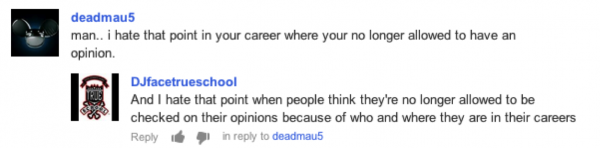
That deadmau5 came out to leave a comment is a pretty big deal, but obviously my little brother is still upset. So what’s this fight really about?
Content Creation vs. Curation
Let me define some terms: content creation is when you make an original work. Whether that’s a song, a video, a painting, a blog post, anything that is an original work that you or a team make. Even if you’re not a world famous artist, and even if you don’t have a YouTube channel, you probably still create your own work from time to time. Your tweets, for instance, are your own creations.
But not your retweets. When you share content online, you’re curating it. Finding other great sources of original content online and sharing it. Whether you’re doing it on Tumblr, Facebook or Twitter, today there are tons of great avenues to curate content online and become known for sharing it.
APP SHOWDOWN: Romney vs. Obama App Differences Explained on @HLNtv
On HLN this morning I took a look at both candidate’s apps, so that you can see how differently the candidates are approaching their apps:
You can also view this post and video over at HLNtv.com
HLN VIDEO: 3 Great Alternatives to the iPhone 5
Yes, I’m going to say it: There are alternatives to the new iPhone 5.
Yikes, I better prepare for all the hate mail from Apple fanboys and fangirls.
Look I’m not against the iPhone 5 — actually, I like it a lot. And yes Apple gets a lot of media attention, but times will shift. I mean, I can still remember the days when Blackberry dominated the news cycle. Nowadays the iPhone 5 tends to dominate. Well, that was until the Samsung Galaxy SIII “Next Big Thing” ads started really taking off.
The bottom line is that there are other phones out there that are awesome in their own way. Read the rest of this post on HLNtv.com to see my recommendations.
Vimeo Offers Content Creators a New Way to Get Paid for Their Videos

Earlier this week, Vimeo announced that they would be launching a virtual “tip jar.” The idea is that if you’re watching a video, you may want to thank the creator for his or her time and hard work with some real, non-virtual cash, payable via PayPal. Vimeo will take a 15% cut for the privilege.
It’s an interesting move by Vimeo, the video site that has built a reputation for “creative” filmmaking and video creation, stressing quality over quantity, and making a commitment to content creators and artists. It sits in a very different video site niche than the YouTube, the dominant player in the field, which is primarily geared quantity, and has actually been playing catch-up in courting more sophisticated video creation.
Their approaches are reflected in the ways creators make money, too. On YouTube creators can sign up to become partners, meaning their videos will have advertising on top. This advertising is secured by YouTube, and they take a cut. There are nuances to this model of course, but primarily it’s driven by the number of views a creator and his or her videos receive, and it relies on a third-party advertiser. That means that if you’re a creator, you need to be getting tons of eyeballs to a video that matches up easily with the kinds of folks an advertiser wants to reach. It’s very much the same model as television.
Vimeo’s virtual tip jar cuts out that 3rd party advertiser, and lets creators appeal directly to fans. That means it’s not just about the number of eyeballs on your videos: it’s about whether those viewers are willing to support you and your work. Think of the Kickstarter model: 2 donors at $100 each are worth the same as 10 donors at $20. And in that environment, success means making yourself accessible to your audience, creating a community, and cultivating the kinds of folks who can and will support you.