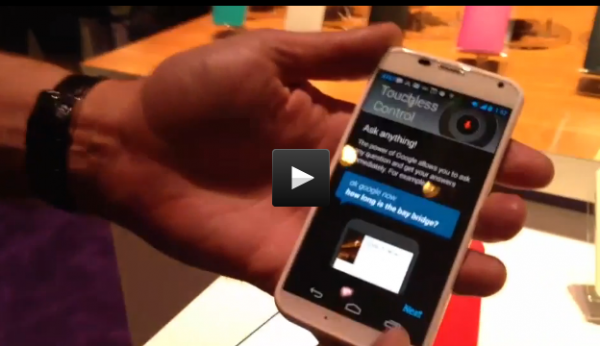Author: Mario Armstrong
Mario’s Top 3: RoadTrippers, Convertibles, and Anonymous Commenters

Mario’s Top 3
1. Roadtrippers App for iPhone, or on the web at roadtrippers.com.
2. Convertible Computers, like the Lenovo Yoga 13.
3. Huffington Post to ban anonymous comments.
Back to School: The Best Apps (for kids AND parents!)
Continuing my back to school coverage this week I’m taking a look at the best apps for students heading back to school, as well as one for the parents that will help everyone stay better organized this back to school. Keep reading to check out these awesome apps!
TODAY: Fall Tech – Portable Speakers, Chromecast, Find My Friends App
 On the TODAY show this morning, I had a bunch of awesome fall tech to show off:
On the TODAY show this morning, I had a bunch of awesome fall tech to show off:
– HMDX Jam Plus Wireless Speakers
– Google Chromecast (read more here)
– Find my Friends app for iPhone and iPad
Mario’s Top 4 Baby: The best tech for new and expecting parents (TODAY Show)
In this special edition of my Top 3 on the TODAY show called “Mario’s Top 4 Baby” I show off the top tech gadgets and gizmos for new and expecting parents on the TODAY show! Check out the video, and the read below to learn more about the tech I mention.
Sharknado and the Real Power of Social Media
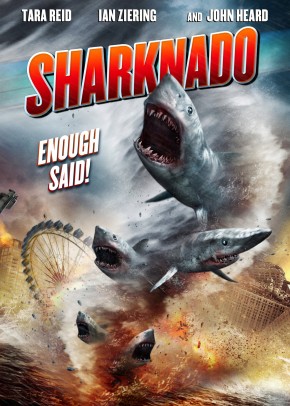 The biggest thing to hit Twitter last month (beating even certain scandalous selfies) was the SyFy made-for-TV movie ‘Sharknado’. If you’re not up on the latest in intentionally ridiculous movies, I’ll let Wikipedia explain it: “‘Sharknado’ is a 2013 made-for-television disaster film about a waterspout that lifts sharks out of the ocean and deposits them in Los Angeles.” Silly–and silly on purpose–something about it captured the imagination of the Twitterverse, and by the time the movie was playing, twitter mentions hit a peak of 5,000 tweets per minute.
The biggest thing to hit Twitter last month (beating even certain scandalous selfies) was the SyFy made-for-TV movie ‘Sharknado’. If you’re not up on the latest in intentionally ridiculous movies, I’ll let Wikipedia explain it: “‘Sharknado’ is a 2013 made-for-television disaster film about a waterspout that lifts sharks out of the ocean and deposits them in Los Angeles.” Silly–and silly on purpose–something about it captured the imagination of the Twitterverse, and by the time the movie was playing, twitter mentions hit a peak of 5,000 tweets per minute.
‘Sharknado’ was such a phenomenon that the official Twitter blog wrote a really interesting piece on how it happened. It’s a must-read if you’re interested in how twitter trends hit critical mass and how major influencers (and smart companies) can really drive a conversation.
But when the ratings came out the day after the premier, it turned out that just over a million people watched, ratings even lower than the average SyFy movie, none of which had ever come close to generating the same buzz as that twitter hit. News outlets–which covered the twitter phenomenon before the movie aired–sounded like they were gloating, with headlines like “Sorry Twitter: ‘Sharknado’ Was An Enormous Ratings Bust”, and “Sharknado ratings: Lot of wind, little bite.”
It looked like the ‘Sharknado’ team did everything right when it came to building a brand online. They connected to the right people, they maintained a strong presence, and they kept engaged with a core group of followers. So it makes sense that people started wondering whether social media buzz was worth anything if it couldn’t turn trending hashtags into ratings. Read More
TODAY Show: Do we need to observe a “Social Media Etiquette”?
 This past weekend on the TODAY Show, I jumped into a lively discussion about whether we’re sharing too much content online and whether or not there needs to be a so-called “Social Media Etiquette” that dictates how we behave and share content on platforms like Facebook and Twitter. Oversharing updates and photos on social networks can be bothersome when someone is taking over their friend’s and family’s news feeds with their social activity. This is especially true for kids who may lack the self control or experience to make good decisions about what is worth sharing and what isn’t.
This past weekend on the TODAY Show, I jumped into a lively discussion about whether we’re sharing too much content online and whether or not there needs to be a so-called “Social Media Etiquette” that dictates how we behave and share content on platforms like Facebook and Twitter. Oversharing updates and photos on social networks can be bothersome when someone is taking over their friend’s and family’s news feeds with their social activity. This is especially true for kids who may lack the self control or experience to make good decisions about what is worth sharing and what isn’t.
Does there need to be a Social Media Etiquette?
On the TODAY Show, I get into an fun little argument with my guest host, the lovely Faye De Muyshondt, because we couldn’t disagree more about what you should share online! She thinks there should be a set of rules around social media, what we share, and an “etiquette” to follow when deciding to hit that “share” button.
Me? I think that adults should share whatever they want on social because that’s what makes it great! The people who are following you are able to set up filters and mute buttons to control their feeds, so they shouldn’t ever have to feel overwhelmed if you’re sharing “too much”. Read More
TODAY Show: Anchors share their favorite apps
 On TODAY, I talked to your favorite anchors about their phones. Specifically, what apps do they actually use that you the viewers at home might want to check out?
On TODAY, I talked to your favorite anchors about their phones. Specifically, what apps do they actually use that you the viewers at home might want to check out?
Savannah Guthrie’s app is White Noise (get it for: iPhone, iPad). Whether you’re having trouble sleeping or concentrating and need some sounds to drown out a noisy environment or just looking for a softer alarm in the mornings, this app is the perfect companion.
Al Roker selected the Tempo Smart Calendar that uses smart scanning of your email to integrates all kinds of great content into your calendar on your iPhone. When you’ve itineraries in your inbox they’re automatically added, or if you’ve got a meeting with a conference call email it automatically finds the call-in information and sticks it in your calendar.
Natalie Morales selected the workout app Endomondo which lets you select any sport or workout and tracks all of your history, calories burned, your progress. It builds in GPS so you track where and how far you ran as well. You can even link up with workout buddies to share progress and encourage each other to get healthy!
And remember, the TODAY Show app for smartphones and tablets was just released! You can grab it here.
Here’s the tech high schools and college students heading back to school need this year!
Back to School 2013: Part 1
I know, summer feels like it just started, but it’s time to send those darn kids back to school—LOL!
I took some time to compile ALL the hottest tech that both High School and College kids will want before going back to school this year. This year, it’s all about keeping all your devices charged no matter what happens, getting a killer laptop and the coolest backpack on the block to carry it in. Oh, and then keeping all that data backed up when that darn kid “somehow” drops their laptop and loses all their work!!
Stay charged anywhere and stay in touch!
 The biggest challenge facing students is dead smartphone batteries! They’re using their phones all day long, but when parents want to get in touch, sorry Mom, dead battery.
The biggest challenge facing students is dead smartphone batteries! They’re using their phones all day long, but when parents want to get in touch, sorry Mom, dead battery.
To make sure that your children are always able to call no matter how many photos they’ve posted to Instagram that day, a portable backup charger is the key to making sure they don’t have an excuse and can charge their phone no matter where they are.
The MyCharge power packs are a great way to charge all of your devices on the go. The hub models actually have the charging cords for iPhone and Android devices built-in so you don’t have to worry about forgetting them. You can leave your cables and connectors behind—all you need is the Hub. Plus they’re light and small enough to just throw in a backpack. With the two built-in cables, plus the USB port you can use to connect to anything, you can actually charge up to 3 devices at a time!
The cost varies by the amount of charge time each model offers. There are a few different ones I’d recommend:
myCharge HUB9000, $106 on Amazon = 40 hours
myCharge HUB6000, $95 on Amazon = 27 hours
myCharge HUB3000, $77 on Amazon = 13 hours
Cocoon Backpacks
 Central Park Sport Backpack – $63 on Amazon
Central Park Sport Backpack – $63 on Amazon
These things are awesome. They have a padded laptop compartment that can fit up to a 17” laptop, plus they pack the supercool “GRID-IT” system inside. It’s an organizational system to keep all of your gear organized—pens, devices, cords, rulers, etc. Keeps everything safe and secure so stuff isn’t rolling all over your students pack. Even better is the stow away water resistant hood—that’s great if it starts to rain while you’re walking to class!
It also has a media pocket where you can store your media device, but still be able to listen to music. There’s a small hole for the headphones–pretty great to be able to jam out while hiking around campus.
The Slim is so great because it is compact. It can fit up to a 15” MacBook Pro, and fill it with a lot of other items and when it’s full it’s still only 3.5” deep. It also has the “GRID-IT” system in it to organize and keep all of your gear safe and secure in this little grid. The Slim Backpack is made of water resistant materials (including the zippers) to keep your gear dry while you are hiking or biking around campus. There’s even a compartment to fit an iPad.
Laptops Computers
 Lenovo IdeaPad Yoga 13 Convertible Ultrabook – Price starts at $899.00
Lenovo IdeaPad Yoga 13 Convertible Ultrabook – Price starts at $899.00
Convertible touchscreen laptop or tablet–the best of both worlds! Runs Windows 8. Flexible–folds into 4 separate display modes. Boots up quick and is lightweight. Great for presentations. Allows you to use both the keyboard and touch the screen. It is the best of all worlds! Perfect for a college student.
 MacBook Air 13″ – $999.99 on Amazon
MacBook Air 13″ – $999.99 on Amazon
Yes, the MacBook Air is little bit more expensive than comparable Windows PCs. And yes, despite that fact, your child is still going to begging for one before they start high school or college this year. So get a good deal and take advantage of the Back-To-School sale on Amazon and snag the base-model 13″ Air for $100 off right now.
MacBook Airs are made of solid aluminum so they’ll stand up to the abuse students dish out, and the 13″ model sports an industry-leading 12+ hours of battery life. This is the laptop for the student who needs to power through an overnighter in the basement of the library cramming for an exam and then still take notes in class the next day, all without needed to find an outlet.
Speakers to Rock Your Dorm
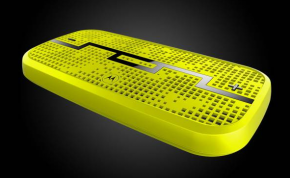 SOL Republic Deck Speaker – $199.99 direct from SOL
SOL Republic Deck Speaker – $199.99 direct from SOL
This is the latest portable speaker from SOL Republic and Motorola. Great size to be able to throw in your backpack to take with you or to fit into that already cramped dorm room. Has a range of up to 300 feet. Heist mode allows you and your friends to pair as many as 5 devices at a time to it. It can only play one at a time, but if you hit play from another device it will automatically kick over to the next song! Has both an audio input and audio output so you don’t have to use a bluetooth device to use this.
Keep that data backed up!
You can’t give a teenager a computer and expect them to magically back up all their data on their own. They need to be reminded that when their laptop dies the night before a major paper is due (not IF, when, we’re talking about computers that get banged around in backpacks all day), a proper data backup will be their saving grace.
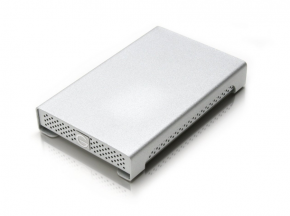 G-DRIVE mini – Starting at $129 on Amazon
G-DRIVE mini – Starting at $129 on Amazon
Cloud storage is good for moving files around between the dorm and the computer lab, or making sure your child has the same files on their smartphone, tablet and laptop at all times. But to TRULY back up an entire computer, they’re going to need to back up every single file: not just their documents, but system data, their programs, etc. For that, they’ll need a suitable external drive that’s fast, too! The G-DRIVE mini may be more expensive than other drives that offer the same amount of storage, but no other drive offers a rugged, aluminum enclosure to protect that drive in your student’s backpack as well as both USB 3.0 ports and Firewire 800 ones to ensure the drive will operate at top speed on all Macs and PCs!
Even more gift ideas!
A great idea if you are looking for a gift for a graduate or just a little something to give for the first day of day of school is to give them an Apple iTunes Back to School card that they can use at the iTunes Store, the iBookstore, and the Mac App Store.
Apple’s Siri vs. Moto-X: Just speak to this phone!
With Apple’s iPhone you have to hold down the home button for a few seconds to launch Siri, wait for her to wake up, and then talk. On the new Moto-X smartphone, the first device from the Google-Motorola partnership, Google Now is ALWAYS listening. You just say “OK Google Now” at any time, no need to press any buttons or anything, and it automatically starts following your commands! It works just the way you’d expect, even in the loud environment of a crowd! Check out the video above to see how it works.
Want to order a Moto X in one of hundreds of different color combinations? Click here for more info.