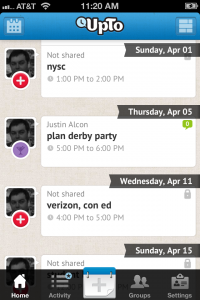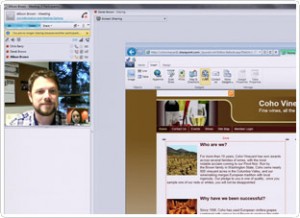The Mac calendar app, iCal, is fine. But it’s only fine: it could be a lot better. I actually prefer Outlook, but it’s not worth the trade-off to me to have to work on a PC. Fantastical is actually better than both.
Fantastical’s real advantage is in something they call the “natural language engine.” What that means from a practical perspective is that it can parse the general info entered into an event. In other words, you type in the basics of the event (Lunch with Mario at 53 Front Street at noon) into the main input area. Fantastical will use that info to complete the rest of the event’s fields, like date and time. It can even invite people from your contact list if you include them in the general info.
Other highlights include that you can incorporate all your calendars into one spot: Google, iCal, etc. It also lives conveniently in your menu bar for easy access. And it almost goes without saying, but of course there’s an iPhone app that goes with it.
I especially like that the app feels familiar, but the design aesthetic is nicer than iCal. There’s something about iCal that, in addition to being slightly counterintuitive, is also just kind of ugly. It feels dated. Fantastical is just better designed.
This is Mac desktop app, which means you can download it from the Mac app store. It’ll set you back $20, but you can try it free for two weeks. That should be enough time to figure out if Fantastical is right for you!