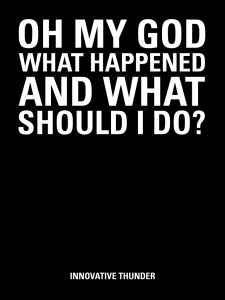The one thing that defines my life is the constant and overwhelming assault of demands on my time. So for me, productivity is not a nice thing to have, it’s an essential skill to master.
The one thing that defines my life is the constant and overwhelming assault of demands on my time. So for me, productivity is not a nice thing to have, it’s an essential skill to master.
Add to that the fact that I have a naturally curious personality prone to distractions (INTJ in Myers Briggs) and what you have is a recipe for disaster.
So to stay on top of things and be effective I use a suite of software programs that help me be hyper-productive: very focused on the most important tasks for me, on top of the information that I need to get my work done and with a list of things that my colleagues owe me.
I have honed this system over time so that it stays with me, whether I’m working in the office, working at Starbucks, travelling, or even when I’m hanging out and all I have access to is my iPhone or my Android.
Here’s what my productivity software list is made of:
- OmniFocus
- + Basecamp
- + Dropbox
- + Evernote
- + Socialtext
- + Ringio
- = stay productive.
My personal organizer application: OmniFocus.

I mentioned this app in my previous blog post. In a nutshell, OmniFocus helps me implement David Allen’s Getting Things Done system. It is a sophisticated app for managing to-do lists. What’s special about it is that it has many criteria to help you bubble up to the top whatever is important to you.
OmniFocus has desktop software client and a mobile client. I sync between them using a service called Spootnik, which has the added benefit of syncing between my organizer system and the rest of the company’s system, which resides in Basecamp.
Other alternatives to Omnifocus are: Things and TaskPaper (which I really like for its simplicity). Remember the Milk does similar things but is web-based.
My company’s organizer application: Basecamp
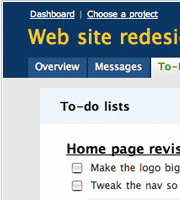
It’s not enough for me to keep track of my tasks, I need to be able to keep track of other people’s tasks, and as a group we need to stay organized and seamlessly communicate about each other’s projects. Since Ringio collaborates with a lot of vendors and people outside the organization, we use 37 Signal’s excellent, lightweight project management tool called Basecamp.
If you’re using Basecamp right you will have increased the awareness about the status of projects, and the chances that something will catch you by surprise will be drastically reduced.
If you don’t like Basecamp, or the price, there are many worthy alternatives
My files: always with me with Dropbox

It’s amazing how complicated it was to share files two years ago… if you had a Windows network and had a file server you could set up local file sharing… but it turns out that most of the files you want to share is with people outside of your network :-) The alternative is FTP, but many people don’t know how to use it, and it’s insecure anyways. What you really need is a way to create shared network folders without the network or without the file server… enter Dropbox.
Dropbox is an elegant service that integrates right into your desktop (Finder, Windows Explorer, etc) and mobile, and allows you to share folders with other people. When you update a file on your computer, it updates on theirs, and vice versa. Even when you’re not at your computer, you can log in to the Dropbox website and it gives you access to your files, and shows you recent activity. It even helps you recover accidentally deleted files.
One edgier alternative to Dropbox is Drop.io
My personal note taking system: Evernote
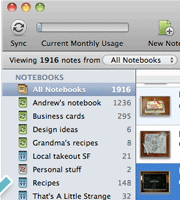
Evernote is a lightweight note taking system that helps you keep all your text, screenshot and video notes organized. I use it to jot down ideas, meeting notes, feedback from customers, transcripts of phone calls, reference how-to-do-this things….. anything that is for my eyes only.
Evernote does a great job of staying out of the way until you need to recall something, then it’s super search and tagging system come to the rescue.
With their iPhone and Android clients, Evernote helps me capture notes (even voice dictation or pics I take with my camera) while I’m on the road.
My company’s document sharing system: Socialtext wikis
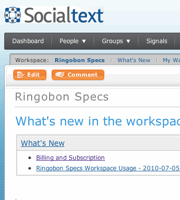
A wiki is collaboration software that helps you keep documents organized and hyperlinked, much like a website that anybody in your team can edit. The ultimate example of a wiki is Wikipedia. We use wikis at Ringio to create things such as product specifications, software release plans, to create customer proposals, to keep track of our competitors, and to store instructions for different kinds of activities that our teams do.
A wiki is a system that acts as “company memory”. If you’re using it right you will be avoiding duplication in the long term, because you will be able to more easily recall when somebody had been working on an idea that you’re revisiting.
There are alternatives to Socialtext, such as Clearspace, or Google Sites.
My company’s virtual PBX system: Ringio
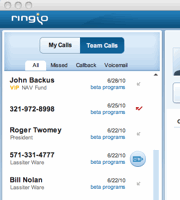
I spend a good chunk of my time on the phone, making calls to prospective customers, bloggers and the press, investors and partners.
It’s essential for me to spend as little time as possible looking up contacts and dialing, and I need the flexibility to call from any old phone and know that the receiving person is seeing always the same caller ID.
The Ringio software does exactly that for me.
There alternatives to Ringio, such as Google Voice, Toktumi or Ringcentral. I’m biased, of course, so I encourage you to try the different solutions.
Other productivity boosters:
- Searchable email: I heavily rely on Gmail’s search capabilities and labels
- Delicious bookmarking, Chrome’s bookmark sync
- 1Password or LastPass for password management and form-filling
- Tungle for meeting schedule management
What software do you use to increase your productivity?