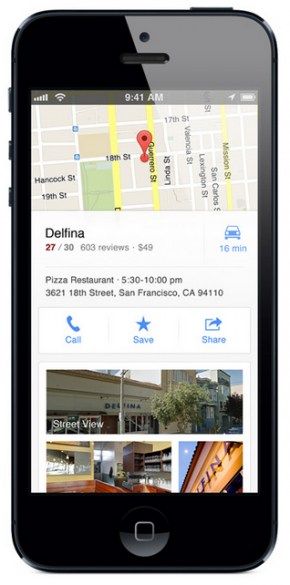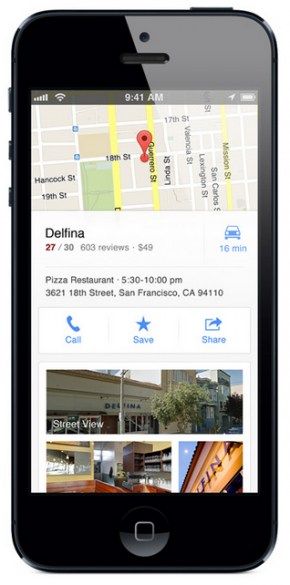 If you’ve put off upgrading your iPhone or iPod touch to iOS6 because of Apple’s maps fiasco, procrastinate no more! Last night Google announced they’ve got a new Google Maps app specifically for iPhone and iPod touch. You can read the official Google blog post here, or if you’re like me, go directly to the Apps store to download. Funnily enough, when I searched for Google Maps in the app store it was actually the 5th result, so make sure you grab the right thing.
If you’ve put off upgrading your iPhone or iPod touch to iOS6 because of Apple’s maps fiasco, procrastinate no more! Last night Google announced they’ve got a new Google Maps app specifically for iPhone and iPod touch. You can read the official Google blog post here, or if you’re like me, go directly to the Apps store to download. Funnily enough, when I searched for Google Maps in the app store it was actually the 5th result, so make sure you grab the right thing.
This is a big deal, because in case you missed it, Google Maps used to come pre-installed on iPhones. With the release of iOS6, Apple pulled Google Maps in favor of their own mapping application, and it’s just not very good. So all the folks who upgraded to iOS6 were stuck without a Google Maps app while Google got theirs ready.
The new app will sync to your Google profile to let you save “your maps,” and remembers previous searches and directions. If you don’t want the service, simply don’t sign in with your Google ID. You should also decide whether you want Google to collect location data from your phone. Much like your browsing history, Google defaults to collecting your data and anonymizing it by throwing it into a big pool of data about all their users. To turn it off, simply click the little person at the top right of the map screen. That will take you to a “My Profile” page. Click the gear at the top right and go to About, terms, & privacy, and then Terms & Privacy again. From that screen you can turn the location data collection off (and read their privacy policy too if you’re interested).
The new app has some cool updates, like improved design, better incorporation with Google’s Street View and easier inputs for getting directions. All in all, it’s a great app that looks modern and has a much easier user experience then we’ve been treated to in the past. Definitely download it, and definitely upgrade to iOS6 if you haven’t already! Here’s our guide on how to upgrade safely to make sure you don’t lose any data.
 Later today, probably in just a few hours, Apple will begin rolling out the iOS 7 update for the iPhone and iPad. Arguably the most major software update to ever grace an Apple handheld device, iOS 7 brings a whole new look and feel to Apple’s line of smartphones and tablets, as well as tons of new functionality.
Later today, probably in just a few hours, Apple will begin rolling out the iOS 7 update for the iPhone and iPad. Arguably the most major software update to ever grace an Apple handheld device, iOS 7 brings a whole new look and feel to Apple’s line of smartphones and tablets, as well as tons of new functionality.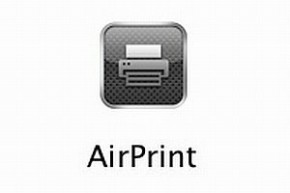 AirPrint reverses the normal mobile trend. A lot of the hype about mobile technologies has centered on “augmented reality”—letting you see the world with additional data provided from your phone or a special device like
AirPrint reverses the normal mobile trend. A lot of the hype about mobile technologies has centered on “augmented reality”—letting you see the world with additional data provided from your phone or a special device like