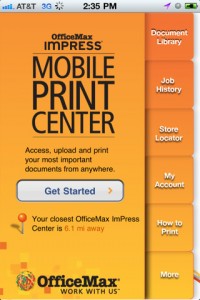Even though mobile device computing has come a long way in a very short time, devices like iPhones are limited by their inability to download and install the necessary printer drivers needed to print from your mobile device to a printer. Apple introduced AirPlay/AirPrint support with its latest iOS version that can enable an iPhone, iPod Touch, or iPad to handle a number of tasks such as streaming music and movies wirelessly to compatible products. Frees up your device from being tethered to your primary machine.
With the exception of HP and Epson, companies have only licensed the AirPlay technology thus far to do the fun stuff. Now Canon has announced that its new line of PIXMA Series wireless printers will have the AirPrint technology built in for direct printing from an iOS device connected to the same local network. The MG8220, MG6220, and MG5320 will all allow users to wirelessly print photos, emails, web pages and other documents without the need to install device drivers, saving time and making for a seamless user experience. Read More